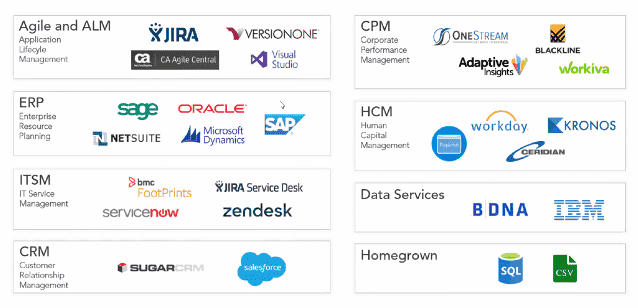Reducing Workload through Integrations
Integrations truly can take the workload off of your people, freeing them from manual work so that they can focus their minds and attention on more strategic work requiring their expertise. Any time you or your users find yourselves performing repetitive updates, especially of data that is already in another system or needs to be in another system, there is an opportunity to save time, cost, and morale through an integration; the short term cost of integration work, whether from your own internal integration development or using PPM Pro integration consultants, will pay off in longer term manual processing effort and time savings as well as overall satisfaction for your people.
Before you begin setting up integrations, it is good to:
- Identify what PPM Pro entities will provide you with the most value in an integration, prioritizing and determining which should come first to best benefit your organization. For any integration, the business value for the integrated items needs to be well considered, planned, and documented given your business processes and needs.
- Establish your PPM Pro foundation and define the fields and properties for the entities you want to integrate. If you are able to manually enter entities such as tasks, time, financials and so on into PPM Pro, then you are ready to integrate these with external systems, whether to feed to or pull in data. This will help you consolidate and define the mapping documents needed for an integration.
- Ensure the external system you want to integrate with has integration points, such as web services. You will also need to have an integration engine to schedule and process the integration routines.
- Determine if you have integration developers who will be performing the integrations or if you will need to engage with PPM Pro Professional Services (contact your PPM Pro Account Executive for more info on professional services). If you have your own integration developers:
- Give the developers access to Admin, so that they can understand the entity fields and API needs. The Admin help topics provide background on the various entities and integrations in general.
- Consider providing them with PPM Pro training and/or access to PPM Pro consultants for entity integration assistance.
- Determine if you already use or have interest in using Tasktop for integrations, or, if you use Cherwell and want to take advantage of its pre-built Task integration with PPM Pro. Please contact your Tasktop, Cherwell, or Planview Account Executive for more details and options.
Following is information on the more common integrations PPM Pro customers have performed.
Jira
The most common external application integration for our customers is with Jira. Your people, especially developers, can live in and execute their low level task work items in Jira while the integration performs the workload of representing this work within PPM Pro, enabling you to:
- Eliminate the waste of dual-entry in a multi-tool environment
- Gain more comprehensive visibility into all of your Resource demand by pulling Jira work assignments into PPM Pro, using PPM Pro's resource-based capacity and demand views to see over-allocation and underutilization
- Ensure a single, centralized place for tracking resource hours across all different types of work/demand
IT Service Management (ITSM) Systems
A common integration scenario is to take information from an ITSM system such as Cherwell, Service Now, Salesforce ServiceDesk, Remedy, Zendesk, FootPrints, and others, and convert it to representative work items within PPM Pro or vice versa. Another common scenario is to simply capture the work being performed in ITMS tools for portfolio, project, and financial analysis within PPM Pro. This kind of integration can provide:
- Summary level reporting for the work performed
- Visibility into the status of work being delivered by Teams from ITSM tools
- Resource actual effort from ITSM tools
- Ability to initiate new tasks and work items from either application
- Time reporting from either application
PPM Pro is likely the best source system for governance, financials, strategic alignment, and portfolio and project scheduling and planning. The ITSM tools are likely the best source system for service management ticket details and resource work dashboards. We highly recommend rolled up information from ITSM to PPM Pro for granular details such as actual hours from incident work. Some best practice approaches and common uses cases for this kind of integration include:
- Infrastructure or change control request originate in PPM Pro - This use case is for when PPM Project Managers need to initiate processes that are managed and delivered by teams working in the ITSM system. Examples include projects that require new hardware or infrastructure requests that get sent from PPM Pro project tasks to ITSM tickets, or project change control requests where ITSM personnel need to be engaged.
- Resource work originates in ITSM system and needs to be reflected in PPM Pro - An example of this use case is when IT resource work is originating in the ITSM system and needs to be reflected as tasks in PPM Pro projects. These could be project tasks or enhancement items that are being created and assigned within the ITSM system and pulled into PPM Pro through a time import integration, although the users can alternatively directly log time within PPM Pro via Timesheets.
- Application-based actual effort from ITSM to PPM Pro Timesheets - This use case is for when IT staff are performing application-based incident support and other activities within the ITSM tool, and the resource actual effort will get rolled up to PPM Pro application-based work items to show total effort worked. ITSM ticket details are not pulled to PPM Pro.
Resource Management Systems
If you already have a resource management system containing all of the information about the people that will be represented in or users of PPM Pro, an integration to that system will:
- Automatically keep PPM Pro in synch with your company's active resource pool
- Maintain correct mapping of Organizational Roles when this information is part of the external resource management system data files
- Manage current resource Internal Rates for project estimated and actual cost information to projects
- Allow for the provisioning of PPM Pro Request users, which allow people to log in to submit and view workflow requests
Data Warehouse
This integration allows you to pull the data from various PPM Pro entities, such as Projects, Tasks, Resources, Portfolios, Project Logs, Timesheet Entries, and others, and feed it into your Data Warehouse. The main benefit is simply having access to your PPM Pro data so that you can use and merge it with other company data. Basically you determine what PPM Pro data you want to store in your warehouse and the integration pulls this data for you to do with as you will. You can add additional entities or attributes as needed and as they change over time.
Projectplace
Planview offers an integration between PPM Pro and Projectplace that enables you to:
- Improve on-time project completion rates and increase project success rates
- Establish a single source of truth for all project information across structured (using PPM Pro) and unstructured (using Projectplace) work
- Manage projects and resources in PPM Pro while providing team members a solution to collaborate and deliver on work, improving prioritization, strategic alignment, and team productivity
Your users can live in whichever application best meets their needs while the integration feeds information from one application to another, such as activity/task updates, project progress, timesheet data, and so on. For more information on the PPM Pro-Projectplace integration, please contact your PPM Pro Account Executive.
Other System Integrations
Didn't see the external system integration you were interested in listed above (such as Microsoft TFS, or perhaps a timekeeping or financial system)? PPM Pro's Web Service Application Programming Interface (WSAPI) allows you to integrate with just about any hosted, SaaS, or on-premise application, they just need to support open API endpoints. If you have questions or need help, please contact your PPM Pro Account Executive.