Effective Dates
Effective dates define the range of time during which a rate is applied to a role or resource. Effective dating allows you to plan for and configure multiple rates that are to be applied to roles/resources at pre-defined dates.
You configure rates in "tables", which allow you to enter multiple rates with corresponding date ranges. For example, the rate table below would read as follows: The $45 rate is in effect until 2/28/2017; the $50 rate is in effect from 3/1/2017 onward (no end date):
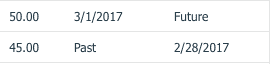
You are not required to have multiple date ranges, but can simply have one rate and one generic date range of Past - Future:
![]()
Rate Tables
Each table must have an open-ended rate for the past and/or future time frame.
A rate table can have a single rate that is effective from "past" to "future".
A rate table with multiple rates could have one rate that applies to the past up to a certain date, another rate that applies from one date to another date, and a third rate that applies from one date to the future. All rates in a table must have a continuous timeline of effective dates. For example, if one rate ends on March 31, 2015, then the next rate must begin on April 1, 2015.
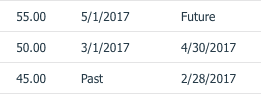
You can have as many rates as are needed in a table.
Individual rates can be deleted, but each table must have at least one rate and any remaining rates must have continuous effective dates per the above requirements
If you have configured the system for two rates, then both rates are required
After you create rate tables, you assign them to roles and/or resource.

