Transferring Resources between Units
You can transfer resources from one unit to another.
- Navigate to Admin/Organization/Hierarchy.
- Select the unit that contains the resources that you want to move and click the Resources tab in the Unit Info pane.
- Select the resource(s) to transfer and click the Transfer button located in the toolbar. Use Shift-click to select a range of resources, or Ctrl-click to select non-adjacent records.
- In the Transfer to another Unit dialog, select the unit to which to transfer the resources and click Transfer.
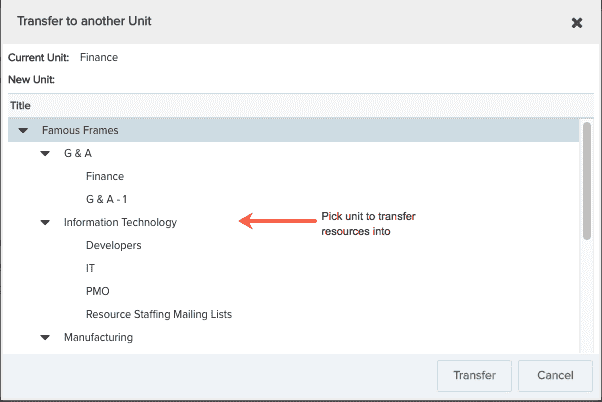
Note that you can also move a resource to a different unit by editing the Unit field on the resource's Resource Info page.

