Documenting the User Interface
PPM Pro is currently in the middle of an ongoing effort to provide definitions for each standard field that is available in SSA (Admin/Setup/entity/Available Fields). Over the years, customers have asked us to supply field definitions in our user documentation, however, because the PPM Pro interface is highly customizable, the documentation could never accurately reflect any given user's screen. For example, field names can be changed by way of the data dictionary (DD), which would result in the user documentation describing a field that the user cannot find in their system.
Enter self-service administration (SSA).
Title and Description Fields (Self-documenting User Interface)
SSA allows users to customize their own screens, including adding/removing/renaming standard fields, adjusting field placement, and adding custom fields. Each SSA field has a corresponding "Description" property. PPM Pro's goal is to provide an out-of-the-box description for every standard field.
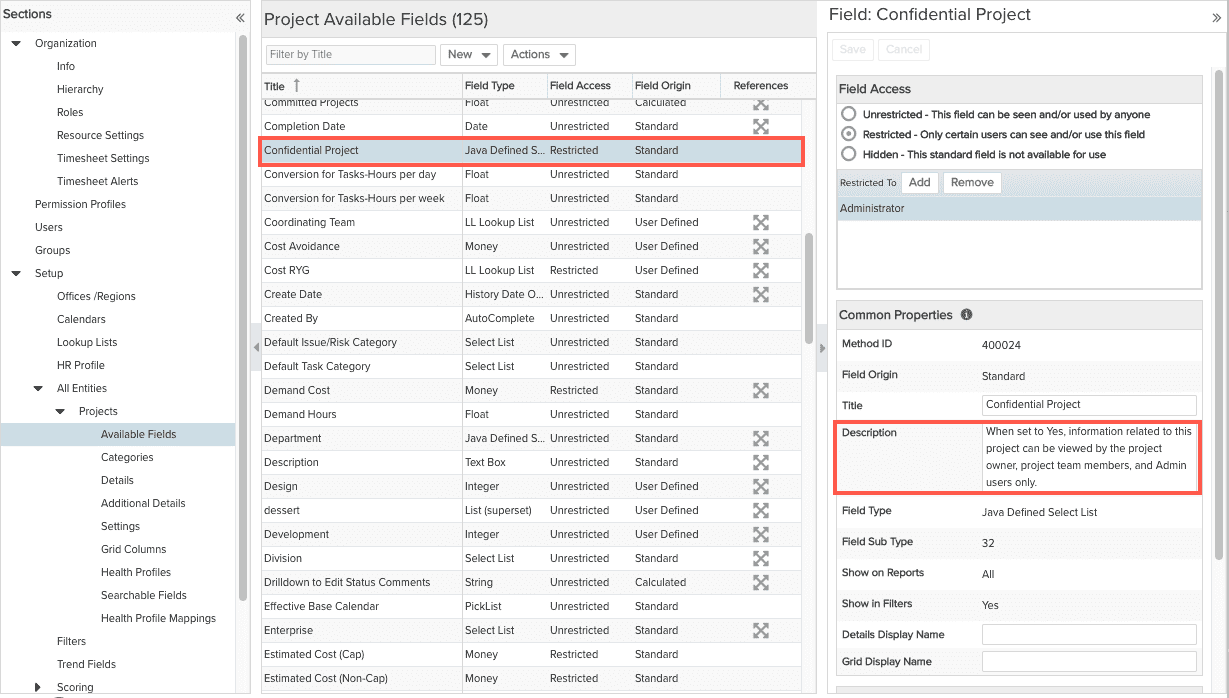
You can view these descriptions by simply hovering your cursor over the field (column) name in any entity grid, any field label in an entity's Details tab, and the list of available fields in a report source. The field name and description text reflects any data dictionary changes. And, as explained in Field Descriptions, you can generate a report that contains these fields, as well as a few others.
Hover over Grid Column Header
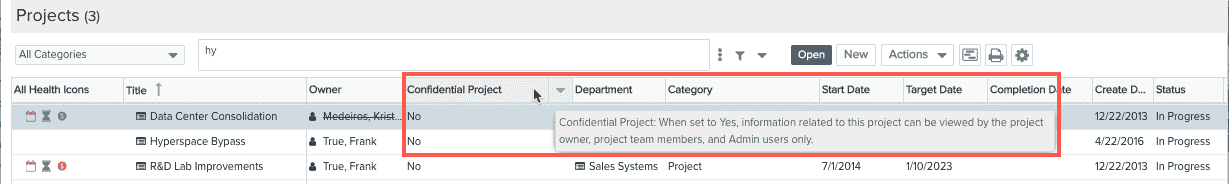
Hover over Field Labels on Details

Hover over Available Fields in Reports
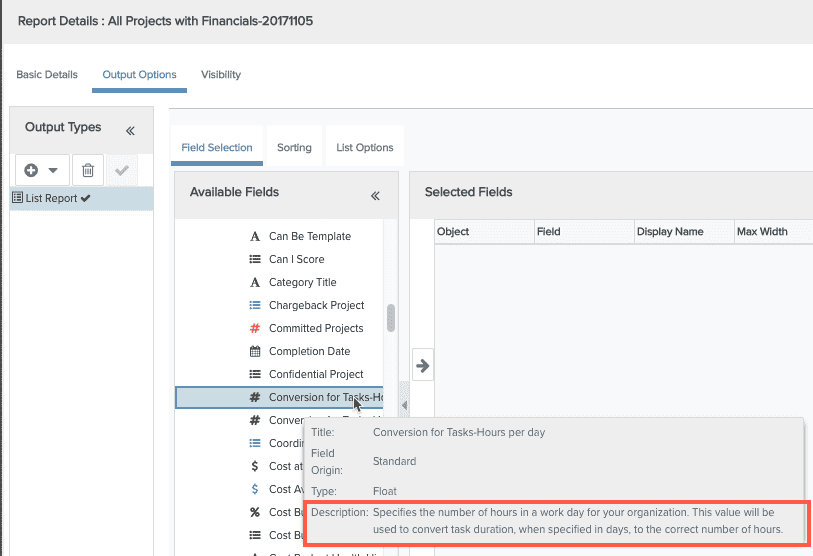
Customizing Field Titles and Descriptions
You can use SSA to customize the PPM Pro standard field names and corresponding descriptions; simply edit the Title and/or Description fields. PPM Pro keeps track of the original values and the new values. The Title and Description fields contain the current values. So you can create a report that displays the current values and the original value.
See Field Descriptions.

