About Cross-Project Dependencies
PPM Pro supports dependencies between tasks in different projects, with the same dependency relationships (FS, FF, SF, and SS), lag/lead times, values, and units, as in current intra-project dependency management.
You can use cross-project dependencies to:
- ensure the start date on a task in one project doesn't occur before a task in another project also starts or completes, so that you can make sure necessary features/assets are in place for the task to be able to be worked.
- know when a dependent task in another project has an updated date, so that you can evaluate the impact on any tasks in your project that depend upon it
- be able to immediately reschedule your project task dates that are impacted by dependent tasks in another project, so that your team doesn't begin work at the wrong time
Whenever one or more cross-project tasks have been added to a project, the relevant predecessor project is added to the successor project as a Hard type of project predecessor; predecessor projects automatically appear within the Project-Predecessors section of a successor task's project. The "Hard" type means that the user cannot delete it. Only deleting the cross-project dependency/dependencies will delete the predecessor project.
See also Creating Cross-Project Dependencies.
Permissions
The user who creates the dependency will need to have Edit Task and Edit Predecessors project level permissions for the external project.
Users viewing the Tasks grid who do not have permission to view the external project will not see its title. The cross-project dependency is represented in the grid with a task number and upon hover, only users permitted to view the relevant project would see the number and the task and project titles; users who do not have permission to view a project (for example, if it is a confidential project), only see the number and the "(No Access)" replacement text instead of the task and project title.
Alerts
A new project level alert is available for cross-project dependencies. This alert is triggered when a predecessor task date in another project is changed. If predecessor dependency is:
- Finish-to-Start (FS) - the alert triggers when the predecessor target date (or complete date if present) changes
- Start-to-Start (SS) - the alert triggers when the predecessor start date changes
- Finish-to-Finish (FF) - the alert triggers when the predecessor target date (or complete date if present) changes
- Start-to-Finish (SF) - the alert triggers when the predecessor start date changes
When triggered, an email notification is sent to the successor project owner/user per the alert setup, stating that an external project predecessor task has changed and including a link to the successor project.
Rescheduling a Project
Similar to when the calendar icon appears in the Info column for All Tasks when a project calendar changes and rescheduling is needed, the same calendar icon appears in the All Tasks Info column whenever one or more cross-project predecessor tasks have relevant date changes such that tasks will need to be rescheduled. Clicking this icon opens a modal to allow rescheduling of the project tasks, a well as provides an option to break dependencies if you decide you don't want to reschedule.
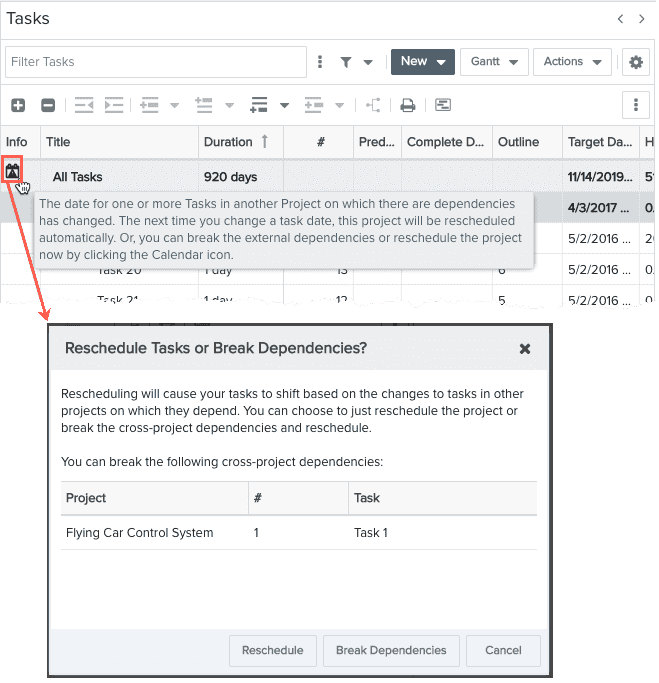
Reporting
Cross-project dependencies are represented in report output (Task/Predecessors, Task/Successors), respecting confidential projects and user permissions about project/task title visibility. Cross-project dependencies are shown with the task number and project name or "(No Access)" as appropriate given permissions/confidential projects (e.g., "5, 23 (Big Data)" where 5 is an intra-project task dependency number and 23 is the cross-project task dependency number followed by the project title in parentheses (or "(No Access)" if project title not allowed)).

