Uploading Resource Photo
You can upload a photo for PPM Pro to use in the resource menu in the main header, as well as in your resource record and resource workbench.
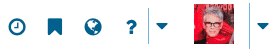
If you have an image registered with Gravatar.com, this image will be used automatically to populate your resource photo if you do not already have a photo.
If you do not have an image registered with Gravatar.com and have not uploaded your own image, PPM Pro will generate a unique “identicon” and use it wherever the resource photo is displayed.
![]()
To upload a photo
- Select Change Photo from the Resource menu located in the right-hand corner of the application, or navigate to your Resource Info page and choose Menu > Change Photo.
- Browse to your image and select it.
- After you upload your image, the system crops it to a square - if you like the composition, just click Save. You can also adjust the cropping and then save the image.

