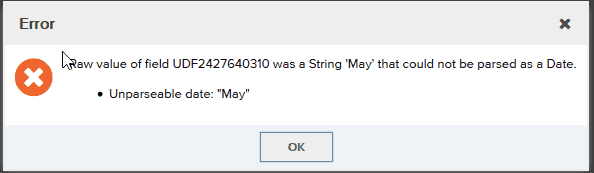PPM Pro Q&As from January 15 2020 Release Webinar
| Question | |
|---|---|
| Will the legacy reports we've already created exist or ever expire? |
Eventually all legacy reports and dashboards will be deprecated, meaning they will no longer be available. We do not have a timetable yet for this. Once the new reports are generally available (GA), we will set a date for when legacy reports/dashboards will no longer be available to run. It will likely be some time, because before we can deprecate, we have to include a replacement for how to identify OData extraction fields (which currently relies on Legacy reports and dashboards). |
| Can you use Number of Tasks Complete if you do not track timesheets? | Absolutely! |
| What is the minimum and maximum weight number we can use for a task? | Minimum = 0, maximum = 1,000,000,000,000,000. Big enough?? :) |
| When legacy requests module is removed will the actual submitted requests be preserved in the system for historical values or will we need to export these to PDF to preserve the input requests. | There were several questions about deprecating legacy requests. They have been consolidated and addressed in this answer. In June 2020 we plan to deprecate legacy requests; this means you cannot create them, view existing, or report on existing. If you wish to be able to look at historical request information, we suggest you run reports beforehand and save to PDF. Please contact Customer Care if you have questions about the process. |
| Any updates on when we might have project log spreadsheetification? | This feature was one of our Spigit Challenge winners. It is on our roadmap for late 2020, but as you can imagine, the farther out the date, the less precise the estimate. So if I had to answer with one syllable, I'd say "No, no update yet." |
| With the transition to the new Report module, all reports will need to be recreated. Is there a way to see which reports have been used in the last year? I can see on my screen when I last ran the reports but not able to see when each report was last used and by whom. | Unfortunately, there is no way to run a report on when a report was last used. On the positive side, we are planning to provide this functionality with the new reports. |
| Can we open, edit, and re-save existing reports in the new report feature? | No, you cannot open a legacy report in the new report module. |
| Regarding assigning multiple people to project logs, can you also assign multiple people to tasks in the same fashion you displayed for project logs? | There is a similar feature called a task schedule - you can schedule multiple people to a task, which gives them implicit permission to see the task on Home/Tasks and also sends an email notification of being scheduled to a task. In addition, task schedules can also include estimated and actual hours per task/resource. The multiple assignees to a project log will be granted the same implicit permissions as the project log owner - to view/edit the project log on the Home/Project Logs screen. |
| Are there any webinar that provide training for the new features? are they for free? | It's a good idea to attend the monthly release webinars as we also demo new features. Rolling betas provides small chunks of new functionality that we demo, and typically when a feature is complete we do an end to end demo. In addition, we have a training department that offers a variety of short training videos. We also offer online training classes for purchase. See the Planview Training Services page for all upcoming training classes (you can search on 'PPM Pro' to filter on only our classes). Details on classes offered can be viewed in the PPM Pro Training Catalog. |
| How we can do the Total or Sub Total for column and rows in new report(beta)? | If you are familiar with the new reports, the Crosstab report type allows for totals and subtotals. Add a few fields to the report on the Data tab. Now go to the Display tab - find the Totals and Subtotals options, and pick a position to place the Total/Subtotal. If you choose None, then the Total/Subtotal will not display. |
| With the admin area for All Entities, will the Resource area be updated to allow us to add or edit these fields like we can with Project and Tasks? Currently if we need a new field in the Resource entity, we have to submit a case to have support create or rename the field. | We refer to this feature as "Resource SSA", which entails adding a Self-Service Administration (SSA) section for Resources, similar to other SSA-enabled entities, such as project, portfolios, and requests. This is targeted for late 2020. |
| Is there any way to move Legacy Requests to the new request module? Import/Export or something? | There is an import facility for the new requests (to import at New or import and Submit when using gates; there is no direct import to a specific gate). You can't export legacy requests, but you can report and download to excel, and from there create an import template for new requests. |
| Is there an easy way to copy, say 8 resources, from one task to another task? | There is no way to copy just the resources/schedules. The Schedule field is not included in the spreadsheet editor, so there is no way to copy the resources. |
| Speaking of Permissions, will Task Categories be added to Permission Profiles? | We have no plans to modify profile permissions with regard to tasks. |
| Tasks - I know that we can assign a resource to a task and enter scheduled hours for the resource. will be there a way to enter FTE allocation instead of hours. Like in Staffing. | No plans. |
| Is there a plan to apply an ability to "change filter" for a Dashboard instead of applying individual "change filter" to each dashboard component? |
The new reports and dashboards will allow users to apply filters ad part of the design, and then optionally allow users to change filters at runtime and after rendering in the case of reports, and after rendering in the case of dashboards. It sounds like this *might* help in what you are asking? Please try out the Reports beta (on Sandboxes now, able to be adopted in Production targeted for February) and let us know if it isn't what you meant or if you have follow up questions. |
| When you move the Resource Entity to SSA, will you also allow a request to be associated to a resource file? | We have no plans to create new associations with Resource SSA. This is something that was an idea in last year's Customer Spigit Challenge for our Roadamp, and it wasn't scored high enough to make the current Roadmap. It is definitely something we are keeping in our backlog and will be added to the next Spigit Challenge later this year. |
| Will there be future enhancements to color fill or add font color to critical tasks? | No plans yet, for Tasks in the UI. This would be feature level and you could add it as an idea for the next Spigit Challenge later this year. |
| For the calculated fields, in an example of a float, if the return value is null, will that be problematic? |
Regarding the Null, it shouldn't matter, but if it does you can surround your logic in an "if" or case statement that will convert a null to zero. Other tips:
|
| Does the validation test for calculated fields produce a meaningful error message for type conflicts? |
It doesn't because there is no value for it to evaluate. For example, the ToDate function, the formula might be correct but the editor doesn't know that the value won't match the data type. The validation primarily catches syntax errors with your formula. As described above, there are formulas that pass the validation but then choke in the UI. |
| It would also be nice if there was documentation of the validation error messages, with hints of how to debug. Maybe on the functions page? | You will mainly get messages about a value being "unparseable" (see screenshot above). |
| Is there a known issues for features in GA? | We include a Known Issues page for features that are in a rolling Beta (refer to the monthly Release Notes, for example, January Release Notes has the Known Issues link for the current Reports Revamp beta in its New Feature Matrix). This is because the feature is not complete and there are known issues that we have committed to fix before the feature can be GA. When a feature goes GA, our intent is that there are no known issues. Inevitably issues will be uncovered, and will then go into our evaluation process, where they are triaged and prioritized. The list and the timeframe for issues is fluid, and we'd rather spend the time fixing the issues than organizing them for customer consumption. You are always welcome to contact Customer Care if there is a specific issue you are interested in - they can usually tell you if a fix is imminent or still down the road a bit. |