Unit Hierarchy
Shows your organization hierarchy including the unit, unit manager, members, and special access members. You can build this report using the design settings in the table below. Alternatively, you can download this report definition and upload it to your PPM Pro instance.

| Design View | Selection | Comments |
|---|---|---|
| General |
Topic: Unit Type: List: Basic Title: <enter a meaningful title>
|
|
| Data |
List Fields: Whichever of the following and others would be of value, such as
|
Use the Direct Members field instead of Members if you only want to see each unit's resources; Members shows the resources belonging to that unit and all its child units.
|
| Display and Preview List Columns |
Configure desired options within the Display tab, such as Drill Down. Within the Preview pane, select the Title column's options menu and "Show Hierarchy" to represent the unit hierarchy. |
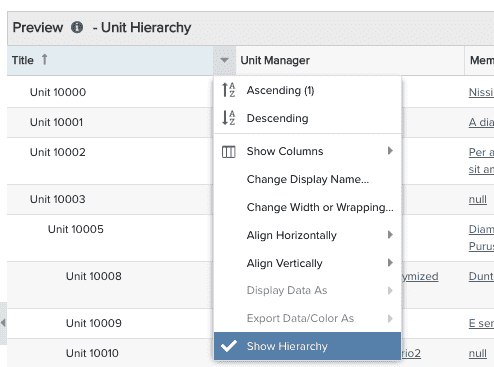 |
| Variable Settings |
Scope: Organization Filters: optionally include Hierarchy Units filter
|
Selecting the Organization Scope will cause this report to be available on the Organizatoin Reports grid. If you want to allow the user to change to a different Scope and/or Filter before running the report or when viewing the report, select the relevant checkboxes for Allow changing. |

