Adding Custom Roles in Planview IdeaPlace
Overview
You may find you need to add special, custom roles due the unique requirements of a challenge.
This option provides a way for Administrators to create roles for users that require special permissions or combinations of access rights.
You can also assign a reputation level to the custom role.
How it Works
With Roles, you can change the global permission settings for groups of users on the site. Any roles that you create appear on the Permissions page, meaning that you can specify which functions each role can have.
When assigning roles, it is important to keep the following in mind:
- A member can post and refine ideas, find supporters, and champion ideas. In addition, as a contributor, the member can vote, review, and comment on other community posts.
- An Administrator is a category-based role that gives the user more access to various functions.
Other roles, such as Expert, Moderator, or Analyst, are also category-specific and have the privileges that you, the Administrator, give them.
How to add a custom role
Go to Administration > User Management > Roles:
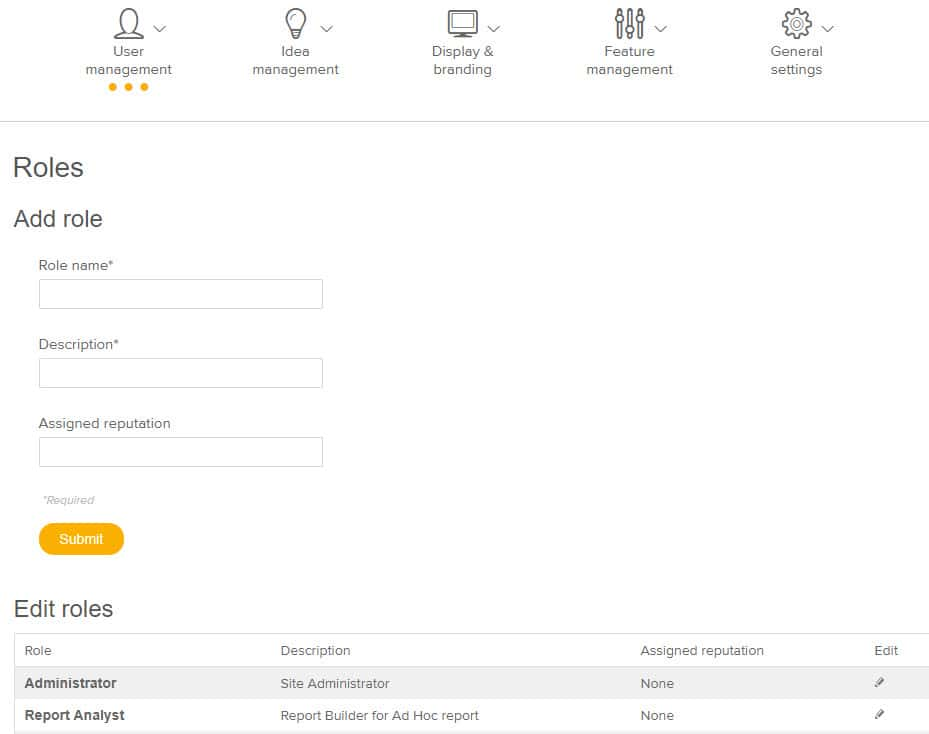
On this page you can add roles and edit existing roles.
You can view the result of changes to the role assignment and the impact on reputation policy quickly as the reputation calculator is run in near rest-time.
For additional User Management tasks such as Access Settings, Role Assignment, and User Creation, take a look at the article User Creation.

