Idea Trading
Overview
A IdeaPlace Challenge Phase can include Idea Trading, a fun and engaging activity to rank and prioritize ideas. Once trading is active, challenge members can buy and sell stock in ideas that they feel have the highest likelihood to be implemented. If an idea is closed successfully, the investing members will receive a points “bonus.” On the other hand, points are lost when demand for an idea goes down or when the idea is closed unsuccessfully. Currency must be enabled and carefully considered when using trading, as it will determine the playing field and investment amounts. See Currency/Points for more information on setting up this feature.
How it Works
An Administrator will choose the phase(s) and stage(s) available for Idea Trading. Once enabled, community members will have the option to buy or sell stock for individual ideas. See idea and invest pages below.
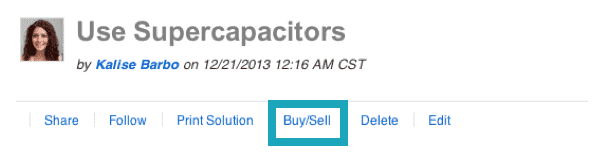
Figure 1: Buy/Sell option on the idea’s page
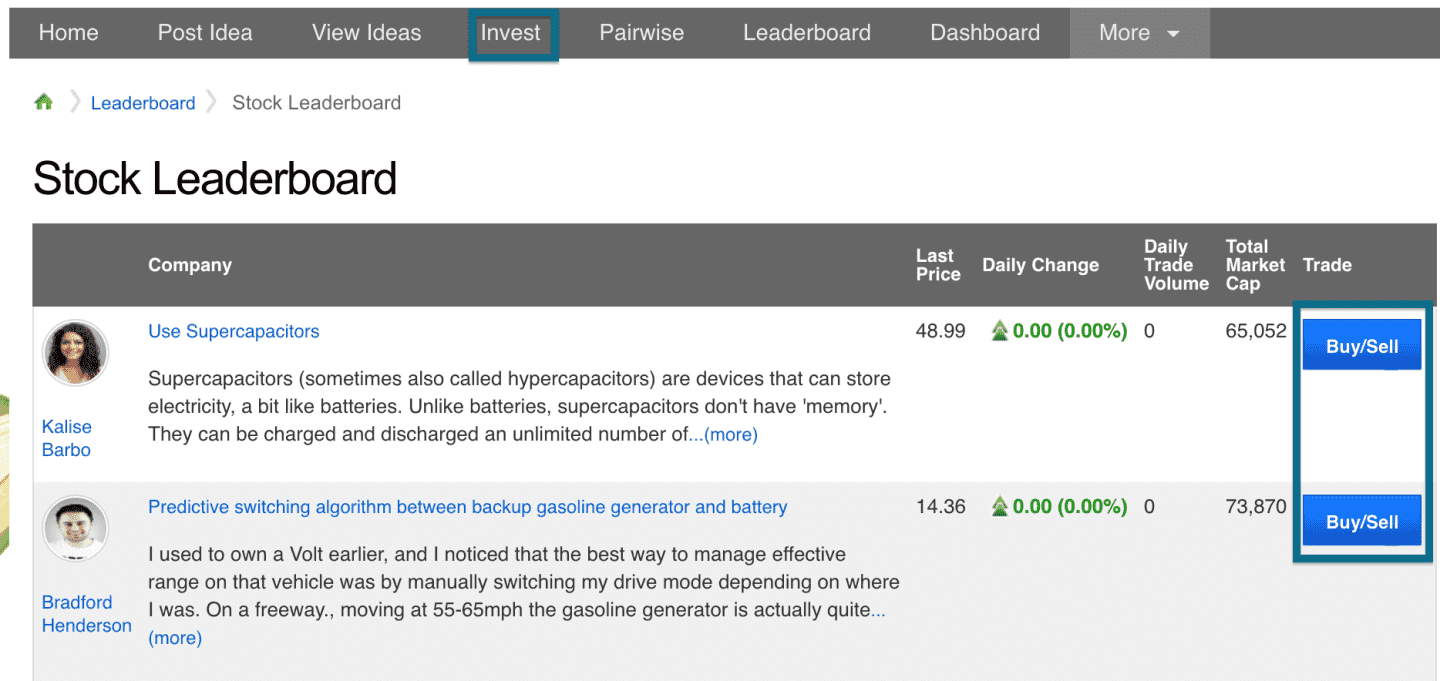
Figure 2: Buy/Sell option on the Invest page
Starting stock prices start around 50.00 and will adjust based on market activities, similar to a real stock market. Once stock is purchased, users can either sell the stock or hold on to the stock in the hopes that the idea will be closed “successfully,” in which case a 10,000-point bonus is awarded. At any time, users can navigate to their profile page to view their investment portfolio and net worth.
How to Configure Idea Trading
To enable Idea Trading, use the phase editor and select the Trade ideas option in the Phase(s) desired (Figure 3). By default, ideas from all active stages will be available for trading. To change the stages desired, please request the change by submitting a support ticket.
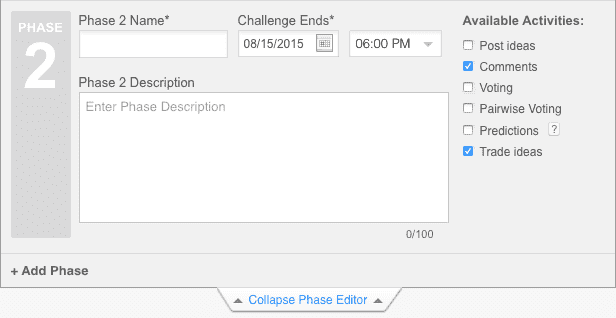
Figure 3: Enabling trading in the phase editor
When trading begins, IdeaPlace will automatically add the buy/sell links to the Idea page (figure 1) and make the Invest page available from the top navigation bar (figure 2). To ensure an equal playing field exists, carefully plan and consider how you will allocate currency (points) that will be used for trading.
IdeaPlace will assign a stock share price of around 50.00 to a newly created idea and it will fluctuate based on market and community activity. Every trade transaction will also result in a 1% broker fee, charged by the system. To view a stock trade price, users must enter a stock share amount, and then select Check Price to see the share offering (figure 4). Once an order is placed, users can view their profile for investment allocations. (figure 5).
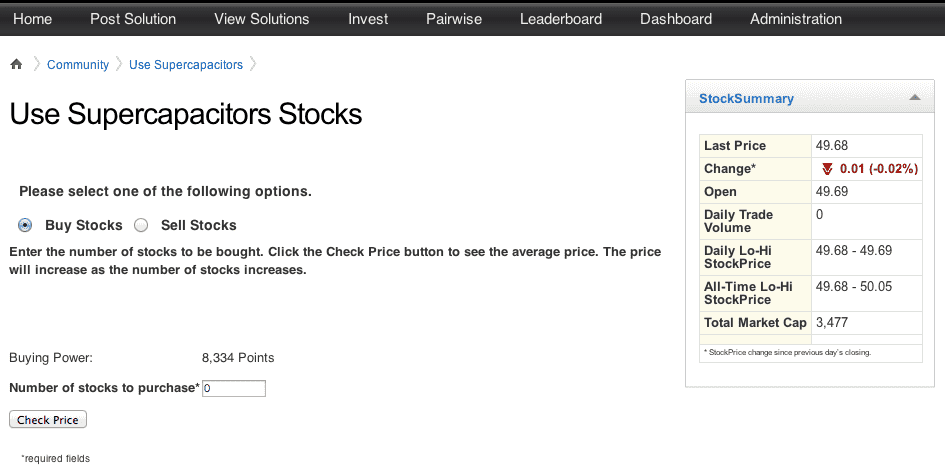
Figure 4: A community member prepares to buy shares

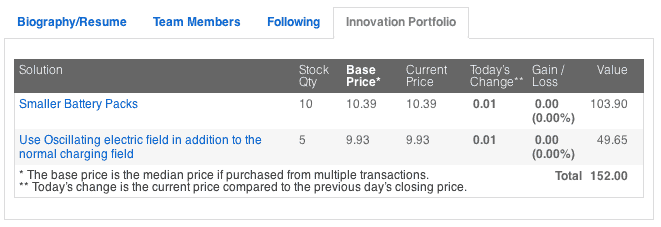
Figure 5: Innovation Portfolio view, from the user profile page
FAQs
Q1. Is it possible to have separate Stock leaderboards for two different stages of ideas?
A1. Unfortunately, we cannot customize the leaderboard to have separate stock leaderboards.
Q2. Can the base price of a single stock be configured? If yes, how?
A2. Yes. This can be done from the IdeaPlace side on the back end.
Q3. What happens to the idea when all the stocks of the idea are sold? Will the owner change, based on the stock ratio?
A3. When all stocks of an idea are sold, no more stocks can be issued. The Idea owners will not change.
Q4 What will happen to all the currency invested in a stock if an idea succeeds or when it is rejected?
A4. If an idea is closed successfully, the investing members will receive a points “bonus”. On the other hand, points are lost when demand for an idea goes down or when the idea is closed unsuccessfully.
Q5. Is it possible to have the trading ideas functionalities only for ideas belonging to one of the stages and not all ideas?
A5. Correct - The stages available for trading are managed from the IdeaPlace side on the back end.

