Consolidate Ideas
Overview
Planview IdeaPlace offers a revised take on the methodology for identifying and closing out duplicate ideas. This feature is the Consolidate Ideas option on the More menu of the Idea Detail page and is available within every idea.
NOTES
The movement of a primary idea from one challenge to another, or to another category in the existing challenge, will break the consolidation links, as the consolidation works only within a single challenge/category.
Additionally, none of the individual idea stats are combined into the parent: so no votes, etc. are added to the parent idea.
Key Changes and Details
The Merge and Combine functionality has been retired and replaced with the Consolidate Ideas feature. Feedback on Merge and Combine was that they were not optimal and often led to confusion for end users. The Consolidate Ideas feature is designed to simplify the experience for Administrators, Moderators and end users alike by standardizing the selection and consolidation flow.
The primary use case for closing one or more ideas in favor of others is to remove duplicates from the challenge and nominate a single idea to move forward. Often, the activity is not restricted to the platform and, in fact, incorporates a varying degree of offline communication to prepare idea owners for the reality that their idea may be closed in favor of another that is stronger/entered earlier, etc. To support this process, we have ensured that a clear audit trail is maintained within the software.
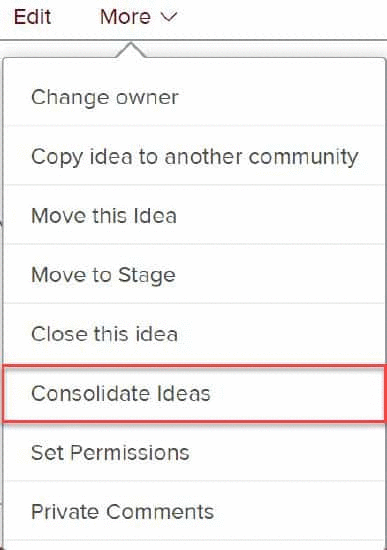
To use this feature, the "primary idea" (the idea that will be kept live) should be selected and then the Administrator should access Consolidate Ideas via the idea More menu on the Idea Detail page. This takes the Administrator to a page from which they can start to identify and consolidate similar ideas.
The menu contains two options for the administrator to pick from. The first and default is the Comparable Ideas tab, which contains any ideas that IdeaPlace has determined are similar to the idea being made the Primary.
The comparable idea matching is powered by IdeaPlace’s new machine-learning capability. This means that ideas being surfaced to the Administrator truly hold similar concepts to the primary idea. Within Consolidate Ideas, the matching works at a higher threshold, to ensure that only really similar ideas are surfaced, thus acting to lighten the burden upon the Administrator.
The second option is to see All Ideas within a Challenge. This ensures that first, the Administrator has surfaced content suggested to them, followed by the ability to override this with selections of their own. All Ideas displays the idea list in alphabetical order, following the established standard of idea image, title and owner name. Check the box to select an idea. Multiple ideas can be selected by the Administrator during each consolidation session.
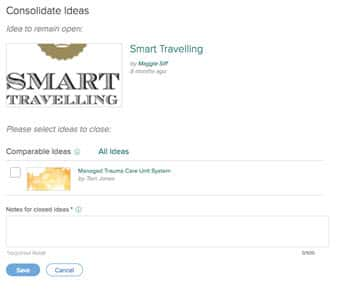
Once the selection is made, the Administrator can then add a personalized note in the lower section that will be sent to the owners of the ideas being closed via the Closed Unsuccessful email template. This note will also be visible within the closed idea description in the ViewIdea page of all consolidated ideas.
Once the action has been completed, the Primary Idea page will display the Consolidation Details section automatically (without the need for widget activation), and this will contain details of all ideas that were consolidated into it. Each idea will be clickable and will display the primary idea on its idea page with a clickable/active link to that idea. No metrics, comments, or attachments will be moved to the parent idea.
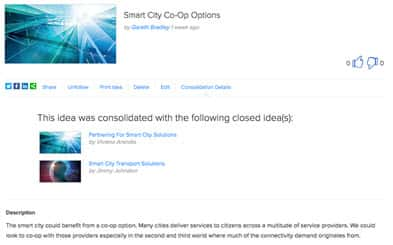
After consolidation, those ideas can still be re-opened using the Administrator capability. Once the idea is reopened, that idea will automatically be unconsolidated and the details (of the previous consolidation) removed from the UI. Until such a time as they are reopened, previously consolidated ideas will not display in the All Ideas section of the Consolidation panel.
Should the primary idea be closed either successfully or unsuccessfully in the future, the links between primary and consolidated ideas will remain in place. If that same primary idea is reopened at any point, the consolidation details will no longer appear.
NOTE
A user needs the Super Administrator role to do this; the regular Administrator does not have Reopen in their control panel.
The movement of a primary idea from one challenge to another, or to another category in the existing challenge, will also break the consolidation links, as the consolidation works only within a single challenge/category.
NOTE
"List All Ideas" will not list already-consolidated ideas. Additionally, ideas that are a consolidation of other ideas will not display. This feature shows all ideas sorted alphabetically, not just the top 20 as in a previous release.

