Idea Voting Breakdown
Overview
Shows which users are prioritizing which ideas. Contains a tab that displays a breakdown of voter behavior.
Shows which users are prioritizing which ideas. Contains a tab that displays a breakdown of voter behavior.
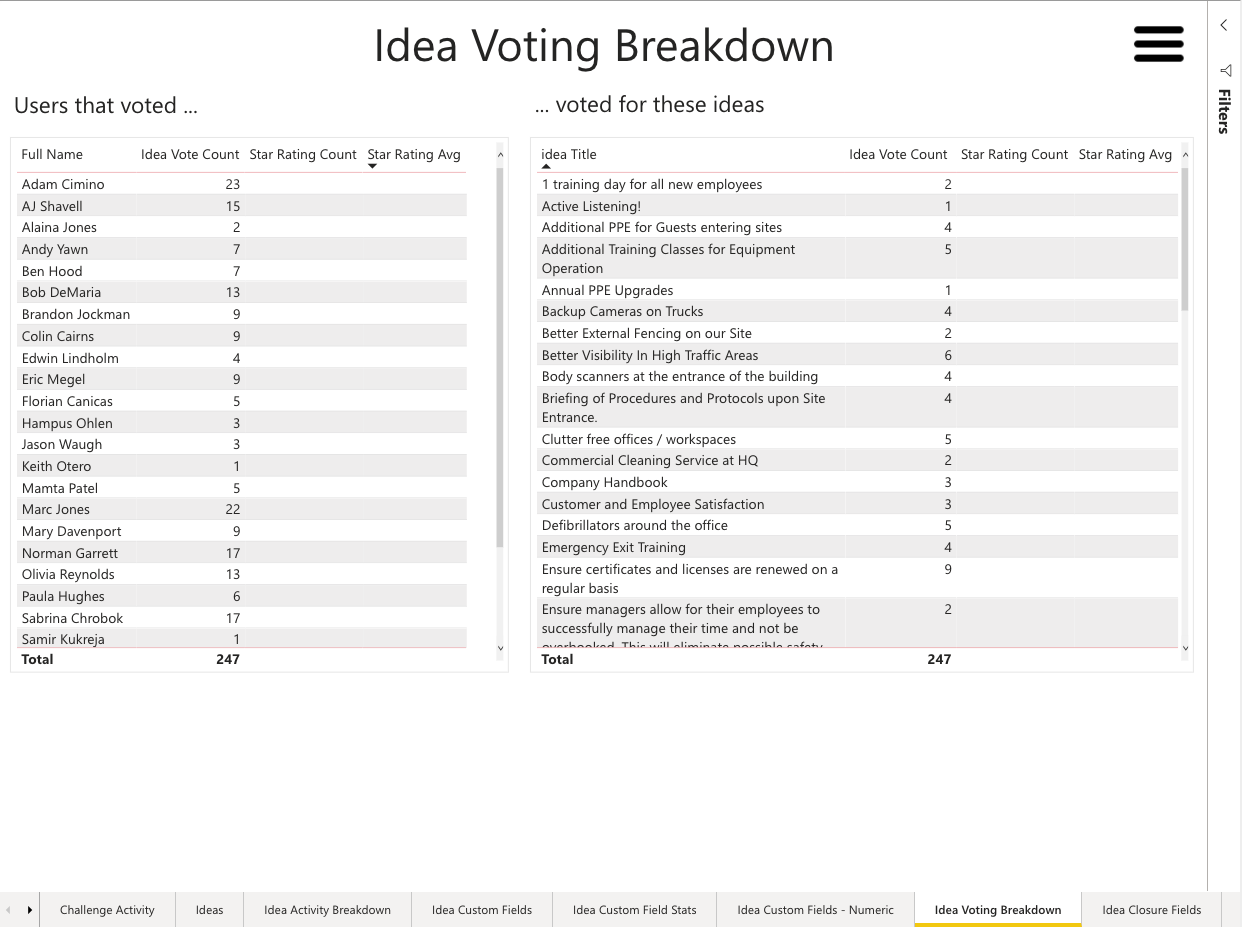
Idea Voting Breakdown Report example
This section lists all users who have carried out votes or star ratings. It can be filtered by date, community, or challenge.
This displays any idea that has received at least one vote in the filtered time, community, or challenge.
This table will filter when a user is selected from the Who Voted table on the left side. The table then shows any idea that the selected user has voted upon within the same filter parameters.

