4.4.0 Release Notes
Table of Contents
1 Introducing The Release
2 IdeaPlace to Projectplace Integration
3 Product Updates
4 Additional Desktop Fixes
4 Supported Browsers
5 Supported Languages

Welcome to the Planview IdeaPlace 4.4 release! This release is all about empowering teams to deliver value on the ideas that they select. In real terms, this means continuing the collaborative approach that you love in IdeaPlace into the incubation and delivery process in Planview Projectplace.
The IdeaPlace and Projectplace integration brings a true, full lifecycle option to the innovation space. Ideas can now progress seamlessly from their ideation and collaboration phase to the collaborative work management delivery space. This brings to life a wealth of capability for teams who are looking to deliver projects or just move ideas through further assessment rounds.
The image below shows the lifecycle of ideas that can now be brought to bear using the integration between the two products.

You’ll find details about the integration, how to take advantage of it, and importantly, how it will operate within your environment. We are excited to be bringing a really strong set of capabilities to you at the beginning of the new year.
In closing, I wanted to remind you that there will be more Inner Circles launching later this quarter. The first will focus on our mobile app design with the following being focused upon idea prioritization techniques.
Yours faithfully,
Gareth Bradley
Director of Product Management
IdeaPlace To Projectplace Integration
Overview
IdeaPlace and Projectplace are now integrated through an optional feature than can be enabled with this release. This integration allows ideas to be synchronized with the Projectplace application to progress the idea. This unlocks a configurable path to delivery for each idea selected within IdeaPlace and synchronized with Projectplace.
In order take advantage of the IdeaPlace and Projectplace integration, contact your Planview account representative for more details.
Integration Enablement
The feature must first be enabled by the Planview IdeaPlace support team and is limited to one integration path per IdeaPlace instance. This means that if you have two IdeaPlace instances, each must be integrated independently.
The support team will require a ticket to be logged to enable the integration of the IdeaPlace and Projectplace instances. Once enabled, the integration will become available within the application to facilitate the synchronization of ideas to Projectplace.
Your ticket should include the following details:
· Organization Name
· IdeaPlace URL
· Any required Projectplace template IDs (e.g. ID2:SPIGIT_TEMPLATE_NAME1)
· Usernames and email addresses of users that should be granted access to Projectplace
Workspace Templates
The integration between the two systems can incorporate any templates that may already exist within your Projectplace instance. Each template is entered into the configuration for the integration for it to be available for selection in the idea sync flow. These templates can be nominated when requesting the integration to be activated through the support team. Please ensure that you include any templates you wish to be included at this point.
Template IDs will take the following example format: ID2:SPIGIT_TEMPLATE_NAME1. Please do not include any colons or pipe characters in the template ID.
Should you not have a template in place, the standard template will be used for any ideas that are being synced to Projectplace. Templates are not required to use the integration.
Please note that if you delete a workspace template after the integration is set up, you must contact support to have this removed from the template selection dropdown.
Idea Sync
Once the integration is activated, any idea present within your IdeaPlace instance can be synced with Projectplace, irrespective of its state or stage. This means that ideas can be synced with Projectplace at any stage of the idea lifecycle, opening up options for collaborative work management at any stage.
In order to sync an idea, you must hold the Super Administrator or Administrator role within your instance. The sync option will only appear for these two roles and cannot be opened up to other user roles.
The Sync to Projectplace option is embedded within the control panel of each idea page and can be accessed by clicking the more toggle.
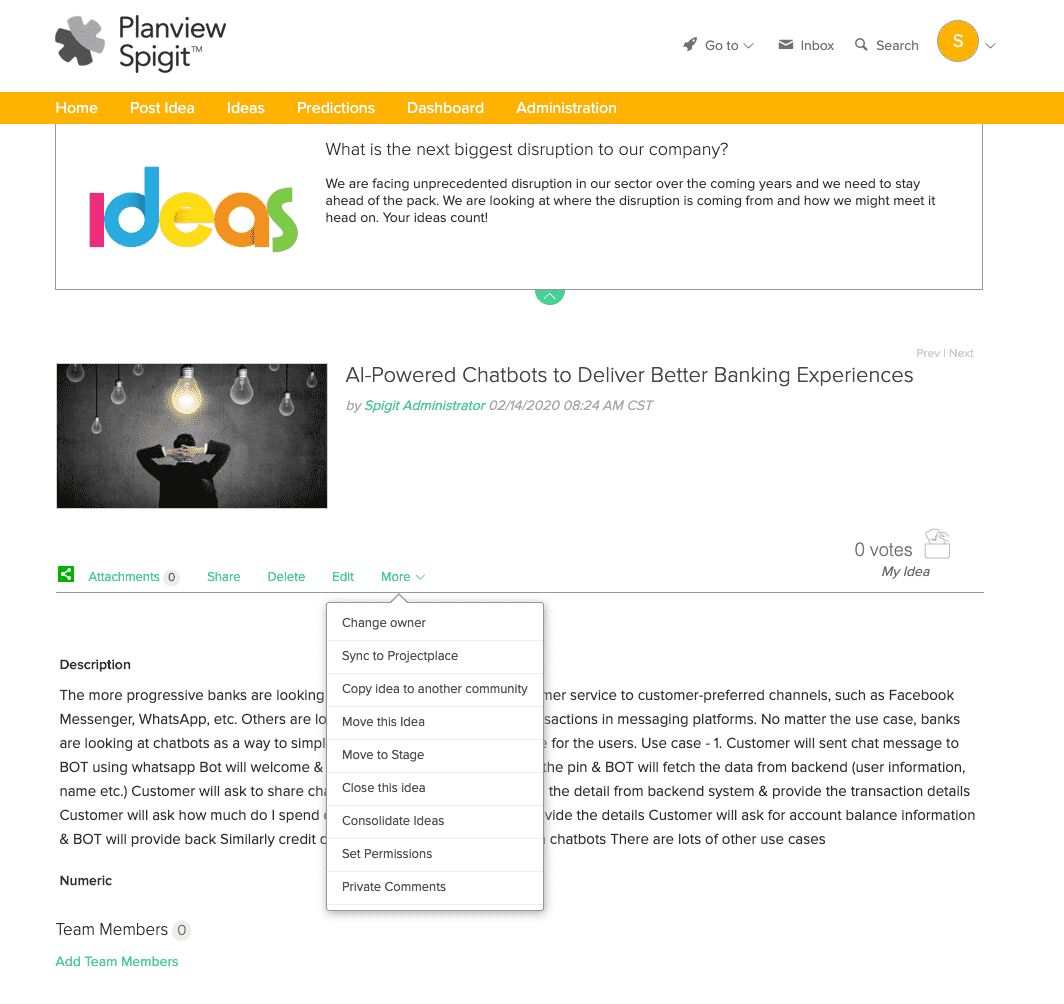
Figure 1 - Sync to Projectplace option
The sync option is the initialization point for the data flow, and by clicking it, you will be presented with an option to select a template from which your workspace will be created. This list will always reflect the templates that have been registered within the integration configuration. If no templates are registered, the default will appear in the selection box.
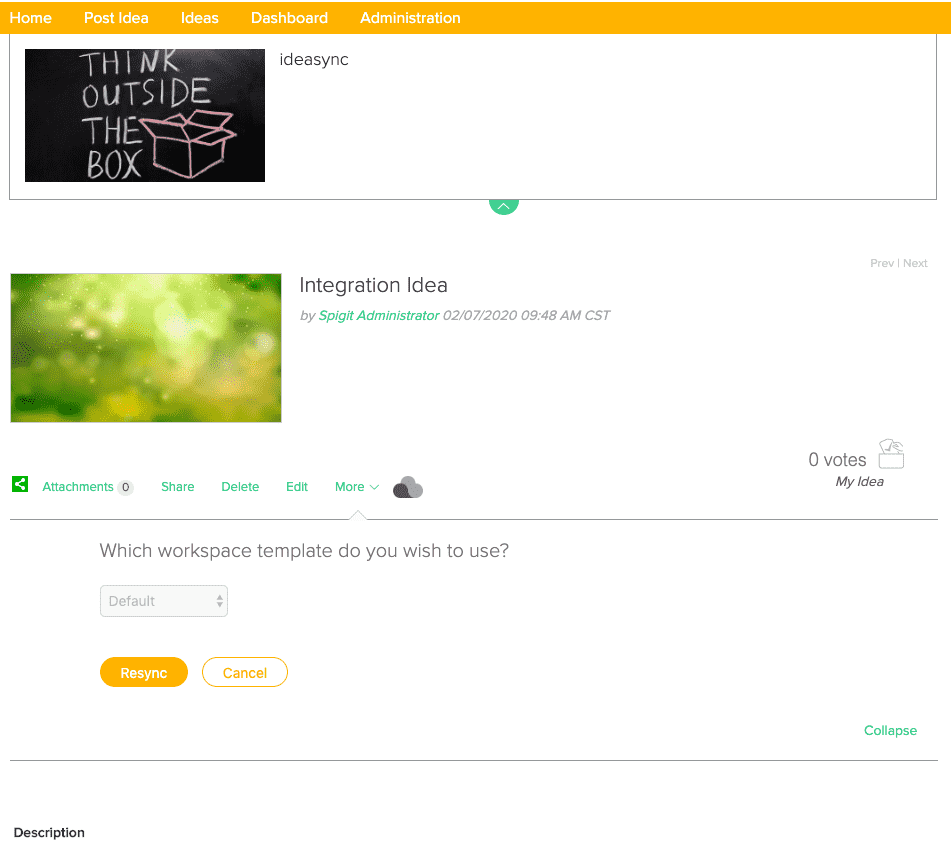
Figure 2 - Template selection panel
When making a selection in the drop down, clicking Sync will begin the data transfer process. You will also see a short message to confirm that your request has been logged, and a request has been sent to Projectplace.
Idea Data Sync
The synchronization of data to Projectplace will take place automatically. As the two systems exchange information, the following data will be transferred to Projectplace and become part of the workspace:
- Idea ID
- Idea Title
- Idea Description
- Idea URL (this will be clickable in Projectplace)
- Idea Predictions Data* – Median revenue, cost and time
- Idea Closure Information* – Primary impact selection, quantification of primary & next steps
- Consolidated Ideas* – Listing idea IDs and clickable URLs for any consolidated ideas
- Challenge URL (this will be clickable in Projectplace)
- Challenge Name
*Indicates fields that will be passed when information is available
Numeric fields such as predictions data and quantified impact will be available as workspace KPIs inside of Projectplace, which means they can be calculated easily.
Innovation Portfolio
Each workspace being created as part of the integration will automatically become associated with a IdeaPlace Portfolio within Projectplace. This means that all of the metrics associated with ideas that are being incubated or delivered through Projectplace will automatically be grouped together. This permits reporting to be built easily through both the Projectplace application and other reporting tools that work with our Odata feed.
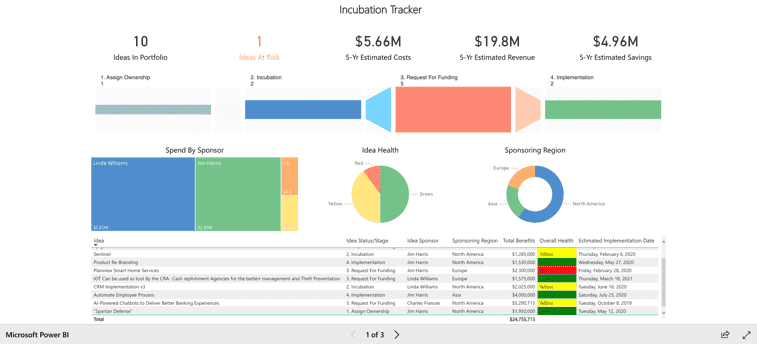
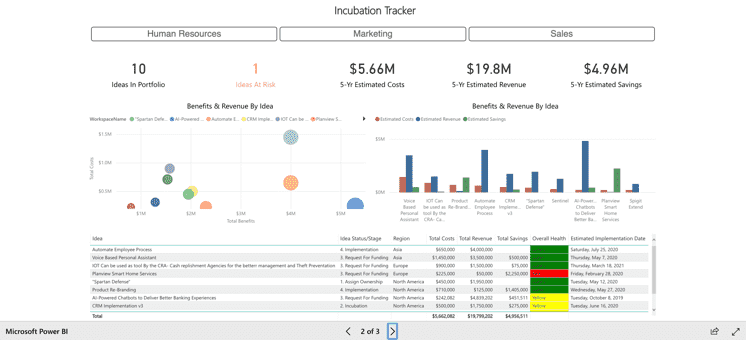
Figure 3 - Examples of Portfolio Dashboard visuals using MS Power BI & Projectplace
Product Updates
As part of our ongoing review of the IdeaPlace application, we assess product usage and utilization of certain features. We will continue to announce upcoming feature retirements and discontinued support in our release notes. This will always involve advanced notice, so that you can plan for changes ahead of time.
Product Release Cycle Cadence
In late 2019, we began the process of moving to shorter release cycles with the aim of delivering more product, more frequently. This process is now a reality, with three releases delivered in the last three months. During this time, we have been monitoring many factors around each release that include quality, feature delivery, and testing performance. We have now reached the point where we intend to shorten our release cycle down to every two weeks.
This is a major step forwards for the IdeaPlace product, allowing more agility in our development cycle, improving application performance, and delivering value through new features, enhancements, and fixes at a higher cadence.
The process will remain as it is with upgrades being delivered to staging first before a move to production after a short testing window. These timings will be communicated in more detail prior to the roll out, but all upgrades will remain automatic across each geographical area.
It goes without saying that we will be continuing to deliver new features and capabilities for the IdeaPlace application and this will be managed closely through our increased release cadence. In real terms, this means that some releases will contain minor enhancements and prioritized fixes while all major new features will be shipped deactivated until completed. When features require work to be spread across multiple releases, we will communicate progress but disable all components until the feature is ready for client use.
We are excited to be able to take this major step forward in our development process, which will result in improvements in performance, quality, and feature delivery achieved at a much higher pace. Combining this increased cadence with our Inner Circle program and roadmap for 2020 is something that we have been eager to achieve. We hope that you will agree that this step represents yet another major milestone for the Planview IdeaPlace application.
Legacy Challenge Home Page
From May 1, 2020 onwards, we will no longer support the Challenge Home (Home) page that was implemented in 2012. This page has been superseded by the Challenge Overview page released in 2019. As a result, we will remove this page from all new instances of the product or new challenges built after this date.
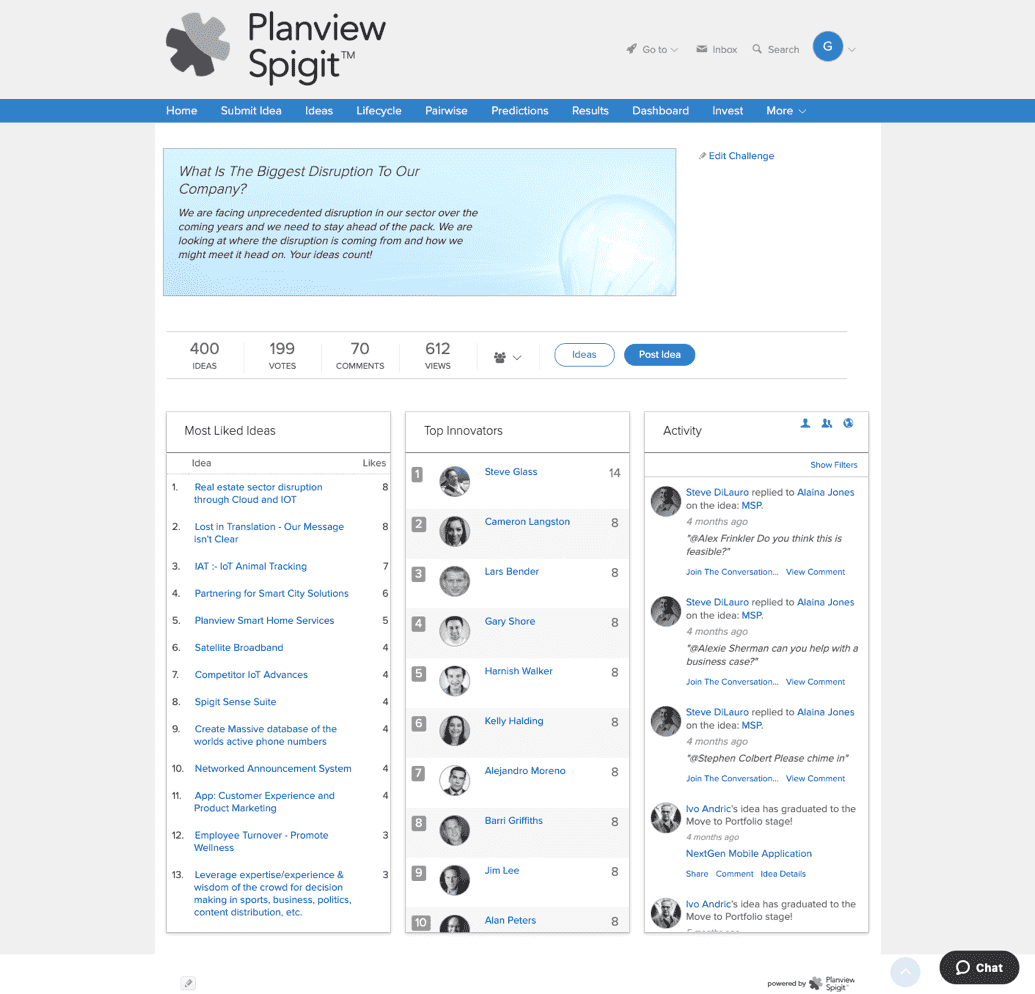
Figure 4 - Example of the legacy Challenge Home page
Following the first product release after May 1, 2020, the page will no longer be present in the Site Editor. Any challenge templates using the page will continue to do so but will not see the page listed in the Site Editor. This means that changes to the page will no longer be permitted.
Additional Desktop Fixes
Overview
This section details all of the fixes that have been delivered as part of the release, along with the scenario in which they presented themselves prior to being fixed.
Administration
Data Import - We had received reports that during the user import/update process, existing users whose primary email address was different within the file to that registered with the system, would have their email overwritten. This has now been changed for it to exclude the email as well as the username, so that overwrites will not occur.
Data Import – Ideas that are imported into a challenge will now only use images that are live within the image management section of the instance. This fixes an issue where images took a removed ‘stock’ image.
Email Configuration – Following reports that email template configurations were not being copied into new challenges created from those templates, we have deployed a fix to align configurations and templates, which will ensure that they are copied.
Email Configuration – There have been reports of challenge phase emails being sent even though the administration panel for the emails shows them as disabled. We have deployed a fix to ensure that these emails respect the administration configurations.
Email Configuration – Editing challenge phases was causing some settings to ‘revert’ from off to on and vice versa. Following an investigation, we have identified the issue and deployed a fix to ensure that phase editing and configurations are respected.
User Management – When amending the user role permissions, the toast (confirmation) message was displaying a truncated role name. This has been corrected to show the entire role name.
Challenges
Challenge Launch & Close – We have made some configuration changes to enable checks to be made automatically for challenge and phase launches. This is to address an issue in which some clients experienced challenges not launching when expected. There is no change needed within your environment for this, it will be automatically set during the upgrade.
Ideas
Idea Attachments – The option to configure attachments will now be extended to the Idea Owner and Team Member roles. We have, as part of this work, ensured that super administrators, administrators and challenge sponsors are permitted to attach and view attachments by default. None of those roles will display in the selection panel in idea settings.
Reports
Excel Reports - Following reports of intermittent issues with the Dynamic Review Report download, we have investigated and deployed a fix to ensure that the report can be run and downloaded without issue.
Search
Searching - We are aware that some users experienced inconsistency in results when using the primary or “top” search. Search results will now be consistent between search queries that have been entered in upper or lower case.
Searching Ideas - Some search results for ideas were showing stock idea images instead of the actual image associated with the idea. The fix has now been deployed to ensure the images are correctly displayed.
Search Toggle - Following some reports that toggling among All, Comments, and Challenges resulted in search results being inconsistent between the displays, we have altered the behavior to improve consistency.
Supported Browsers
The application supports the following browsers in the 4.4 version:
Firefox – 72,
Chrome - 80,
Safari – 13 for both OS Catalina & Mojave
IE11 – Latest version
MS Edge – Version 18 for Windows 10 Pro & Enterprise
Safari for iOS, Chrome on Android. Please note that Private Browsing or Incognito Mode is not supported on a Mobile Browser.
Supported Languages
The following languages are supported as “Tier 1” or out of the box. A full translation of the user interface is available with this release in the following languages:
|
English (United States) French (France) Spanish (Latin America) Spanish (Spain) |
Russian (Russia) Chinese (China) German (Germany) English (United Kingdom) |
Portuguese (Brazil) Japanese (Japan) Arabic (Saudi Arabia) |
See the attached PDF of the 4.4 Release Notes.

