User: Searching for Ideas
How do I search for ideas in IdeaPlace?
By using the idea filter, you can search for and filter ideas to view only those you are interested in. You can also save searches and subscribe to ongoing search notifications.
Search Filters
- Active Stages
- Ideation and Pairwise
- Collaboration and Voting
- Finalist
- Implemented
- Archived
- All
- Specify any keywords in the Search Ideas text box. For a simple search, click the magnifying glass. The number of search hits along with the search results appear.
- Select the desired sort option: Comments, Modified, Post Date, Progress, Votes, Views. Set the view level: Detailed, Compact, or Tiled. Set the number of hits displayed on the page: 10, 25, 50, 100.
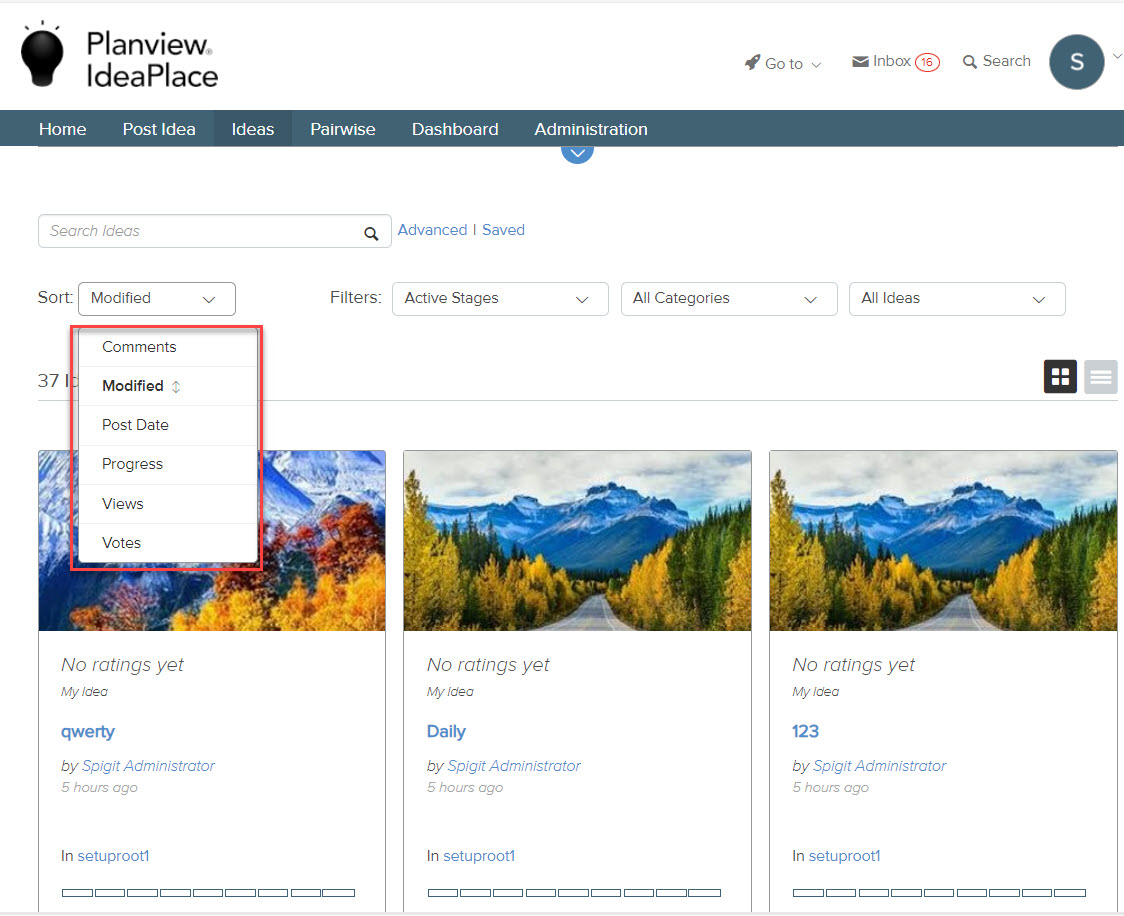
3. For advanced searches, click the Advanced link to display additional filtering options:
a. Search Ideas: This performs a keyword search. (For additional information, see the definitive article on the comparable ideas/idea matching feature.)
b. Describe your idea in one or two sentences: This checks for comparable ideas.
c. Username: Enter the first and/or last name, or user ID.
d. Tags: Comma-separated list of idea tags.
e. Stage: Select All to include all stages.
f. Ideas: Select All ideas, Ideas I have not viewed or Ideas I have not rated.
g. Post Date Range: Date of earliest idea post to the latest idea post.
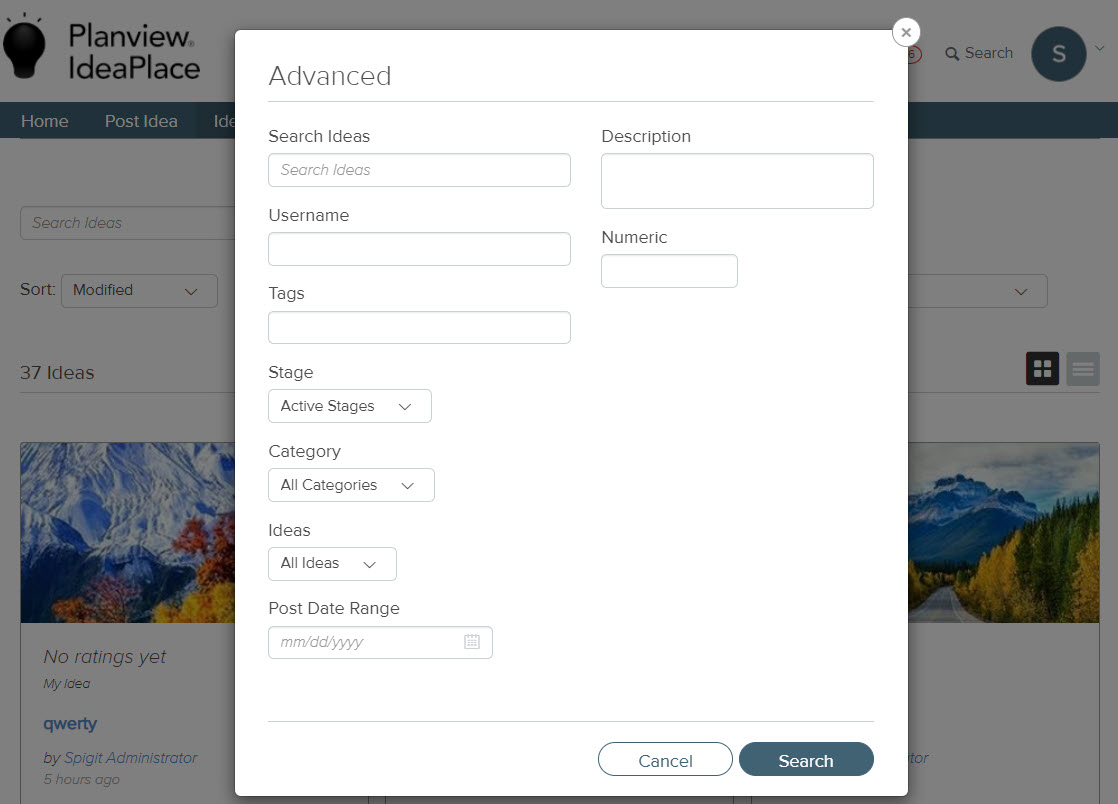
4. Click Search. The filtered search results appear.
5. To save the filter settings, specify a filter name. To subscribe to search notifications, select the desired Notify me timeframe (Daily, Weekly, Never) and click Save Search. You will now be notified of updated search filter results for the selected time period.
NOTE
When you submit a tag that is invalid, an error message will display relevant to the tag criteria. This message states; "One or more of the tags submitted contain special characters. Please use only alphanumeric characters in tags."

