User: Predictions
Introduction
When predictions are included in a challenge, users will be invited to provide prediction votes on posted ideas. By default, the Prediction tab is not displayed until the Predictions Phase begins.
Professor IdeaPlace explains Predictions in the above video.
How it Works
Once the Predictions phase begins, the prediction tab allows users to provide assessments for all submitted ideas in the graduation stage, based on certain criteria (time to implement, cost of implementation, and/or anticipated yearly revenue). A progress meter shows how many predictions have been done, and how many remain.
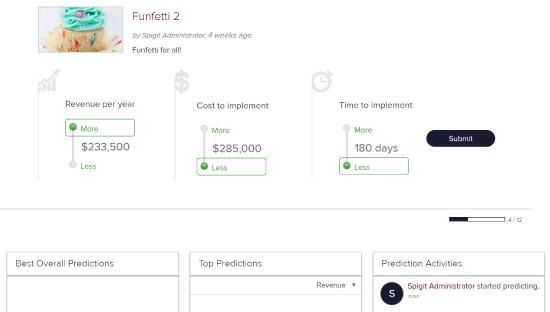
Figure 2 - Predictions Assessment page
When a user has submitted predictions on all ideas, a Success message will display...
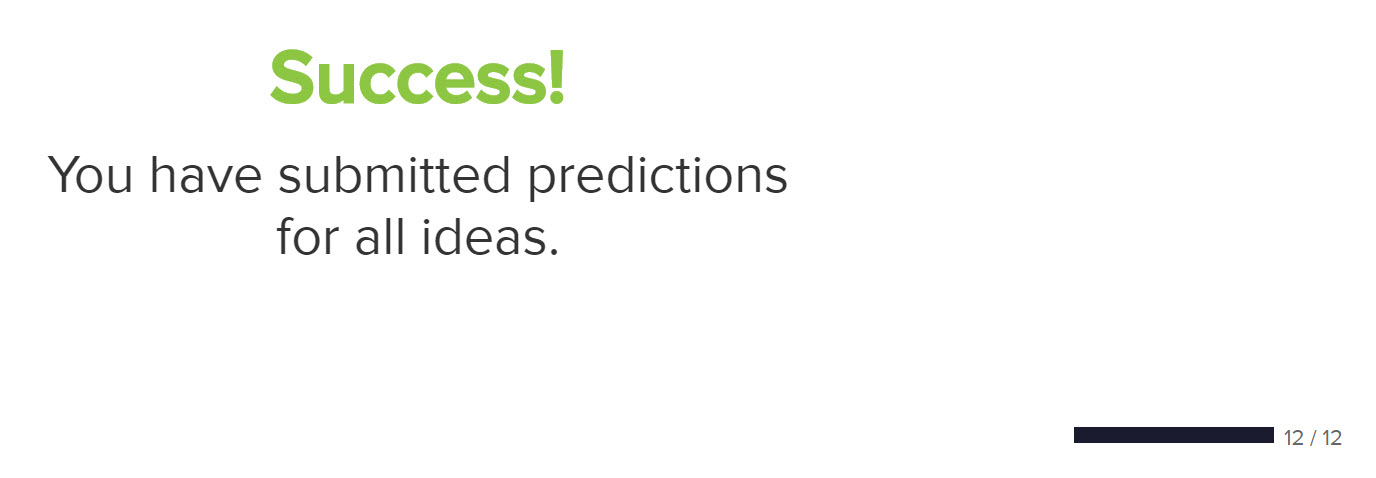
Figure 3 - Success message
And the Prediction tab will display leaderboards, including one titled Best Overall, calculated using a combined measurement, approximately equal to (revenue - cost) / time.
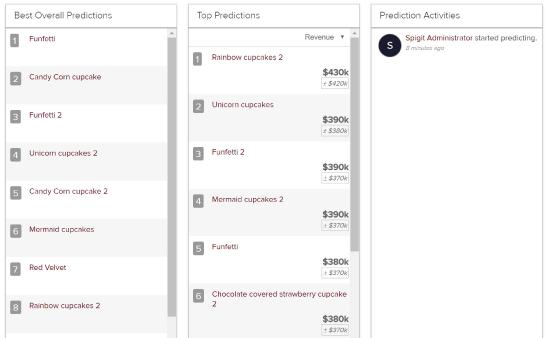
Figure 4 - Prediction leaderboards
For a more in-depth look at Predictions, see the article Predictions in Action.

