Currency (Points)
Introduction
The Currency page lets you change points awarded to users for actions performed on the site. You can also modify idea score weights and preferred share settings.
How it Works
Use these settings to set up Currency (points) for your site. The fields that appear may vary depending on your site setup.
Currency points are not necessarily incremented when you vote. Maximum points are awarded only when your EARNED reputation is 100%. If you have a 50% earned reputation, you will only be awarded 50 points if the maximum currency allowed for a vote is 100 (50% of 100 = 50). This is designed to encourage members to build a positive reputation through high-quality contributions (ideas, posts, reviews).
NOTES
New Account Currency is a community-specific setting. The points can be awarded through multiple Communities/Challenges, but only once per Community/Challenge. It's recommended that New Account should be the same for each Community/Challenge. In order for the points to be awarded, the user must access the Community/Challenge directly. The currency will not be awarded until the user logs in for the first time.
Star ratings are included in the currency amount for up voting.
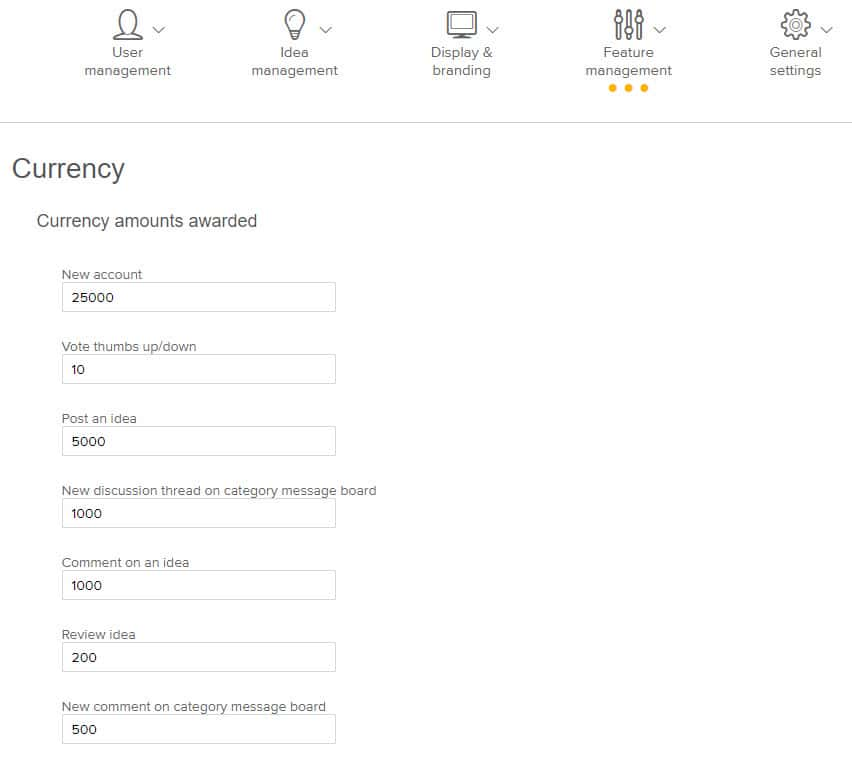
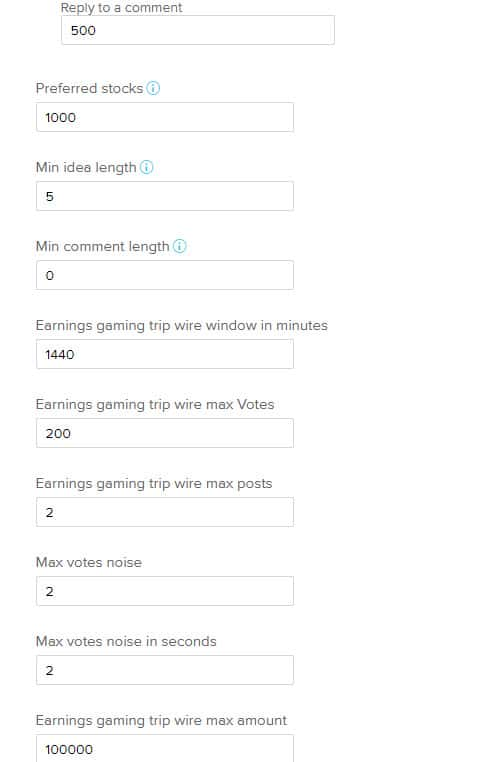

| Element | Definition |
|
Currency Amounts Awarded |
Users receive currency for various actions on the site. For example, if a user posts a new idea, they might receive 5,000 IdeaPlaces. You can change the amount of currency that users receive for their actions. |
|
New Account |
Amount of currency when account is activated. |
|
Vote thumbs up |
Amount received when voting positive.
NOTE Points are earned for both idea and comment voting (an example for the latter would be liking a comment). Currently the only way to disable voting on comments would be to disable voting altogether.
|
|
Post an Idea |
Amount received when a new idea is added to the community. |
|
New Discussion Thread on Category Message Board |
Amount received when a new discussion is started on a category forum. |
| Comment on Idea Message Board |
Amount received when a comment is added to an existing idea thread. |
|
Review Idea |
Amount received by the reviewer when a review is submitted on an idea. |
|
New Comment on Category Message Board |
Amount received when comment is submitted on category discussion thread. |
|
Reply to a comment |
Amount received when a reply is submitted to a comment. |
|
Preferred Stocks |
This is the number of preferred shares that are made available to the idea founder for distribution among team members. These shares are used for payout with idea trading and when ideas are closed successfully. Once the idea has been closed successfully, the system will automatically award the points to both the idea owner and the team member(s). The formula calculates this currency amount x reputation x 100. The default reputation score is 50%. So if you entered 300 as your preferred stocks, the idea owner and the team member(s) would be awarded 15,000 points. |
|
Min Idea Length |
Sets the minimum number of characters required when posting an idea to earn points and reputation. This helps ensure that users are posting quality content. |
|
Min Comment Length |
Sets the minimum number of characters required when posting a comment to earn points and reputation. This helps ensure that users are posting quality content. This applies to replies to comments as well. |
|
Earnings Gaming Trip Wire Window In Minutes |
Specifies the time frame in which user activity is scanned for gaming behavior. For example, if a user earns more than the maximum amount allowed in that time frame, their reputation will be dropped to 0, so they will be essentially locked out of earning currency until their behavior improves. This prevents users from gaming the system to get currency without providing value. This applies to any activity (post, vote, comment). |
|
Earnings Gaming Trip Wire Max Votes |
Specifies the maximum number of votes that a user can submit within a certain period of time (trip wire window) before their reputation is frozen. If they exceed the number of votes in the specified time period (in minutes), the gaming detector will catch them and their reputation will drop. |
|
Earnings Gaming Trip Wire Max Posts |
Specifies the maximum number of posts that a user can submit within a certain period of time (trip wire window) before their reputation is frozen. If they exceed the number of posts in the specified time period (in minutes), the gaming detector will catch them and their reputation will drop. |
|
Max Votes Noise |
Sets the maximum number of votes a user can make within a specified time frame (in seconds) before the votes are considered ‘noise.’ |
|
Max Votes Noise In Seconds |
Specifies the time period in seconds during which you cannot vote more than the number specified in Max Votes Noise. For example, if this is set to 30 seconds, and Max Votes Noise is set to 20 votes, you will not be permitted to vote 21 times within 30 seconds. |
|
Earnings Gaming Trip Wire Max Amount: |
Specifies the time period, in number of minutes, in which a user can vote on a certain number of items. Amount affecting trip wire amount -- see above for trip wire window. |
|
Restore Defaults |
Reverts to installation settings. |
|
Submit |
Uploads the changes to the community database. |
Aggregating Points
To aggregate points for store purchases, use the Administration > Feature Management > Store > Aggregate Currency for Store Purchases setting. This allows us to see aggregated values for the widget Users by Wealth.
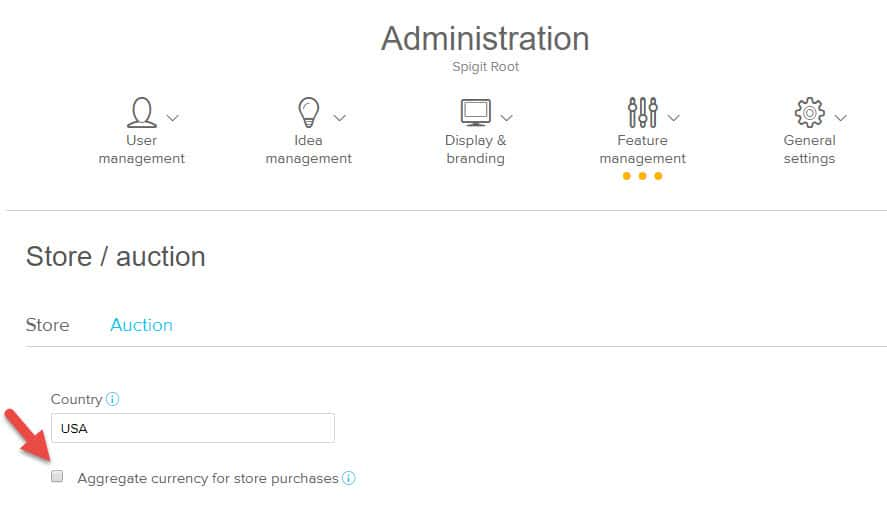
Other aggregation options:
- For leaderboard, this can be done via the setting Show Leaderboard Content from All Sites (configured by IdeaPlace Support and then the IdeaPlace Administrator).
- For idea trading, use the Use aggregate points to buy idea investments setting. This setting is also configured by IdeaPlace support.
Aggregated Currency
When you spend points in the store of an aggregated site, this is the rule for how/when the various challenge points are used:
Points from the main community are used first, followed by points from other communities in descending order of point totals per community. For example, a user is a member of four aggregate communities and has a total of 250 points distributed as follows:
- Community1: 75 point (main community)
- Community2: 100 points
- Community3: 50 points
- Community4: 25 points
If this member uses 150 points, the points will be deducted first from the main community. The remaining balance will be deducted in descending order of point totals per community. In this case, the remaining 75 points will be deducted from Community 2 as this community has the highest point total, leaving a balance of 25 points left in Community 2. No further point deductions are required as the 250 point total has been met. If this member uses more points, the points will be deducted first from Community 3 (the community with the highest point total, as the main community now has a 0 point balance).
The Descending Rule applies regardless of the amount in the main community.

