Anonymous Posting
Overview
The IdeaPlace platform is designed for collaborative and transparent content submission. Crowd-led innovation works best with this method, allowing for feedback and idea development through the acknowledgement of who the contributors are. However, sometimes a more conservative approach is required which is why IdeaPlace also has an anonymous posting capability.
How it works
This feature is administered at the challenge level, through the Anonymous Icon located inside the Administration panel under User Management > User Settings. It has three settings:
- Allows the option for a user to be anonymous (or not) when posting a comment, reply or idea. Administrators cannot view the user's identity. The Anonymous box is unchecked by default.
- Users have a choice whether to post anonymously or not. The box is checked by default.
- When the user selects being anonymous, Administrators are (nevertheless) allowed to view the user's identity.
NOTE
An @mentioned user will receive an email notification (if @mention email notifications are enabled) revealing the address of the anonymous commenter.
How to configure the Anonymous feature
The feature can be configured as follows:
1. Allow Anonymous Posting
Use this if anonymous posting is an option rather than mandatory for users. This setting acts as the master Turn On/Off switch for anonymous posting, and must also be checked for #2 and #3 to function.
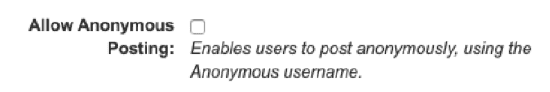
Fig 1: Allow Anonymous Posting checkbox
The default for this setting is to post with names visible to others (because you have to check the box to turn the Anonymous feature on).
An example (before posting/Publishing) can be seen below:
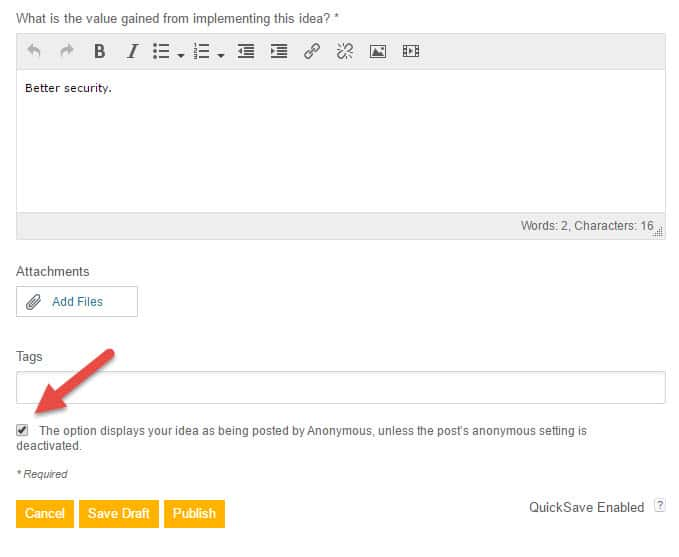
Fig 2: pre-Publication view
Once posted, this is the view:
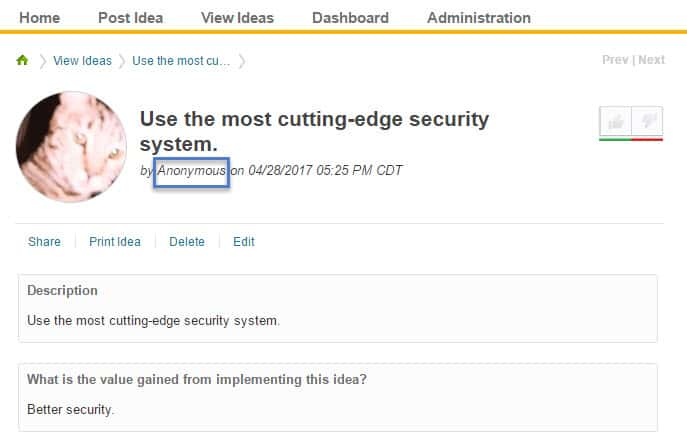
Fig 3: post-Publication view
2. Anonymous Posting Default
This option forces the default-posting mode to anonymous. In order for it to take effect Allow Anonymous Posting must be turned on.
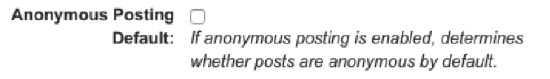
Fig 4: Anonymous Posting Default checkbox
The key difference is that the checkbox is now enabled when posting:
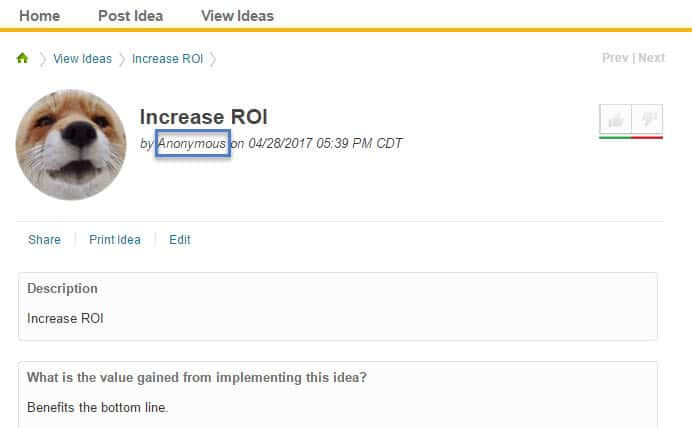
Fig 5: post-Publication view
3. Anonymous Revealed to Administrators
If Allow Anonymous Posting is enabled, this option controls the ability for Administrators to see the poster's identity.
- When enabled, Administrators see the poster's identity.
- When not enabled, Administrators and all other users cannot see poster identity (fully anonymous).
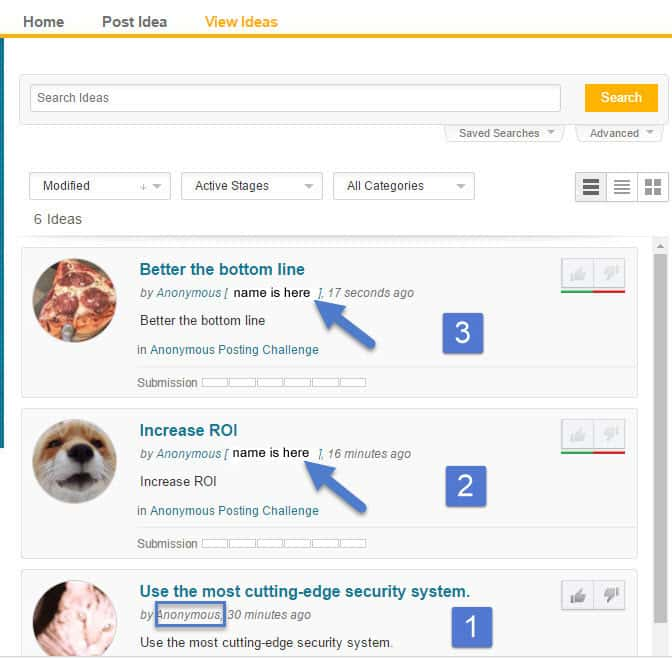
Fig 6: All three Anonymous options from the examples above
An example of full anonymity:
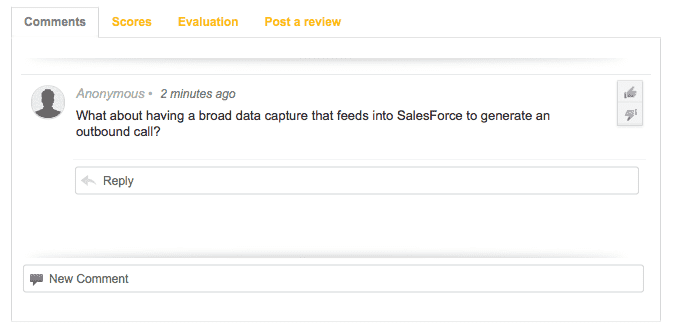
Fig 7: Full anonymity
An example of (signed in as Administrator) visibility:
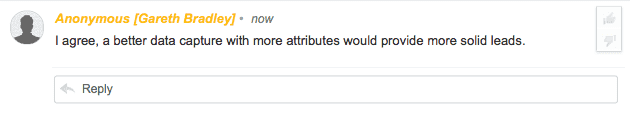
Fig 8: An Administrator can see the name
Wider Impact
When enabled, both Pairwise and Predictions reflect anonymous posting inside their User Interface
Pairwise:
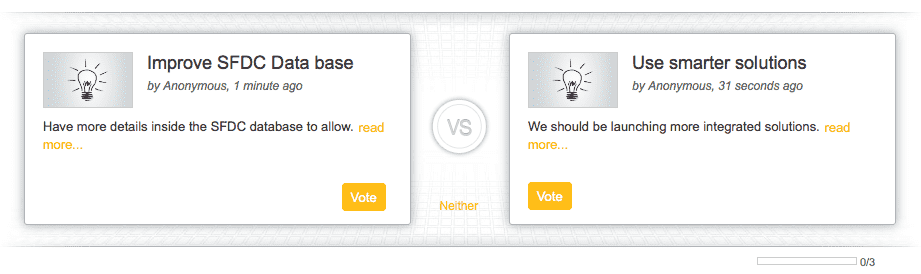
Fig 9: Pairwise challenge, showing Anonymous idea submitters
Predictions:
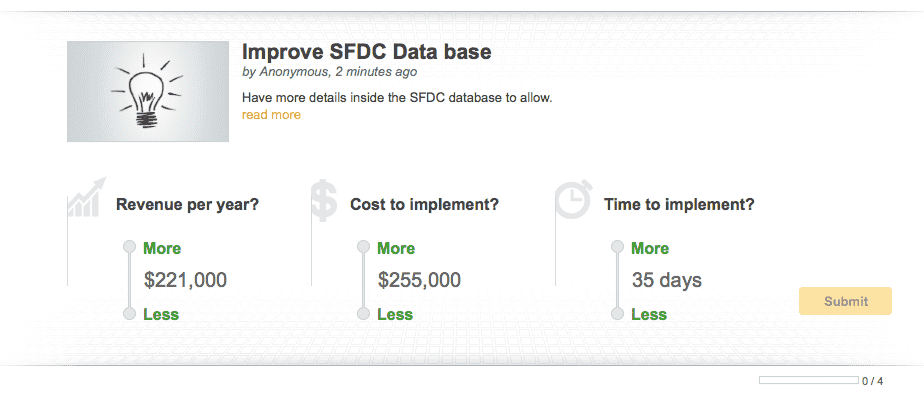
Fig 10: Predictions, showing Anonymous idea submitter
@mentions
When using the @mentions system inside comments and replies, the anonymous element is dropped. This means that if I use the @mention to bring another user to a post, it would be visible to the crowd. This is intentional.
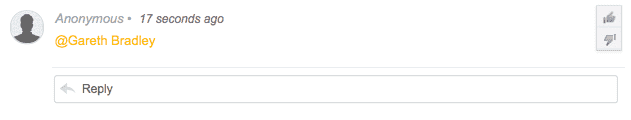
Fig 11: @mention use turns off the Anonymous feature
Frequently Asked Questions
Q. Can I change the anonymous setting during a challenge?
A. Yes. After the change, all posts will adopt the new configuration and old posts will remain as per the previous configuration. It is advisable not to change.
Q. Can Administrators see who posted?
A. Yes. Use the ‘Anonymous Revealed to Administrators’ option in the Anonymous administration panel.
Q. Does Anonymous protect user identity inside Pairwise and Predictions?
A. Yes. As long as the configuration is made correctly, both features work with anonymity.
Q. Can users decide to post without anonymity?
A. Yes, they can override the setting if they choose to.

