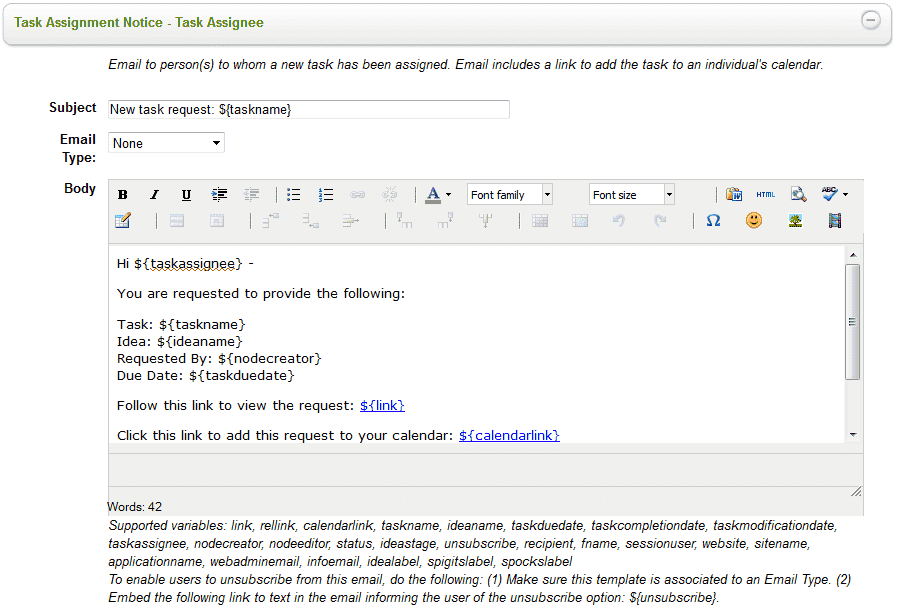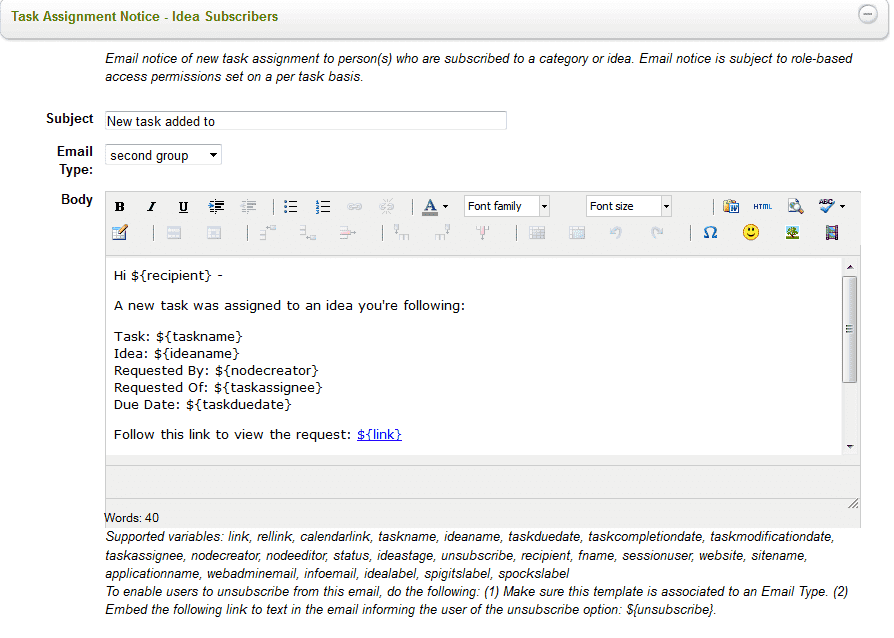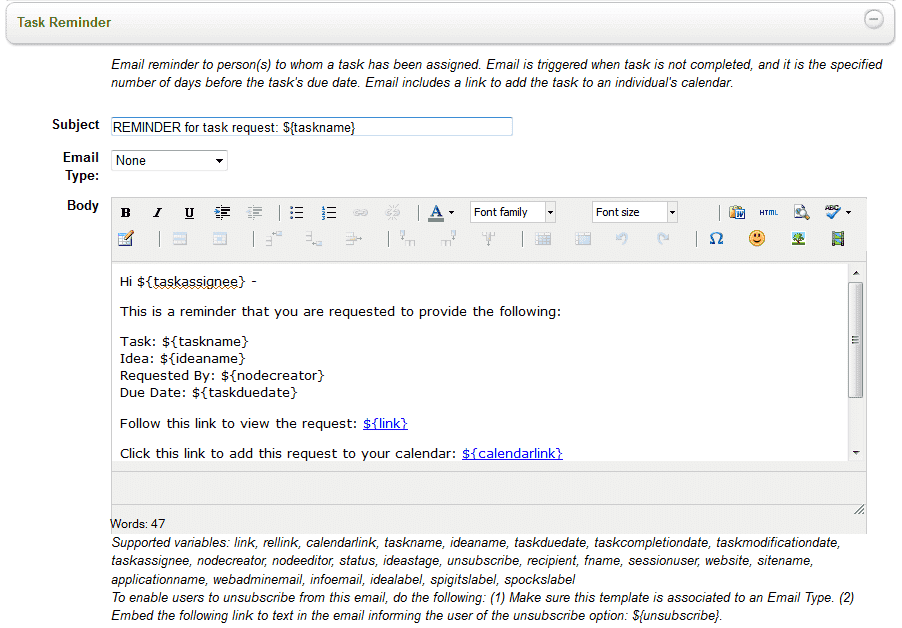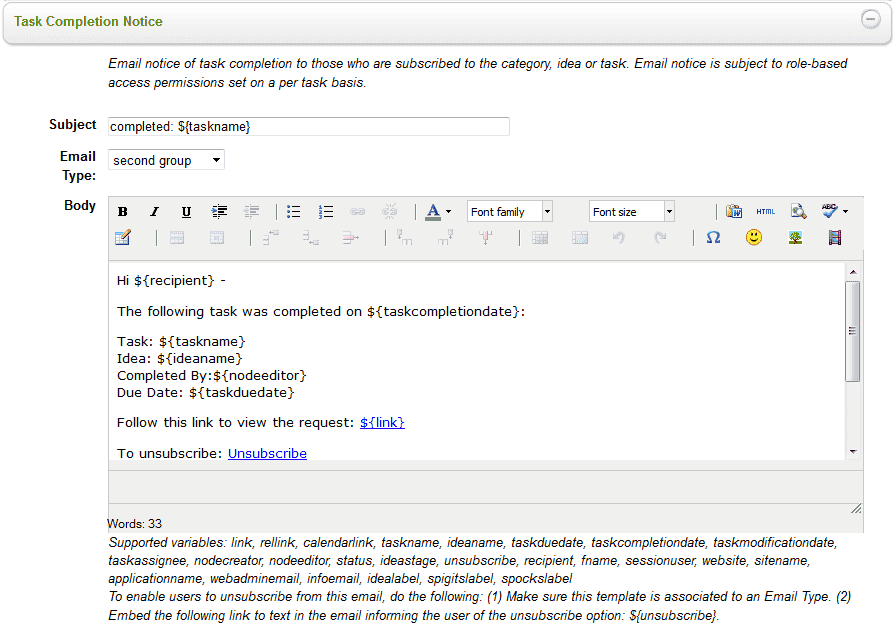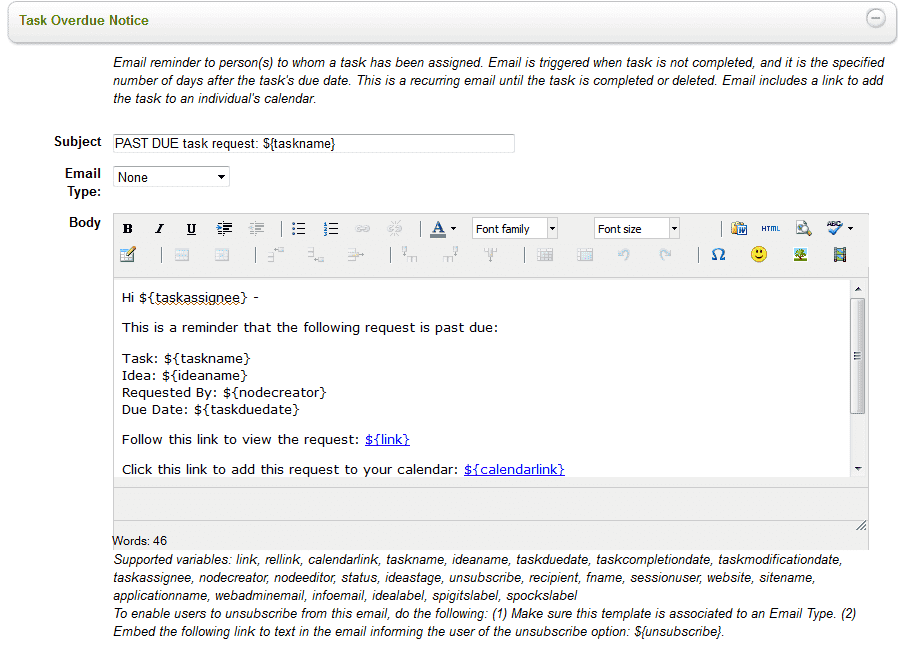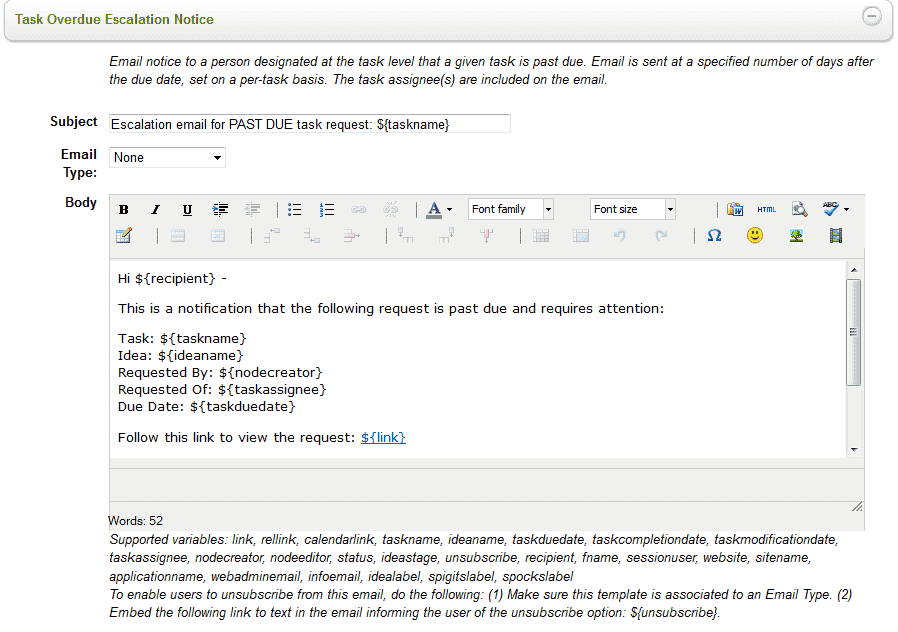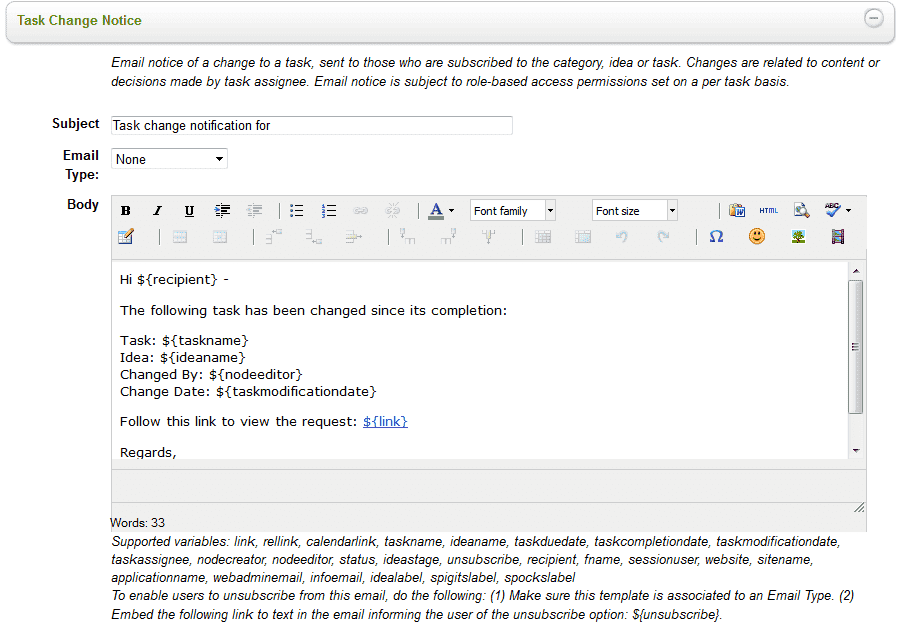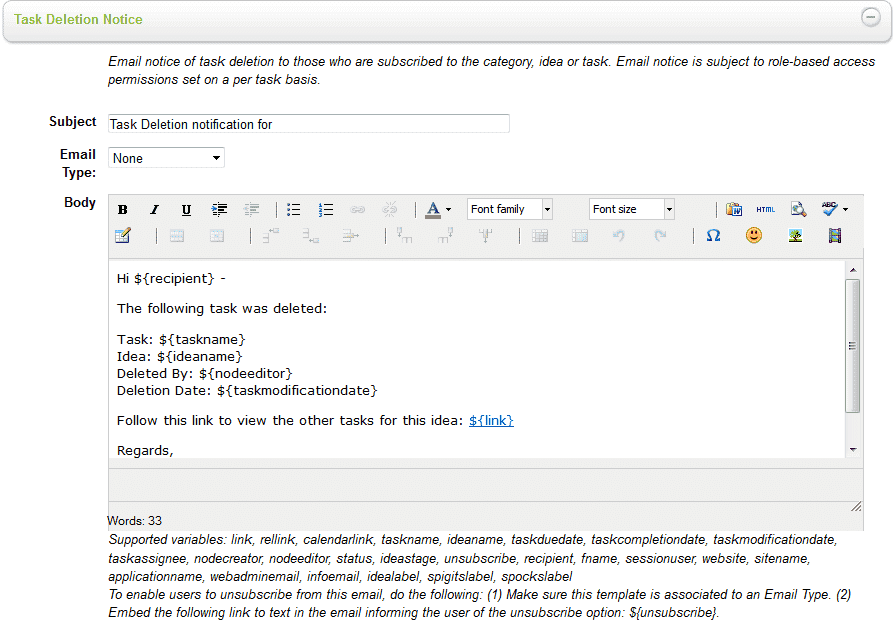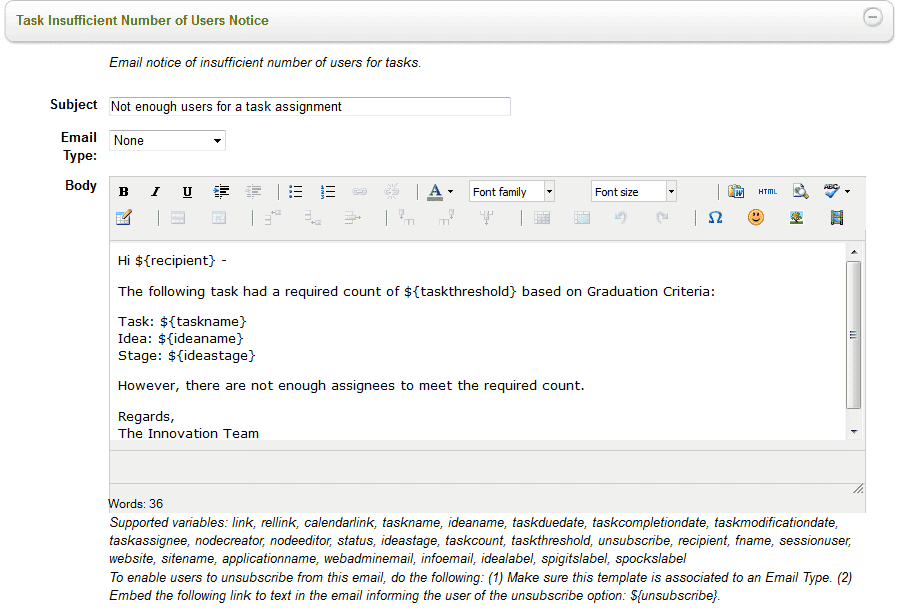Task Email Templates
Use these settings to update the Task email templates.
Tasks Email Templates
| Template | Definition |
|
Task Assignment Notice – Task Assignee |
Email sent to the persons who have been assigned a task. |
|
Task Assignment Notice – Idea Followers/Subscribers |
Email about task assignment sent to those who are following an idea or category. |
|
Task Reminder |
Email sent to person to whom the task has been assigned; sent the number of days specified before task is due. |
|
Task Completion Notice |
Email notice sent to those following the task, idea, or category, subject to role-based permissions. |
|
Task Overdue Notice |
Email notice sent to the person assigned to a task when the task has not been completed and it has reached the due date. This email will be sent on the task due date and daily thereafter until the task is completed or deleted. |
|
Task Overdue Escalation Notice |
Email notice to the person designated to receive escalation notices that the task is overdue. Sent the specified number of days after the due date. |
|
Task Change Notice |
Email notice of a change to a task related to content or decisions made by the assignee. Sent subject to role-based permissions. |
|
Task Deletion Notice |
Email notice that the task has been deleted, sent to those following the task, idea, or category. |
|
Task Reduction Notice |
Email notice that the number of tasks has been reduced because there are not enough people to whom the tasks can be assigned. |
|
Task Insufficient Number of Users Notice |
Email notice that the number of users is insufficient. |
|
Submit |
Clicking this button saves your changes. |
|
Cancel |
Clicking this button discards anything you’ve entered on this page. |