Graduation Stages
- Last updated
- Save as PDF
Introduction
One of the main features of Planview IdeaPlace is the ability to move an idea through stages, each requiring degrees of crowd participation and expert/moderator review. By default, there are seven stages in the Idea Lifecycle:
- Submission
- Crowd Validation
- Expert Review
- Prioritization
- Selection
- Implemented*
- Archived*
*Special Closed-only Stages.
Stages and Graduation: Duration 6.5 min.
How it Works
These names and number of stages can be customized on the Administration > Idea Management > Graduation Workflow page. Graduation requirements for each of these stages is configured on the same page.
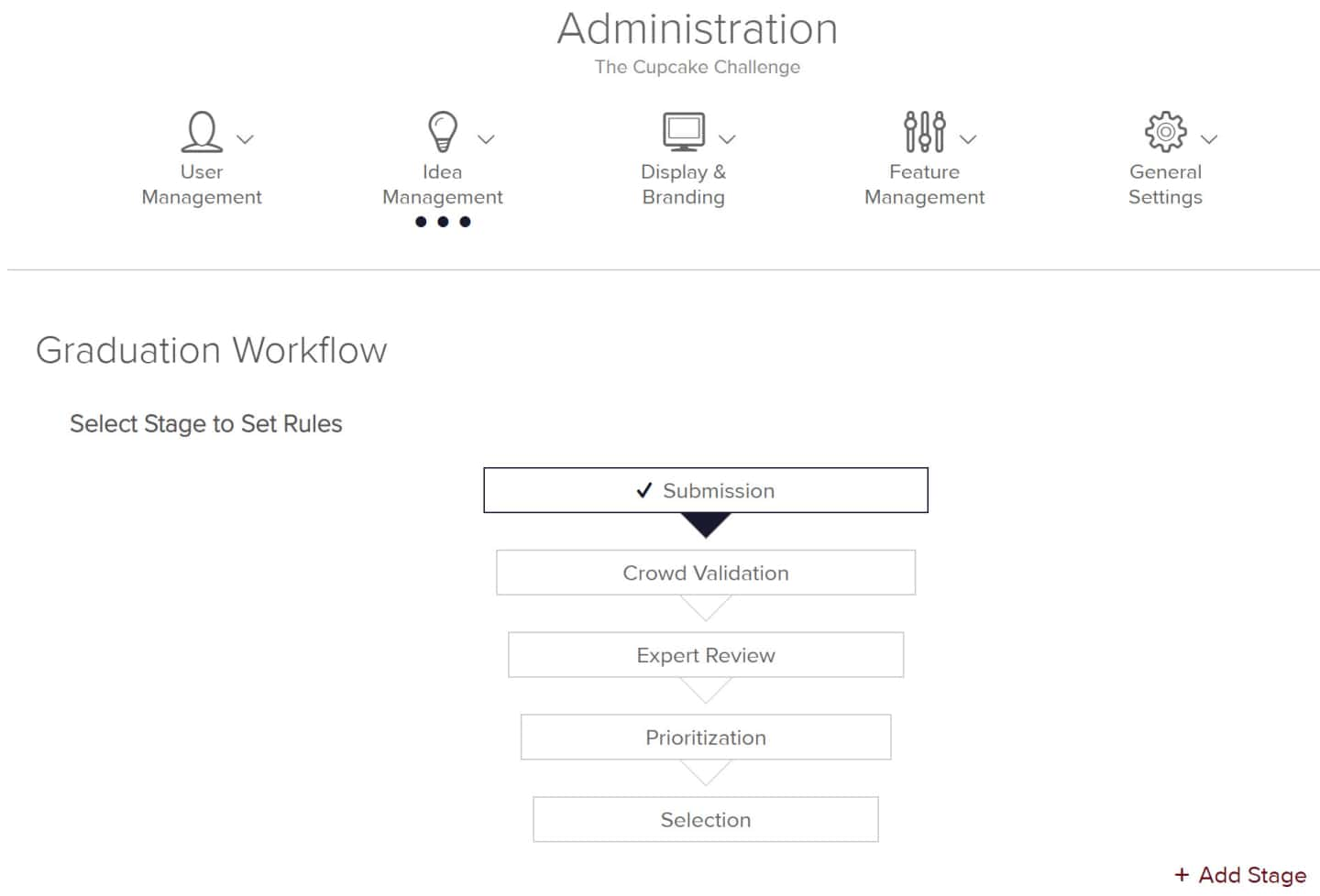
Idea Stages Screen/Site Health Page
The Idea Stages Visualizer or "bubble diagram" provides a graphic representation of the stages that ideas are in. It shows the:
- Active graduation stages of idea evolution
- Ideas in the successfully closed stage
The bubbles, representing ideas, appear in your brand color and are clearly distinguishable when you mouse over an idea title on the upper right side of the screen.
There are up to fifteen colors available within the bubble chart itself. These will be drawn from variants of the brand colors entered into the challenge Theme Editor. The bubbles will be assigned a color at random, while the sizing of the bubble is related to the filter in the top corner of the panel.
Expanding the list of ideas in each stage is achieved using the toggle on stage name/count. The list displays a maximum of ten ideas per stage. Hovering over each idea title will highlight the corresponding bubble. Clicking the idea title will take you to the idea itself. Clicking Ideas in this stage will go to the View Ideas page, where you will see a pre-filtered list of ideas for that stage.
.jpg?revision=2)
The Site Health page
Selecting the Size filter in the upper right affects the display of all stages in the diagram. Ideas flow down through the idea stage funnel, towards selection and implementation.
The size of each bubble and its speed of movement corresponds with the idea’s number of votes, number of views, and number of comments, depending on which metric is chosen.
You can also click on a stage and see the list of ideas that are in that stage.
Movement of an idea from one stage to another is accomplished by either:
- Satisfying all graduation requirements stipulated in the graduation thresholds for that stage.
- Being manually moved by an Administrator through the Move to Stage or Close this Idea option in Idea's More menu.
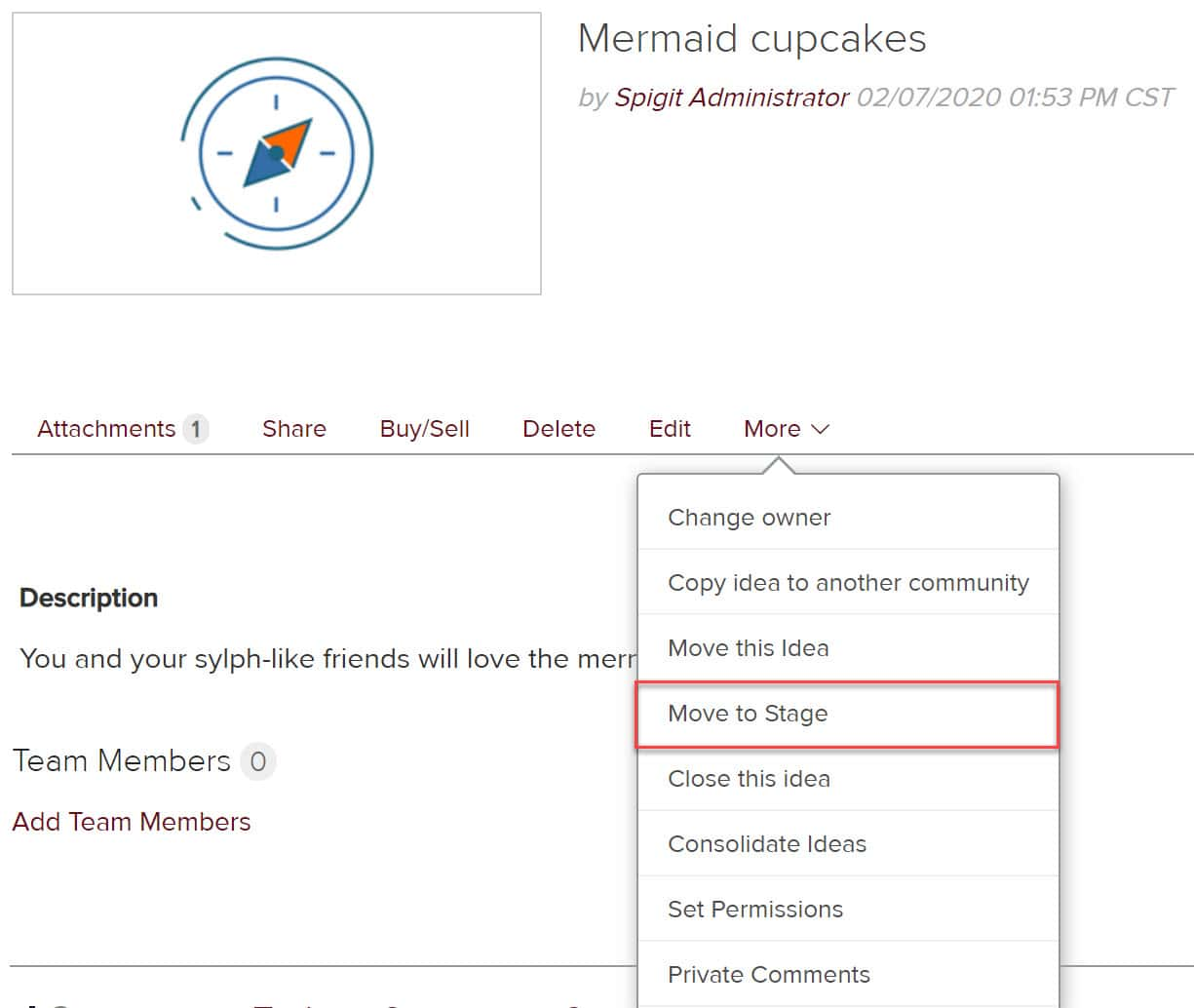
If you click on a bubble, you will be taken to the idea home page, so you can view details about that idea.
Once the idea has reached the Selection stage, the system Administrator decides on the feasibility of the idea and either graduates the idea for further action by closing it with expected follow-on actions, or archives it in the platform.
Graduation is automatic by default according to the requirements in a stage; once an idea has met all criteria it will graduate. If you don't want ideas to graduate automatically, contact IdeaPlace Support.
NOTE
Idea graduation is applied to an entire community, including each category and subcategory. The entire community will use the same idea graduation criteria and process.
Graduation Criteria Options
Some or all of these criteria can be used for each stage:
| Criteria | Definition | Example |
|---|---|---|
|
Age |
Age (in days) is how long the idea has been published/posted. |
2 days |
|
Conversation Level |
A conversation is a communication between two people. The conversation level on an idea is a measurement of the number of interactions that have occurred around an idea. Two people could generate a conversation level of 0 (no interaction - just independent comments on the idea) or 1 (a comment and a response to that comment). Three people can generate a conversation level from 0-3. Four: 0-6, etc. |
5 conversations |
|
Idea Approval |
Your colleagues vote whether they approve your idea (Thumbs up). |
10 Thumbs Up |
| Number of Posts | In this context “Posts” refers to the number of comments made on an idea. The setting encourages qualitative input into an idea; for example, an explanation about a flaw in the idea or a proposal for an improvement. Note that this criterion is limited in that there is no systematic way to measure the value of a comment on an idea. For example, is the comment something like “I like this idea,” or is it a very meaningful suggestion? | 5 posts |
|
Pairwise Ranking |
The pairwise ranking criteria is based on the Pairwise Leaderboard metrics. Set the criteria to the ranking desired and all ideas equal to or greater than the ranking will graduate. |
3 (the top 3 graduate) |
|
Predictions Ranking |
The predictions ranking criteria is based on the Predictions overall leaderboard metrics. Set the criteria to the ranking desired and all ideas equal to or greater than the ranking will graduate. |
3 (the top 3 graduate) |
|
Qualified Page Views |
A user view, by session, for a particular idea. When a user views an idea for the first time, a qualified page view is counted. For the same user to log another qualified page view on the same idea, the user's session would need to be ended and restarted (by signing out and back in), otherwise any subsequent views in the same session for the same idea will not be counted as a qualified page views. |
100 QPV |
|
Review Count |
The Review Count is a simple measurement of the number of reviews an idea has. The review results do not come into play with this criterion. This setting ensures that an idea has more detailed quantitative input, since a review is multidimensional and encourages the reviewer to consider the merit of the idea from different angles. You can allow reviews from the general crowd or restrict it to designated subject matter experts. IdeaPlace supports multiple review forms and allows you to have separate crowd and expert review criteria. |
3 reviews |
|
Review Rating |
The Review Rating is a reputation-weighted review average. This criteria ensures that the idea passes merit with detailed reviews. Note that the Review Rating changes with each new review and may change AFTER an idea has met this criterion. |
3.0 rating |
|
Role Approval |
The Role Approval criterion is a simple way to ensure someone from a select list has approved an idea to move to the next stage. In the simplest implementation, the approver ensures the idea is appropriate for the business goal and appears to have some validity. However, offline processes could require the approver to evaluate the idea using more formal means before approving it to move forward. |
yes/no |
|
Star Rating |
Star Rating uses averages without taking reputation into account. |
3 stars |
|
Idea Team Size |
The Idea Team Size criterion is a measure of the number of formal team members an idea has. Idea Teams can improve the quality of an idea by including multiple perspectives in its development. This is a more formal means to encourage collaboration around an idea. Idea Team members are motivated to improve an idea through their association with the idea. |
3 Idea Team members |
| Votes | Votes is a straight measure of how many people have voted on an idea. The up/down/star rating does not come into play in these criteria. This setting ensures that the most basic level of input is being contributed to the idea. You are asking the crowd “how does this idea look?” Note that in contrast to Qualified Page Views, this ensures UNIQUE idea voters since each can only vote once. | 10 votes |
How to Manage Stages
Stages can be created, sorted, and managed within a challenge or community through a new drag and drop mechanism. Administrators can also overtype and re-label stages.
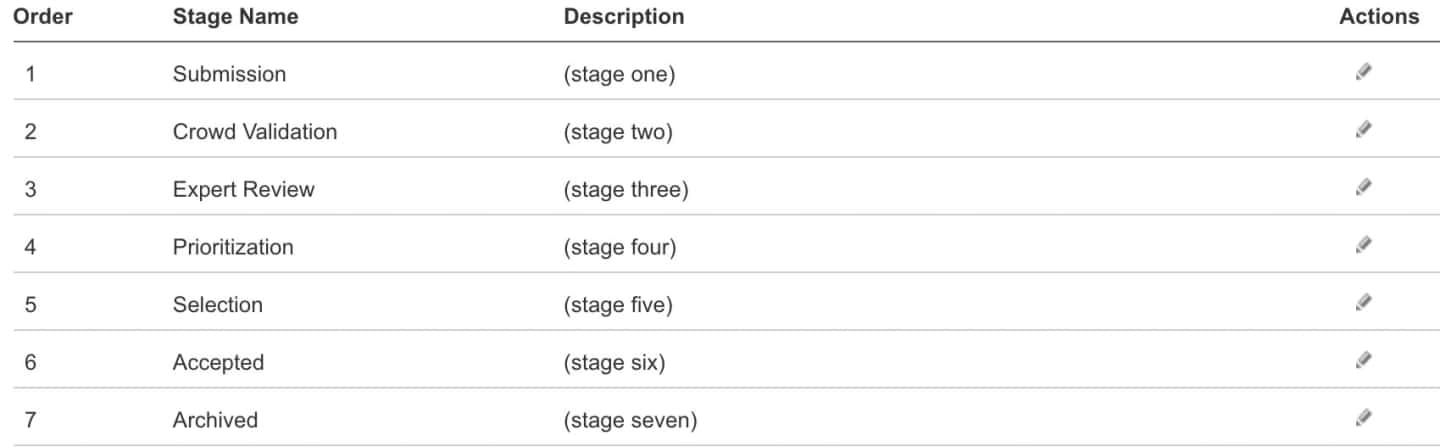

NOTES
Re-ordering of stages is only permitted prior to ideas being entered into a challenge or community. Once ideas are entered, stage reordering will no longer be available. New stages can be added but will be placed immediately before the two closed states and cannot be reordered.
If you leave the Due Date Period at 0 in the Graduation Thresholds, the task will be assigned six weeks from the date the idea enters the Review stage.
Business Rules for Conversations and Aggregation
Conversation Level
- A conversation is a communication between two people. The conversation level on an idea is a measurement of the number of interactions that have occurred around an idea. Two people could generate a conversation level of 0 (no interaction - just independent comments on the idea) or 1 (a comment and a response to that comment). Three people can generate a conversation level from 0-3. Four: 0-6, etc.
- To receive a conversation level score, there needs to be a comment and reply from two different users.
- Comments without replies are not considered in the conversation level calculation.
- Posting on your own idea is ONLY considered in the calculation if there is a reply from another user. Posting a comment and reply on your own idea will not be considered.
Examples
Conversation Level = 0 (1 comment + 1 reply with the same user)
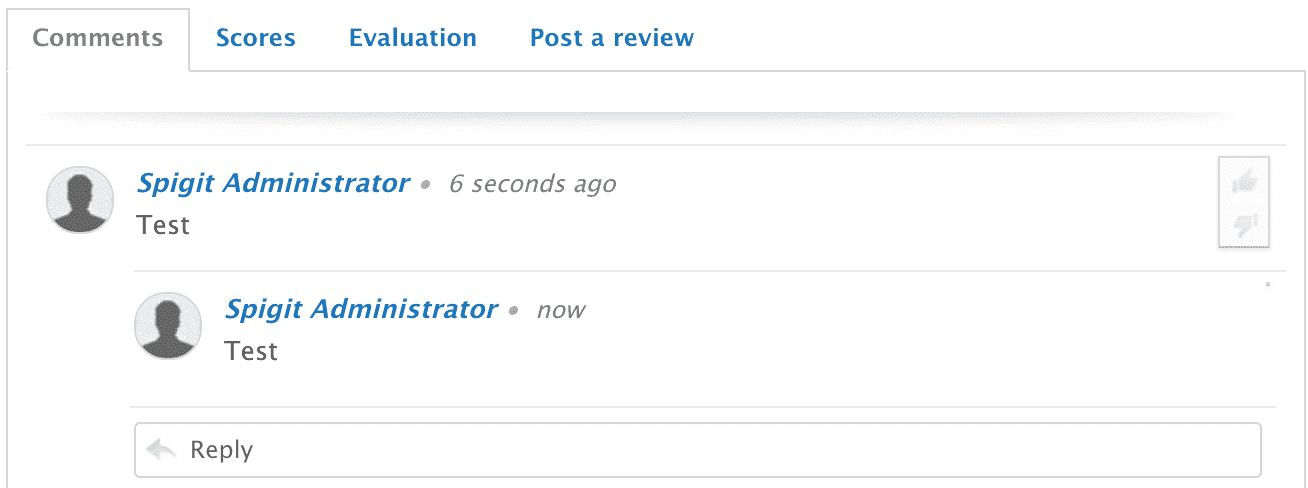
Conversation Level = 1 (1 comment + 1 reply with two different users)
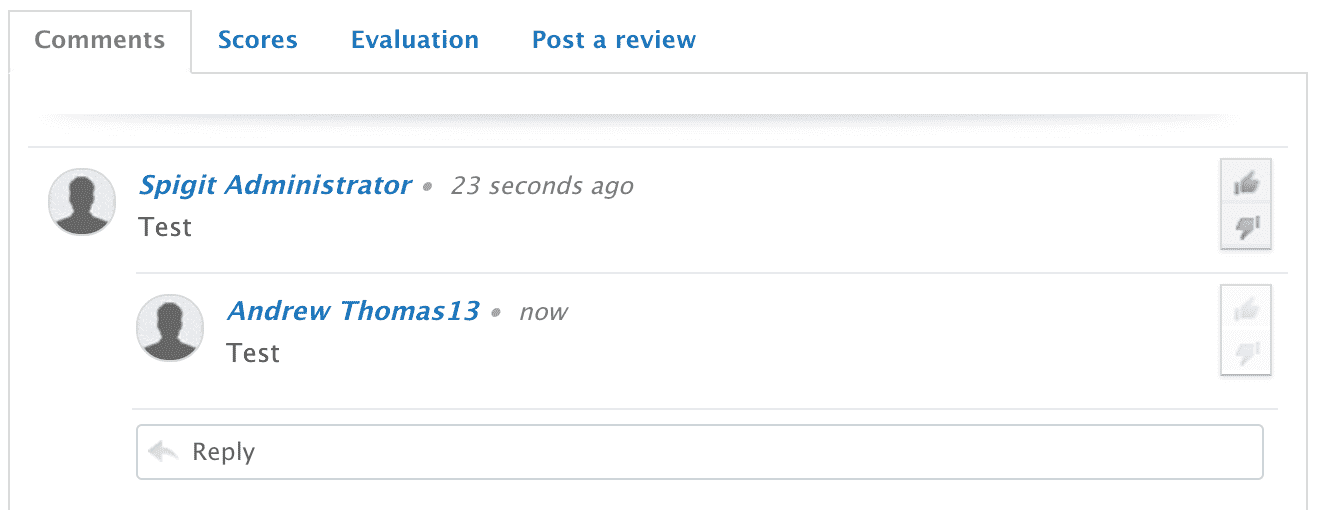
Conversation Level = 2 (1 comment + 2 replies with 3 different users)
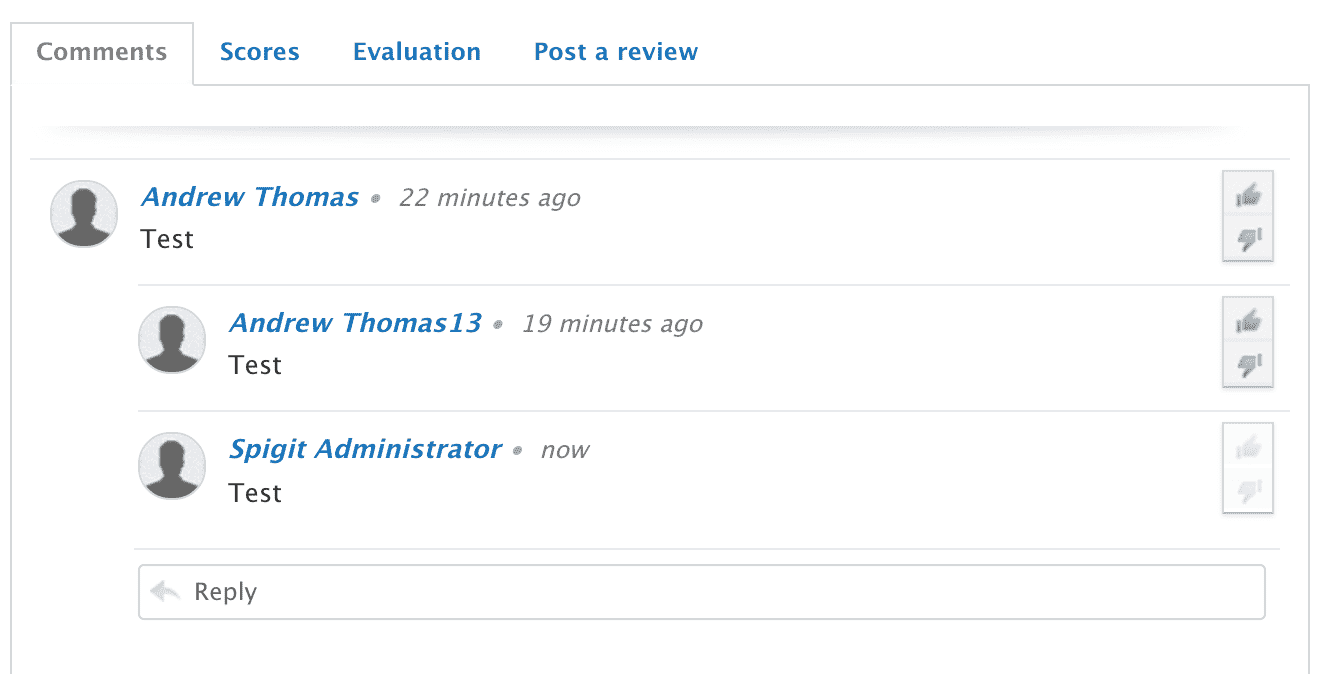
Conversation Level = 2 (Notice how there is 1 comment with 4 replies and 3 different users) The conversation level will only calculate replies from different users. Replying to your own comment does not add to the conversation level. Replying more than once to the same comment with the same username will not add to the conversation level.
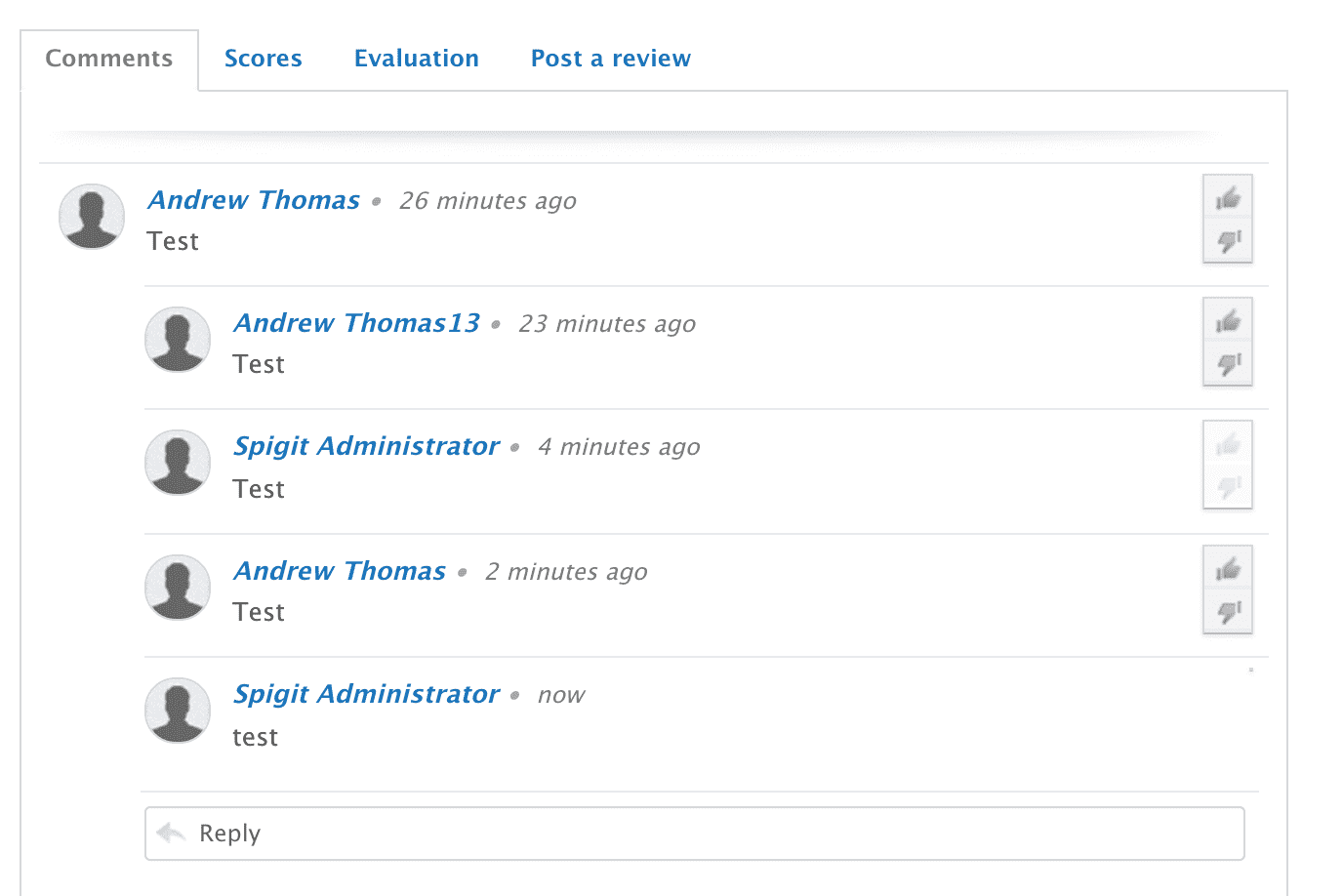
Conversation Level = 3 (1 comment + 3 replies with 3 different users)
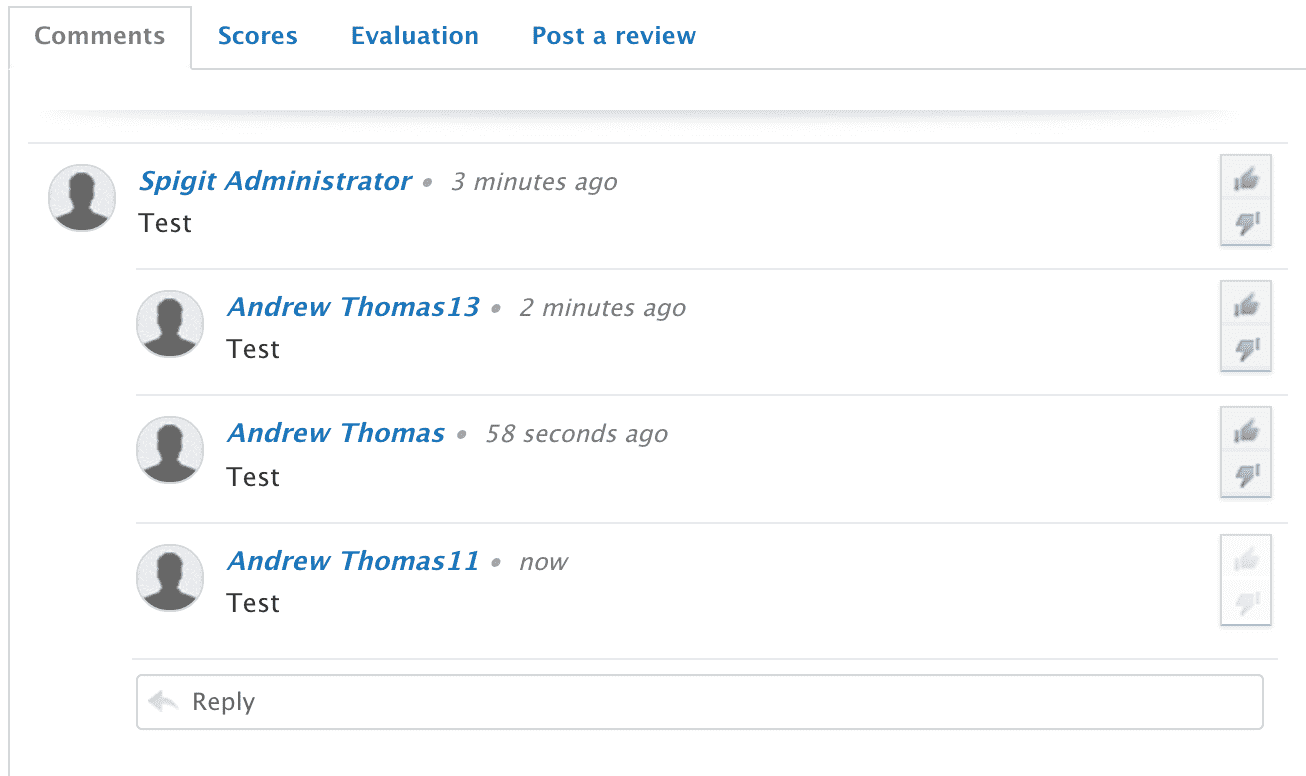
Aggregation and Stages
When idea aggregation is being used, the parent community must have an equal or greater number of stages in order for all ideas to be displayed.


