How to Follow a Category
You can follow a category on the InnovationMarket page. There is also an Innovation Market link available through a pencil icon on the Challenge settings page.
The key actions within the page are:
- Users can follow or unfollow categories via the Innovation Market page, negating the need to navigate to the Category page.
- The Ideas link on a category's More menu takes the user to the ViewIdeas page with the category selection automatically applied.
- Clicking the category title takes the user to the category homepage, listing ideas under that category.
- Finally, if idea posting is enabled, the More menu link to Post Idea will take the user to the PostIdea page with the category filter already applied.
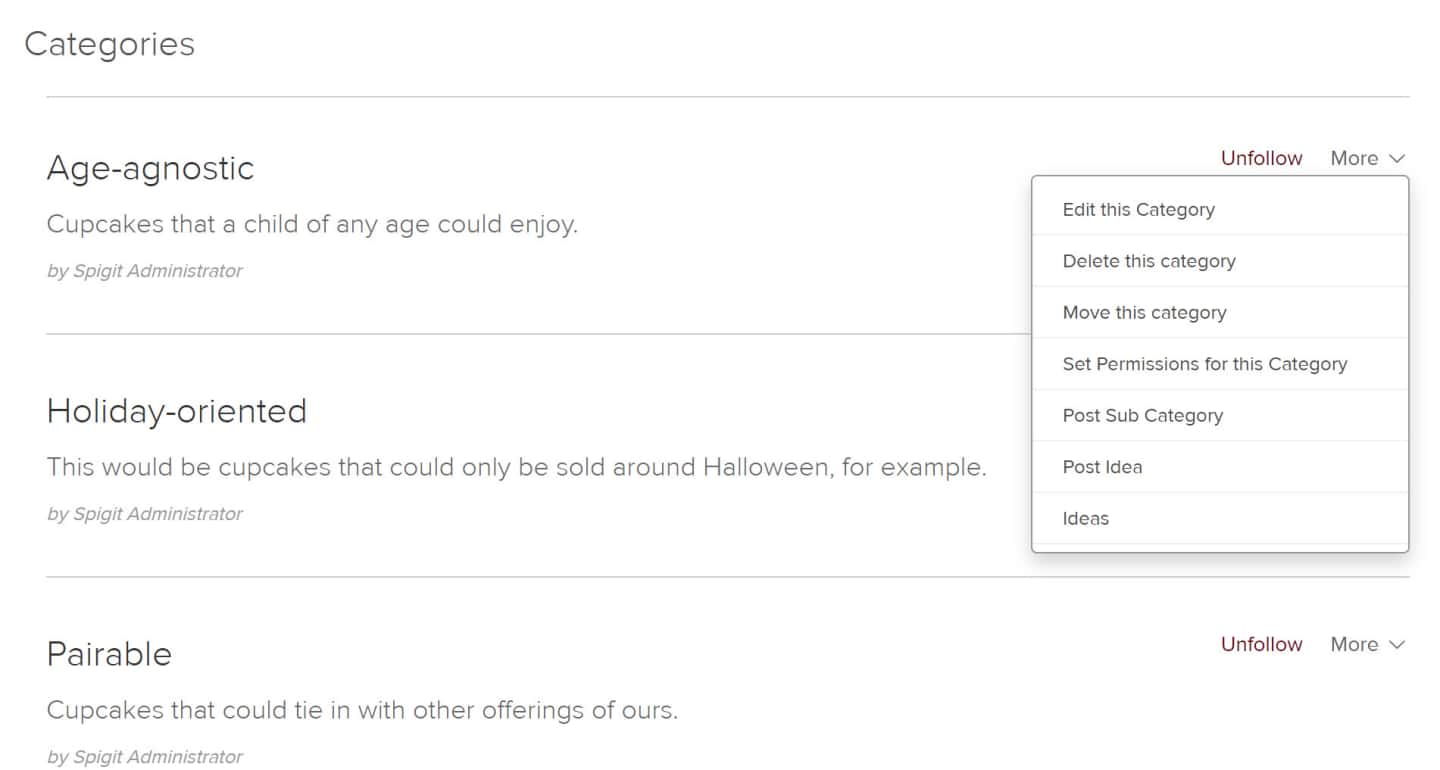
The Innovation Market page is available in the Site Editor but no additional widgets can be placed upon it.
NOTE
The Innovation Market page respects category permissions on visibility and idea posting. If you don't see the Innovation Market page, you can add it to the menu bar via Site Editor.

