Star Rating
Overview
Star Voting can be configured in any challenge, enabling the audience to prioritize large sets of ideas quickly and efficiently.

How it Works
The voting mechanism can be selected at the challenge level through the Challenge Wizard. This allows the Administrator or Challenge Sponsor to select the voting mechanism for the challenge. The default behavior is for the challenge to follow the parent community setting or the template, if that is being used.
Options include:
- 5 Star Rating
- 4 Star Rating
- Like
How to Configure Star Rating
The selector is accessed by clicking Edit Challenge or through the phase editor when creating the challenge from a template.
.png?revision=2&size=bestfit&width=645&height=509)
The Star Rating Calculation
The star rating calculation is based upon a web standard approach to this type of rating. This standard approach can be found in many web applications that end users are familiar with outside of the workplace. In leveraging this familiarity, we are removing a barrier to engagement when it comes to star rating. This supports our core ethos of simplicity for the end user.
The rating approach also provides the benefit of seeing ratings a) count for more at the idea level and b) the voice that each user has when submitting a rating is increased through the higher impact.
The algorithm itself calculates the rating score for each idea using an average of votes cast. It will not weight or alter the rating scores based upon ratings that take place in the broader challenge. This results in ideas having stronger rating scores in a relatively short space of time.
There is also an automated control to prevent misconfiguration of star rating. The control will auto detect if an entry has been made in the star rating graduation threshold at the stage level. If an entry is made, the application will automatically populate the votes count with a 2. This means that in the event an Administrator misses the vote count when entering a star rating, it will prevent an idea that gets a single vote from moving.
This system supports both the four- and five-star rating options that can be set through the phase editor within a challenge.
The visual for star rating displays the breakdown of ratings on a particular idea. This breakdown is accessible within the ViewIdea page. The user can then roll their cursor over the rating score. The popup will display:
- The total rating for the idea.
- The total ratings for each star option.
- The number of users that have rated the idea.
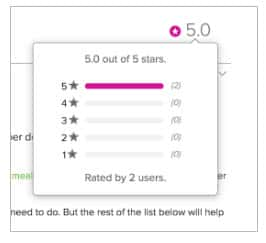
The popup will take its color from the Theme Editor of the challenge it is being viewed within, which is consistent with the rating icons themselves.
NOTE
- Users can choose 4 or 5 stars in the second dropdown menu.
- Vote settings cannot be changed, and selecting an option is not available once a challenge is live.
- Any parent community or challenge template that currently displays "3 Star Rating" will be forced to migrate to "5 Star Rating" at the point of creation.
- Any parent community or challenge template with voting turned off will convert to the default setting of "Like" at the point of creation.
- Star Ratings are not impacted by reputation.
See the attached Voting Dynamics White Paper for additional information.

