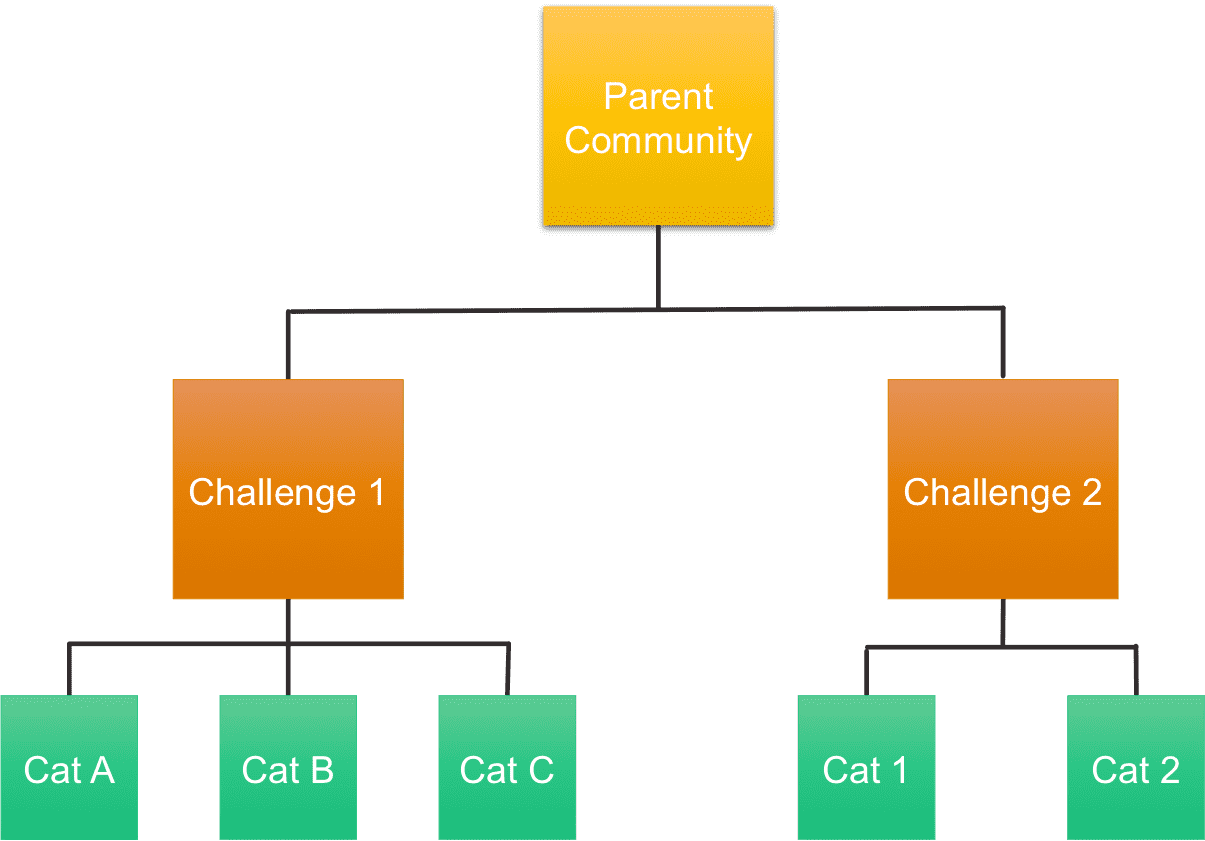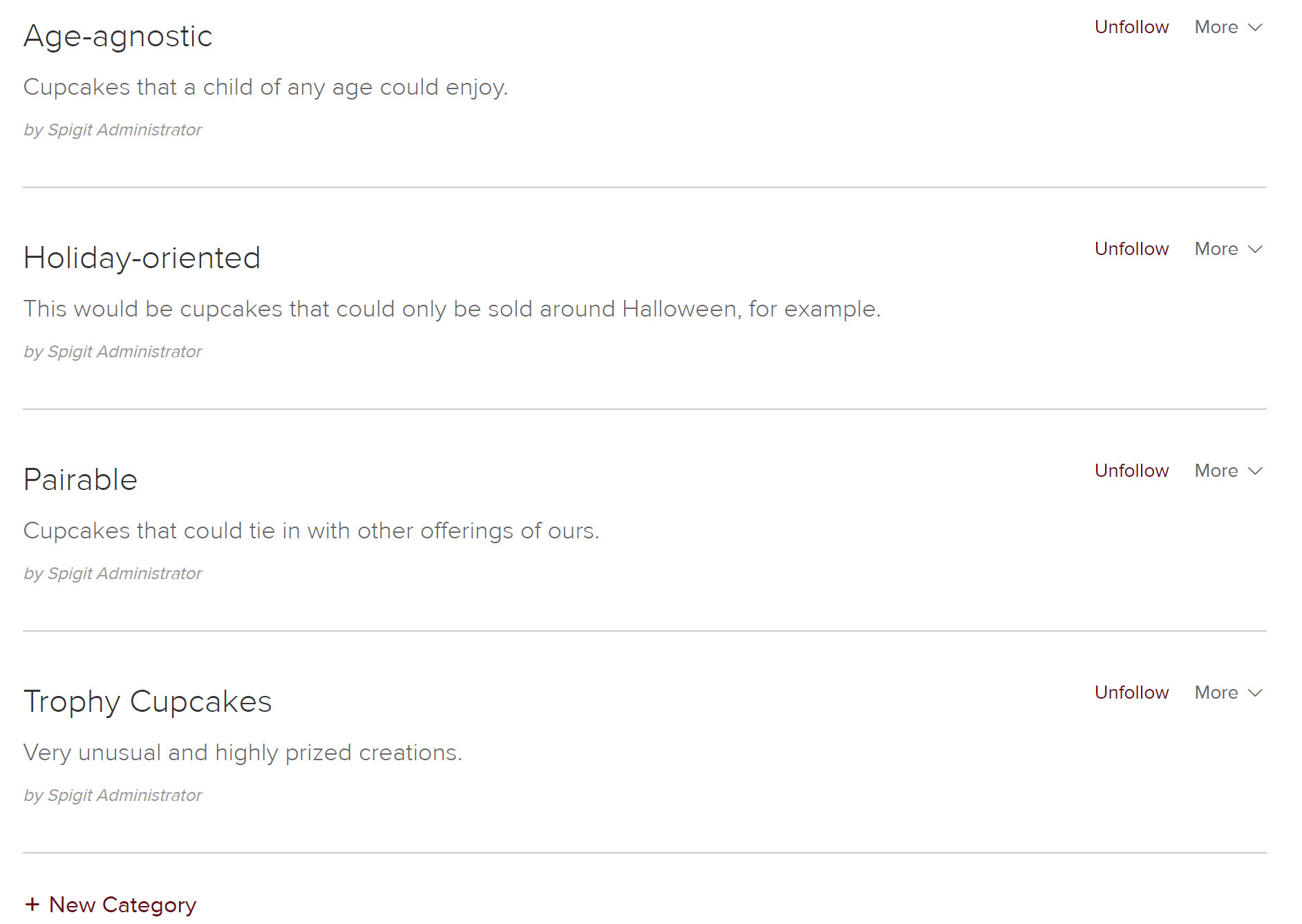Overview
Introduction
A category is a way of grouping ideas with similar themes or attributes within a challenge, like Department or Region. Categories are unique to each challenge and can be customized on a case-by-case basis. Using categories enables the ability to assign tasks or notifications by category, allowing for more efficient automation and resource management. Category Moderation is also a key feature in IdeaPlace; automatically assigning each idea to a Moderator for review before being published.
How it Works
When categories are used, the idea poster must select a single category from a dropdown menu. The category structure (taxonomy) that you establish should be simple to understand, meaningful, and relevant to the purpose of the community. Some common patterns follow functional or organizational lines, products lines, markets, technology, process or practice areas.
Best Practices
- Simple is better: just because you can create multiple levels of categories within your taxonomy doesn’t mean you should. Try not to go any deeper than two levels.
- Provide instruction and examples if your audience may not be familiar with the category definitions. Only use an Other field if absolutely needed.
- Align moderators and experts to categories based on expertise.
Categories can be a part of the workflow process. In using a category, we create a structure to which we align our Experts and Moderators. The result is the ability to assign tasks to roles inside Planview IdeaPlace that are focused on a category, which is normally an area of subject matter expertise. This allows ideas to reach those who can provide effective analysis and judgment in a targeted manner.