Global Search
Introduction
The Global Search capability is housed within the site header on the top of every page in IdeaPlace.

Key Details
The Global Search has instance level search capabilities. To search across your instance, simply click the Search option within the header section. This will retain the text entry box from which the search is commenced.
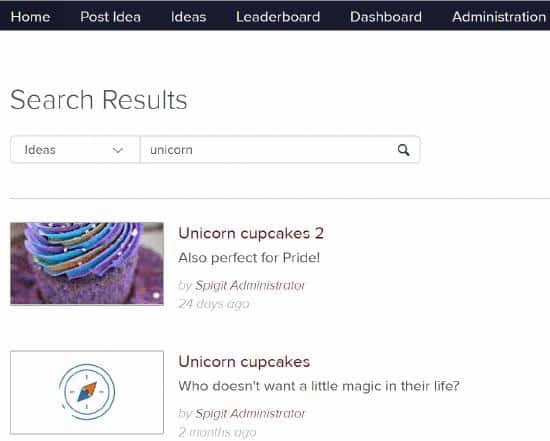
Once the search has been triggered, the search algorithm will focus on ideas matching the search term. This will mean that the interface will always show any idea matches first. This cannot be changed.
A new feature of the user interface is the ability to refine and segment the search based upon key components such as:
- All
- Ideas
- Users
- Comments
- Challenges
Clicking one of the search returns will link the user to the item directly, irrespective of the filter/segment being used. The idea search will also now include the idea tags and idea closure information and will return an idea tile if there is a match in any of those parts.
Each of the return interfaces will display visuals that are consistent with the content being returned. For example, the idea search will return the idea image, the challenge will return the challenge image and the comments/users section will return the avatar of the user involved.
How it Works
- For Ideas: title, content, template field data, tags, creator, and editor are indexed and searchable.
- For Comments and Replies: title, content, creator, and editor are indexed and are searchable.
- For Users: username, first name, last name, bio, and attributes are indexed and searchable.
- Tasks do not get indexed. However they might still appear in the search result for old, already-indexed tasks.
- IdeaPlace uses the Solr search platform for indexing and searching, which uses a complex scoring algorithm for text matching. Solr tries to find an exact match of the search term. If an exact match is not found, it will score the result based on partial matches. Recently modified objects appear at the top of the results.
Additionally:
- The result a user sees could be different based on whether the site is an aggregate site or not. When the search is done from an aggregate site, the result will be all matches through all the sites, filtered to those the user has access to. Otherwise the search will be confined to the current site only.
- Global Search also searches for synonyms of words (specified in a config file of the search server).
- Special characters can be included in the search term.
NOTE
The idea-based searches are best conducted in ViewIdeas using the advanced filters.

