Setting Permissions
Introduction
IdeaPlace's Permission settings enable you to change the global permissions settings. These are the permissions that are enabled by default, site-wide. Any settings you change here affect all objects in the system except when you deliberately set different permissions on an object or an object’s parent.
Administration Permission Settings
Each type of permission has a separate View and Post list. Select from the list of roles shown to grant permission to View and Post.
Select Administration > User Management > Permissions.
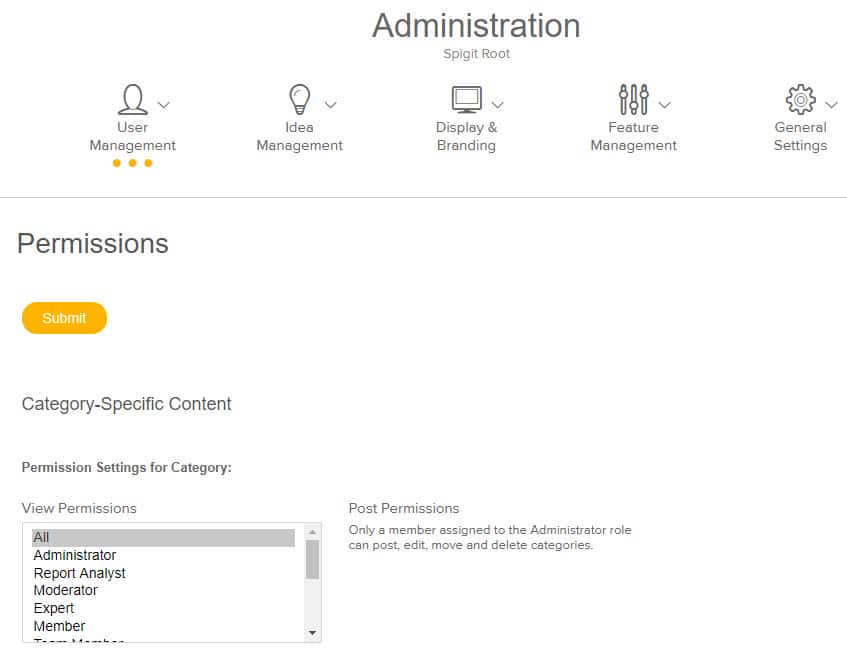
Select from the following View and Post settings boxes to grant the type of permission:
- Category*
- Idea*
- Blog Entry*
- Review*
- Reply*
- Comment*
When finished, click the Submit button.
NOTE
Moderators and Experts should ALWAYS be managed with category permission settings. To set moderator/expert permissions, use the category and sub-category permissions pages. See Category Moderation for additional information.

