Adding a new Evaluation File
Introduction
An evaluation file is used by specific roles, such as Moderator or Expert, and facilitates standard and complete idea evaluation.
How to Add a New Evaluation File
-
From the Administration page, click Idea Management > Evaluation Templates.
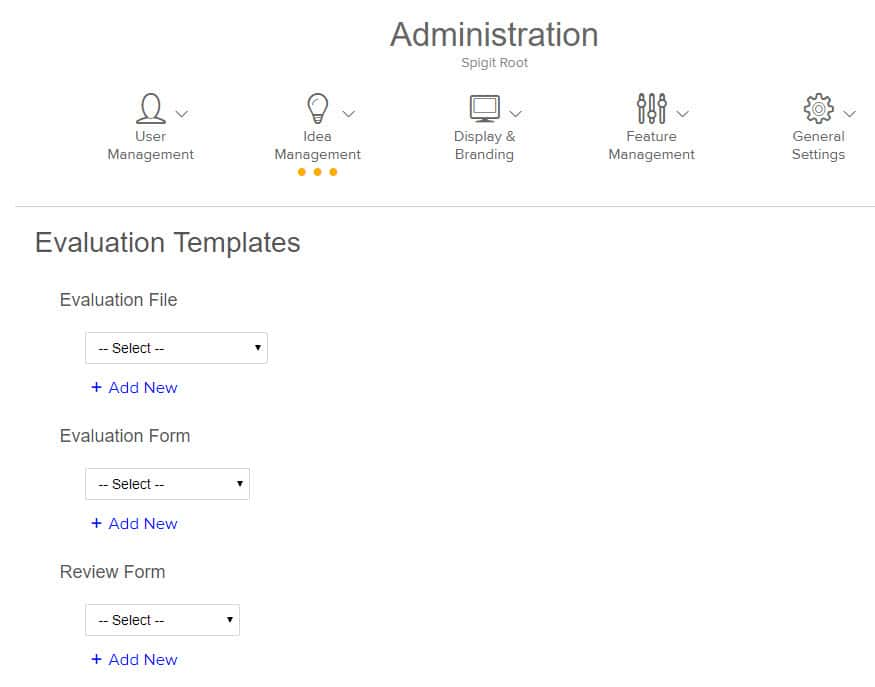
At the Evaluation Files section, click + Add New.

2. Enter the name of the evaluation file.
3. Select the file to upload.
4. Click Submit to upload and save the evaluation file.

