Adding and Editing Evaluation Templates
Introduction
Evaluation files represent data that cannot be edited within the context of a Planview IdeaPlace system. These may be graphics, sound, or other sets of data.
Evaluation files represent data that cannot be edited within the context of a Planview IdeaPlace system. These may be graphics, sound, or other sets of data.
Click Administration > Idea Management > Evaluation Templates.
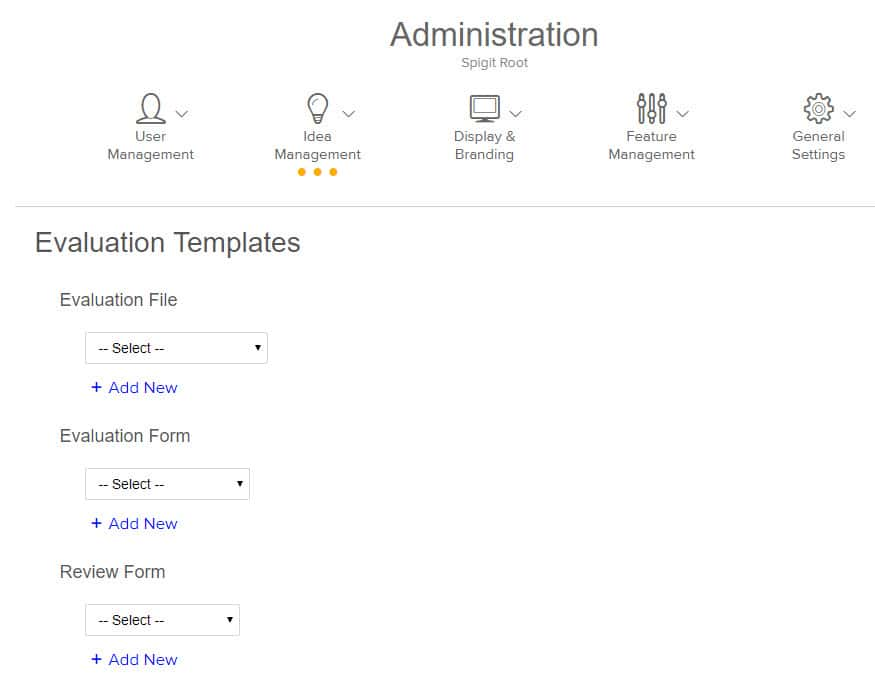
Under Evaluation Form or Review Form, click +Add New.
Provide the name, criteria, and description for the form.
For reviews, provide a list of the possible reviews, one on each line.
Click Add New Field or Add New Criterion to add new items of the relevant type (criteria or fields).
Click Save to save the template.
To edit an evaluation template for evaluation or review forms, follow these steps:
From the Administration page, click Idea Management > Evaluation Templates.
Under Evaluation Form or Review Form, select the template in question and click the pencil icon.
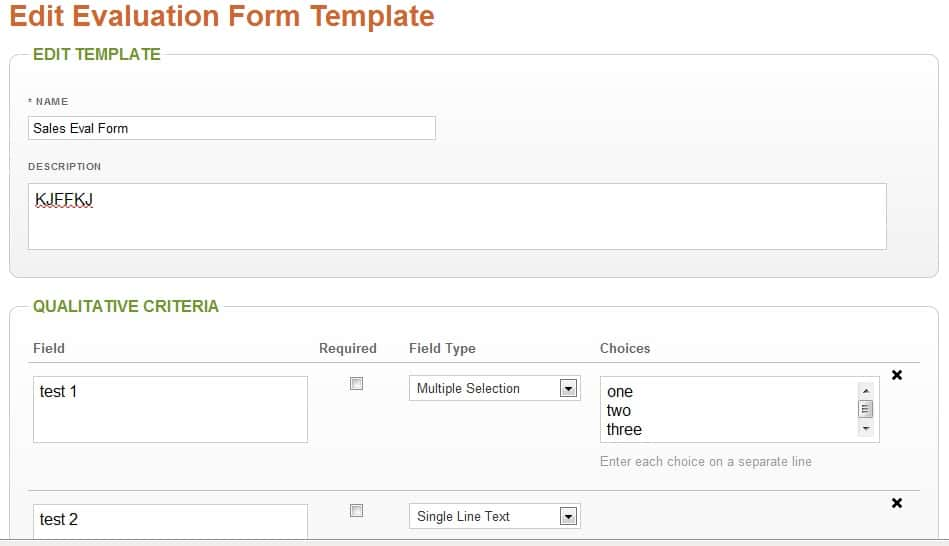
Provide the name, criteria, and description for the form.
For reviews, provide a list of the possible reviews, one on each line.
Click Add New X to add new items of the relevant type (criteria or fields).
Click Save to save the template.
Make any necessary changes to the evaluation form.
Click Save to save the evaluation form template.

