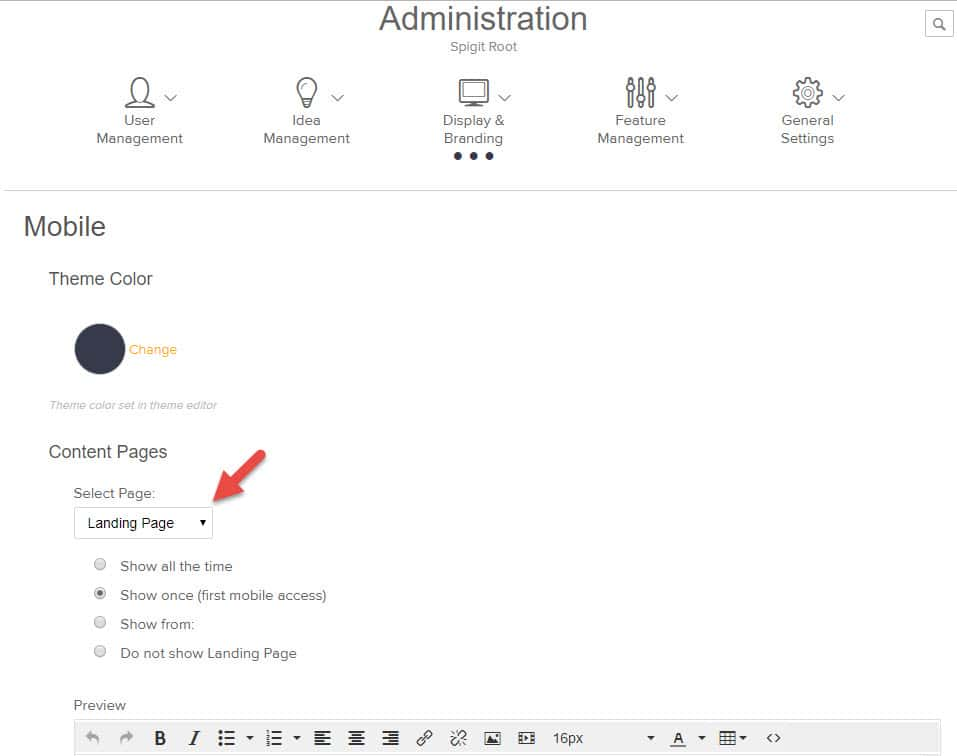IdeaPlace Mobile Configurations
IdeaPlace Mobile enhances engagement for idea posting, voting, commenting and pairwise. Administrators configure IdeaPlace Mobile on the Administration > Display & Branding > Mobile page. Take a look at this short video to see how to configure the mobile experience.
How to Display a Custom Landing Page on the Mobile Browser
- From the Desktop version of IdeaPlace either on your mobile device or laptop/PC, go to Administration > Display & Branding > Mobile.
- Choose Landing Page.
- Indicate the scenario in which you want the custom content to be displayed via the radio buttons.
- Using the HTML editor, enter the desired content.
- Save.