Question and Answer Community
Overview
One emerging use case that is being developed with the aid of the IdeaPlace platform is the Q&A style engagement, whereby users pose Questions to the crowd, who respond with Answers via the comment thread. This is a great way to implement an Always On or continual engagement for your crowd as it’s relatively low maintenance and has a high degree of self-governance from the crowd. Given its popularity, we have created a new option to support this and similar use cases.
How it Works
The setting is housed within Idea Settings and is labeled Q&A Community. When enabled, this setting will display an option in the comment stream of each ViewIdea page.

The setting is designed to be used in conjunction with other administrative settings to create the feeling of a Q&A community. Some suggested configurations include:
- Changing "Idea" to "Question" via the Language Development Kit/In-line Editor.
- Changing "Comment" to "Answer" via the Language Development Kit/In-line Editor.
- Removing the Vote phase activity.
- Setting the challenge graduation metrics to suit the community size and duration.
- Remove the Tasks and Statistics tabs from the View Idea page.
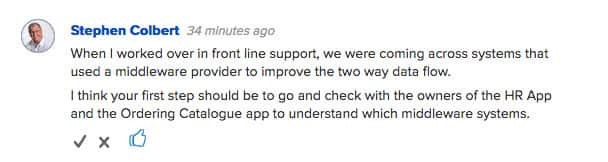
As answers are posted to questions, the question owner (idea owner role) as well as SuperAdministrators and Administrators can mark an answer as correct or incorrect using the relevant options in the answer thread.
There is no limit to the number of answers that can be marked correct or incorrect within the answer thread on a single question.

