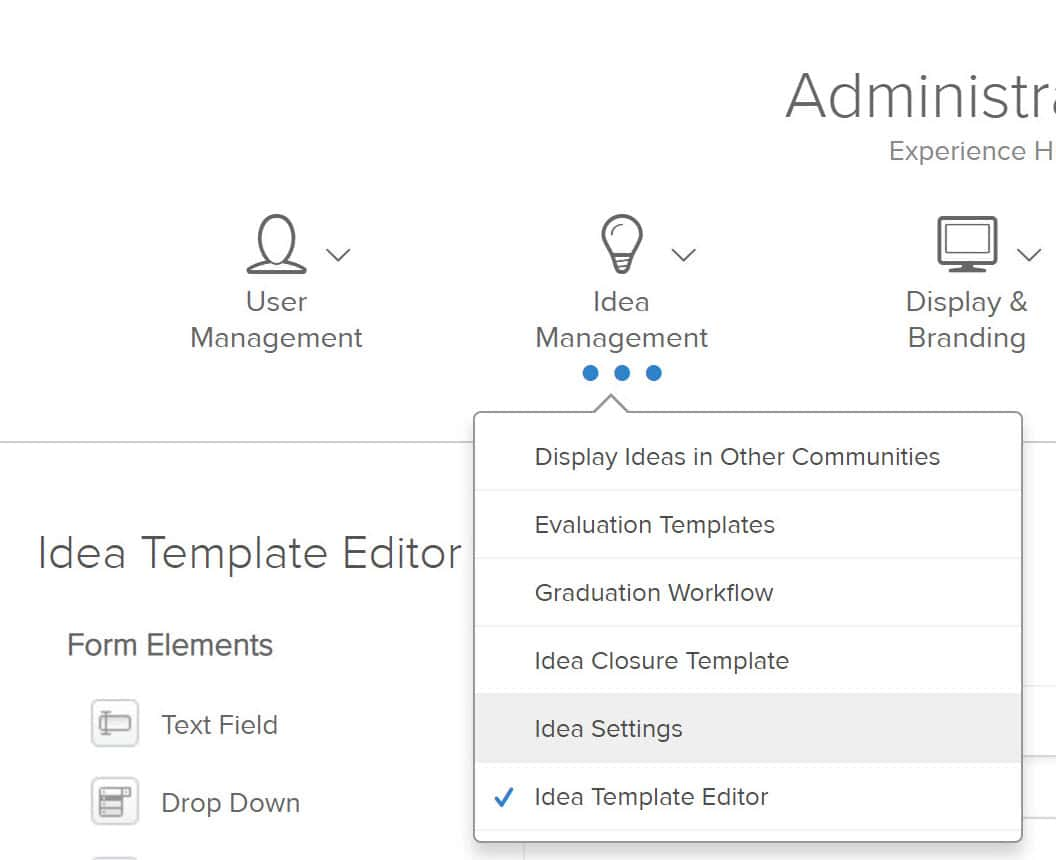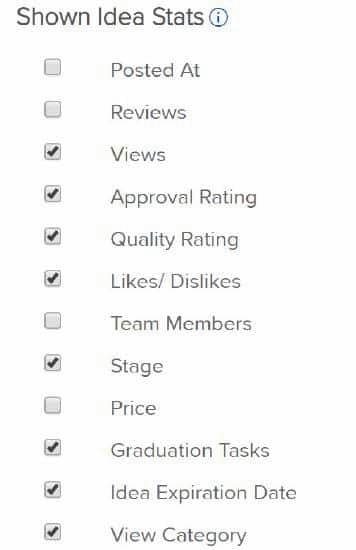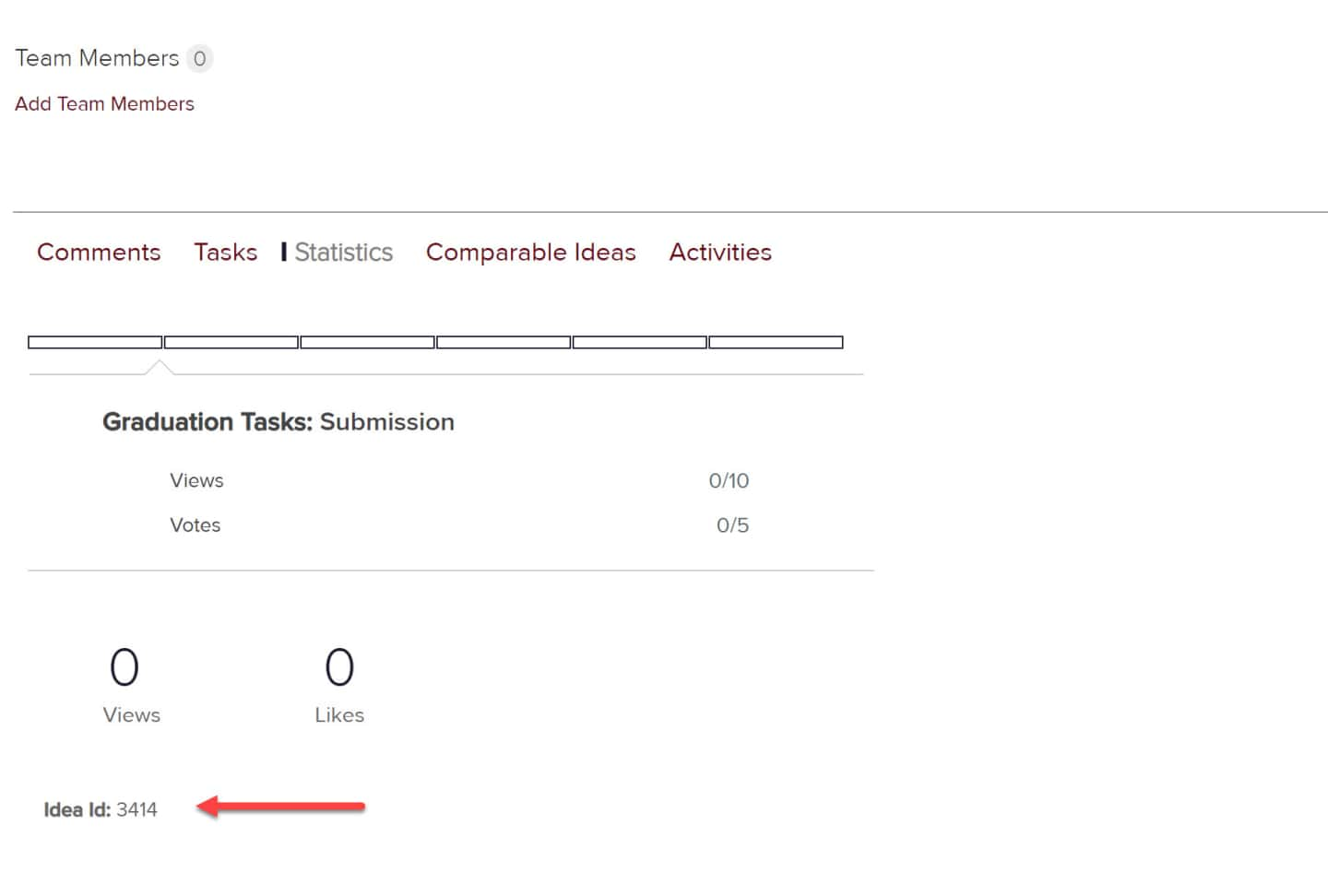Managing How Ideas Are Displayed
Overview
How an idea is presented can affect how people think about it. People may flock to ideas that are popular if the site tells them which ideas are popular. Depending on your initial deployment settings, Planview IdeaPlace Support configuration may be required to enable these settings for the current community.
The vote or rating visibility on the idea tiles helps people see popular ideas. Displaying rating also provides a higher degree of transparency around ideas that have been submitted.
If you have, at any time, had thumbs voting or star rating enabled in a challenge, then the final total of that voting or rating will be displayed on the tile. If an idea did not receive votes or you have not enabled voting/rating at any previous point in the challenge, this will not appear.
NOTE
Thumbs-up and star ratings cannot be disabled through Idea management.
How it Works
Idea display can be customized by use of the Idea Template Editor and through the Idea Management > Idea Settings Administrative setting.