User: Idea Commenting
How do I post a comment on an idea?
On an idea’s homepage, you can post comments on the idea. There will be a Write a New Comment field below the idea.
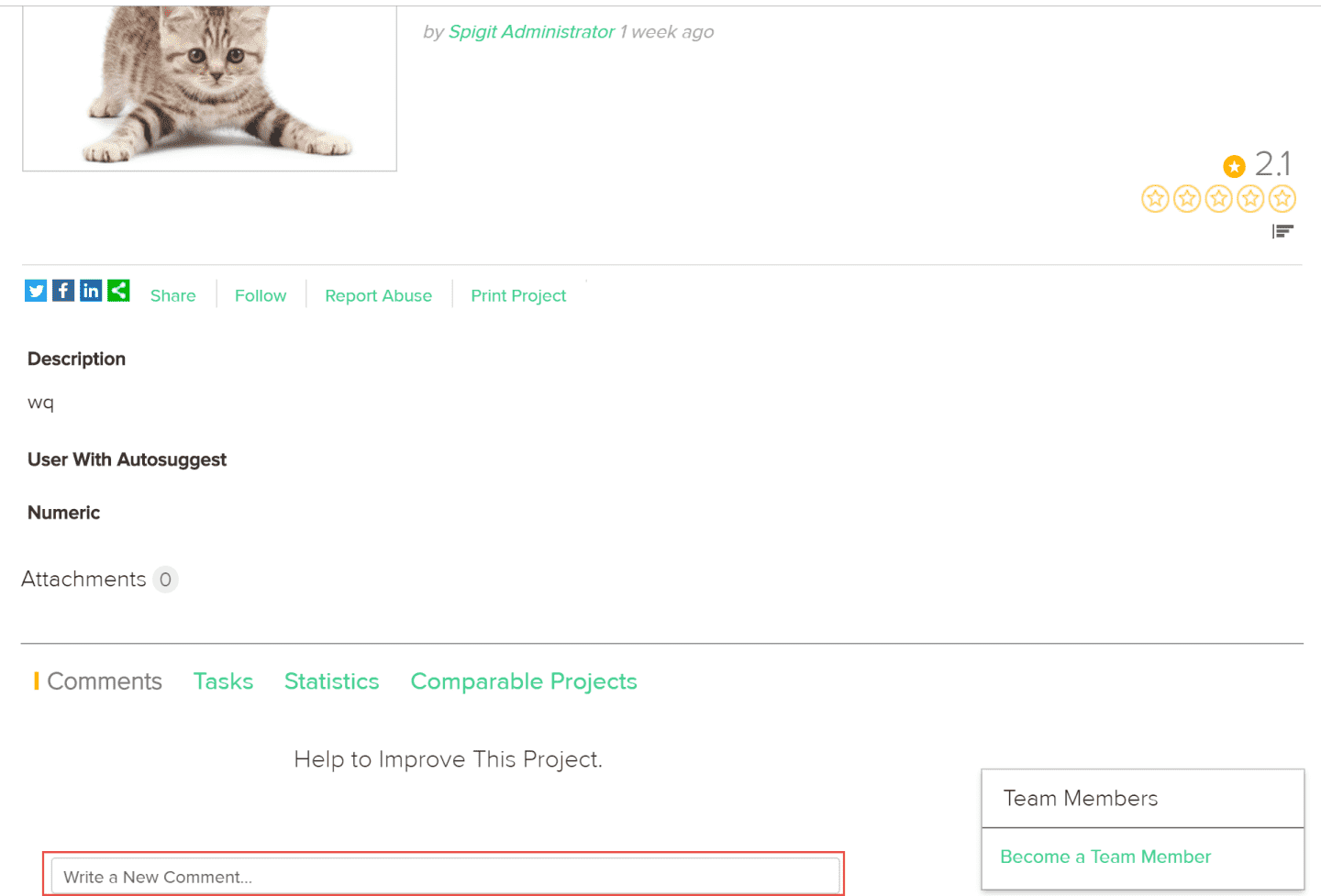
Simply start typing then click Submit.
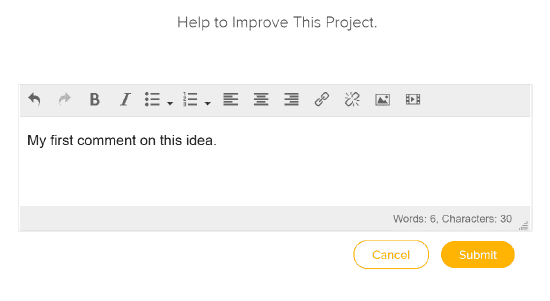
You can also post a reply to a previous comment by clicking the Join the Conversation field, which is located at the bottom of the comment to which you want to reply.
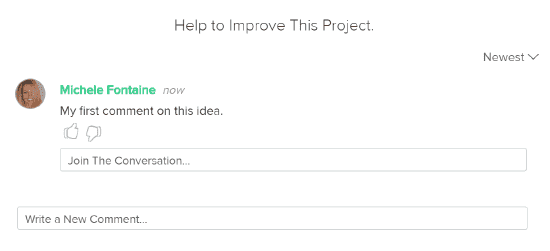
Click Post Reply when done.
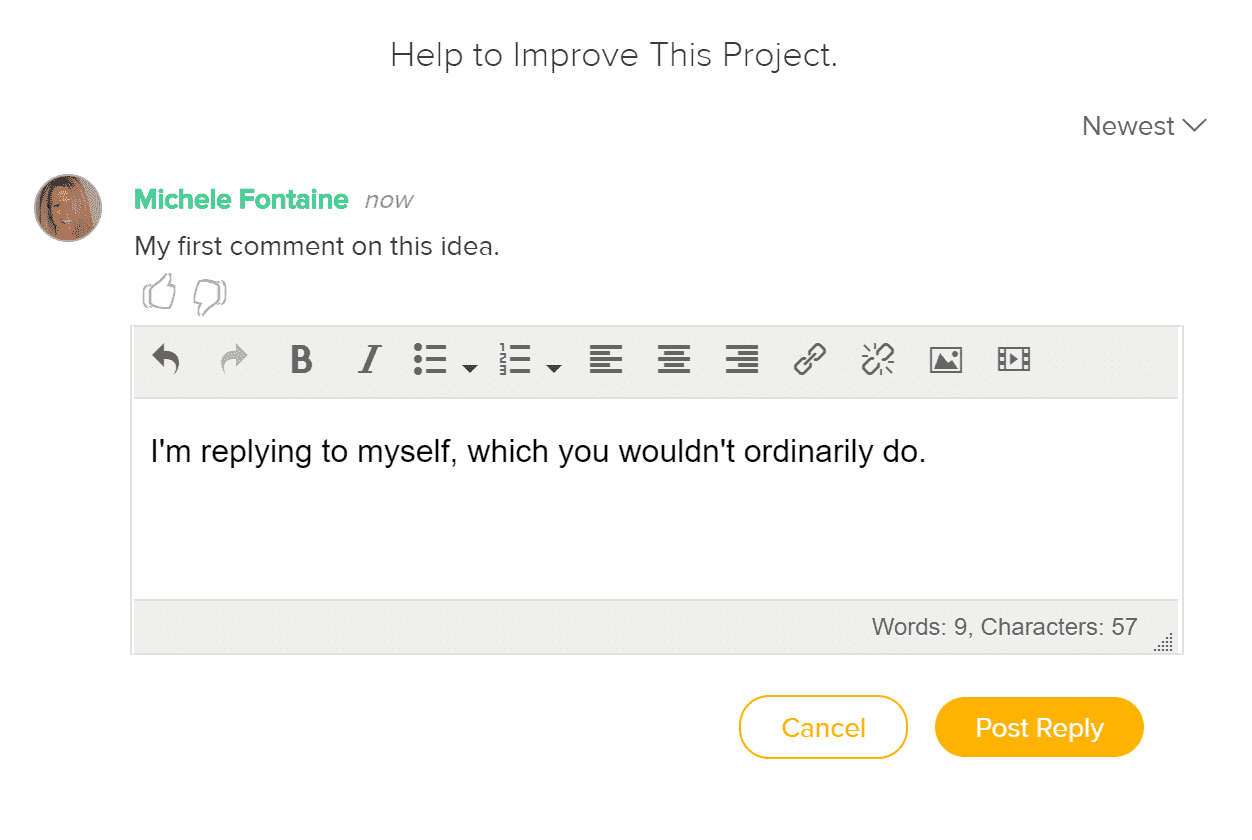
NOTE
Users are no longer automatically following an idea they comment on. This is to reduce the amount of emails that users receive.
How can I edit my comment?
You can edit your existing comments by clicking the Edit link. The Edit button can only be used when you are signed in and will only appear under comments you have created.

