Integrations
Introduction
In addition to the ProjectPlace connector, IdeaPlace has added connections with AdaptiveWork and Portfolios.
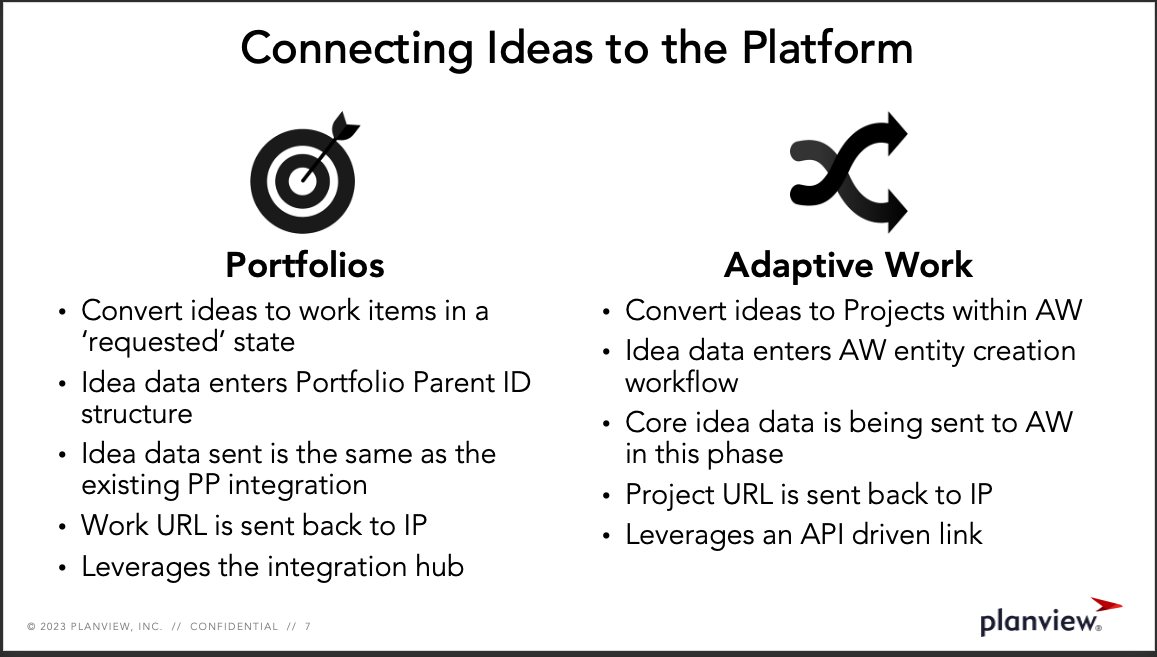
AdaptiveWork
- Now live!
- See Idea Implementation through the IdeaPlace-AdaptiveWork Integration for additional information.
Key Feature Capabilities
- An out of the box ability to create projects from ideas.
- Any idea, in any challenge, at any stage, can create a project but mature ideas are preferred.
- Key idea data will populate the core project fields.
- A link will be created between the two applications.
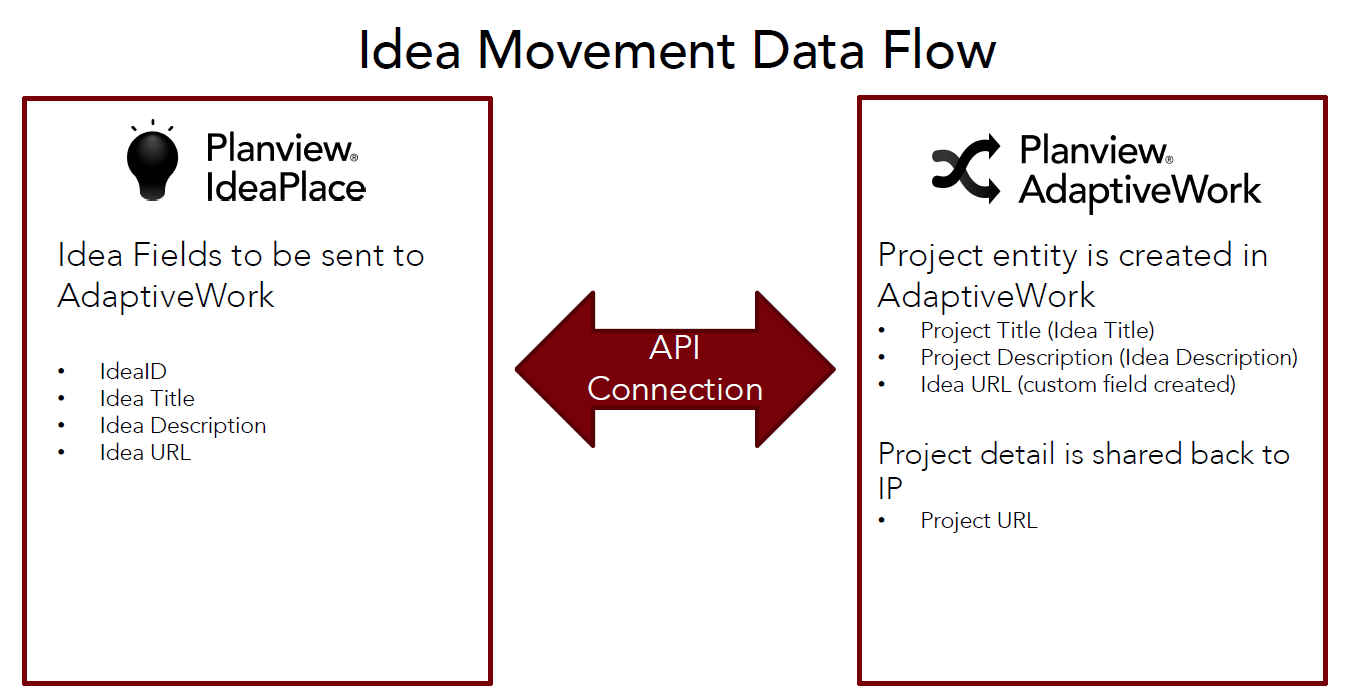
FAQs
Q1: Will custom fields in ideas be used in the integration?
A1: Not directly. Custom fields are excluded from the integration at this time, however customers will be encouraged to add the IdeaPlaceURL to their AdaptiveWork entity to display the URL.
Q2: This is API driven. Does the customer need to write their own API query?
A2: No, this is all happening in the background between the applications. The sending and ingestion of ideas is handled by existing RESTful API queries in both applications.
Q3: How will authentication happen?
A3: This is handled between the applications using the existing "integration user" in AW and an Admin in IdeaPlace. A customer care case will be needed to provide the API Key, which will allow the user to link the two applications.
Q4: Will work data flow back to IdeaPlace to populate reports?
A4: No. IdeaPlace data will flow to AdaptiveWork, allowing for reports to be constructed there rather than in IdeaPlace.
Q5: How will users navigate between the idea and the request?
A5: The idea and project will have URLs available so that users can move between the two easily. This will require authentication by the user in some scenarios.
Q6: Can users update the request with new idea data?
A6: Once the idea has been sent, there will not be an option to update the project.
Portfolios
- See Idea Implementation through the IdeaPlace-Portfolios Connector for more information from the IdeaPlace point of view.
- See the Portfolios Connectors page for more information on the IdeaPlace/Portfolios connector from the Portfolios point of view.
Key Feature Capabilities
- An out of the box ability to create work from ideas.
- Any idea, in any challenge, at any stage, can create a work item in the request state.
- Key idea data will populate the core work fields.
- Additional idea data will be added to the Portfolios database to support reports and analytics.
- A link will be created between the two applications.
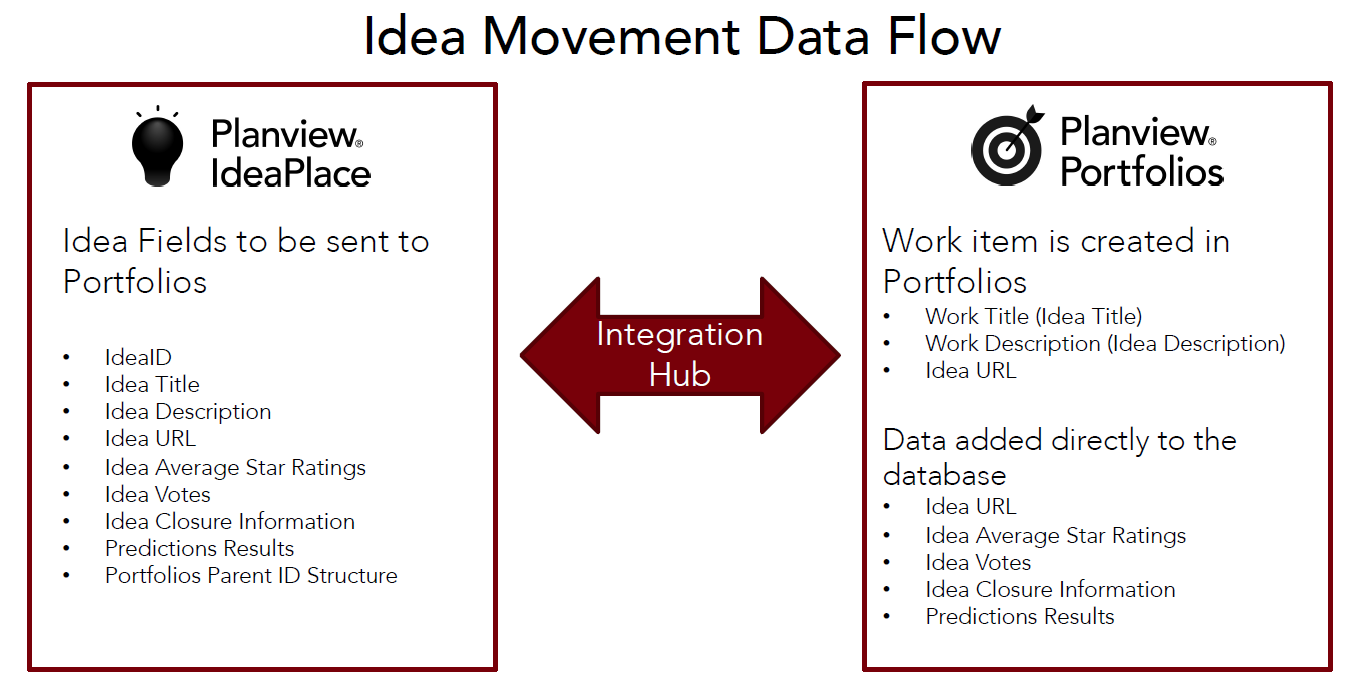
FAQs
Q1: Will custom fields in ideas be used in the integration?
A1: No. Custom fields are excluded from the integration at this time.
Q2: Will work data flow back to IdeaPlace to populate reports?
A2: No. IdeaPlace data will flow to Portfolios, allowing for reports to be constructed there rather than in IdeaPlace.
Q3: How will users navigate between the idea and the request?
A3: The idea and work item will have URLs available so that users can move between the two easily. This will require authentication by the user in some scenarios.
Q4: When should an idea be sent to Portfolios?
A4: It can be sent at any time but traditionally, these should be later stage ideas that are sent to form work.
Q5: Can users update the request with new idea data?
A5: Once the idea has been sent, there will not be an option to update the work
ProjectPlace
See the IdeaPlace-ProjectPlace Integration article in the IdeaPlace area of the CSC and this article for information about the IdeaPlace-ProjectPlace connector from the ProjectPlace side.
OData Connectors
For information on IdeaPlace’s OData connector that links IdeaPlace to Power BI Desktop, and IdeaPlace's Web Data Connector that links IdeaPlace to Tableau, click here.

