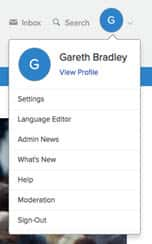Options in the User Drop Down Menu
Account settings are located in the User drop down menu. (The options contained within this section had previously been part of the Profile widgets.)
The Settings option links directly to a menu layout where each user can access the core account settings:
- Reset Password
- Notifications - This controls the frequency with which emails are sent to each user.
- Language - This controls the user language for the particular challenge or community that is currently accessed. All languages loaded into the instance will appear here.
The Moderation option links directly to a menu layout where Administrators and Moderators can manage approvals.