User: Uploading Files to IdeaPlace
How can I upload documents for my idea?
A user may want to upload a supporting document to their idea. This is done through the document widget on the Idea Page after the idea has already been published. It is not part of the submission process.
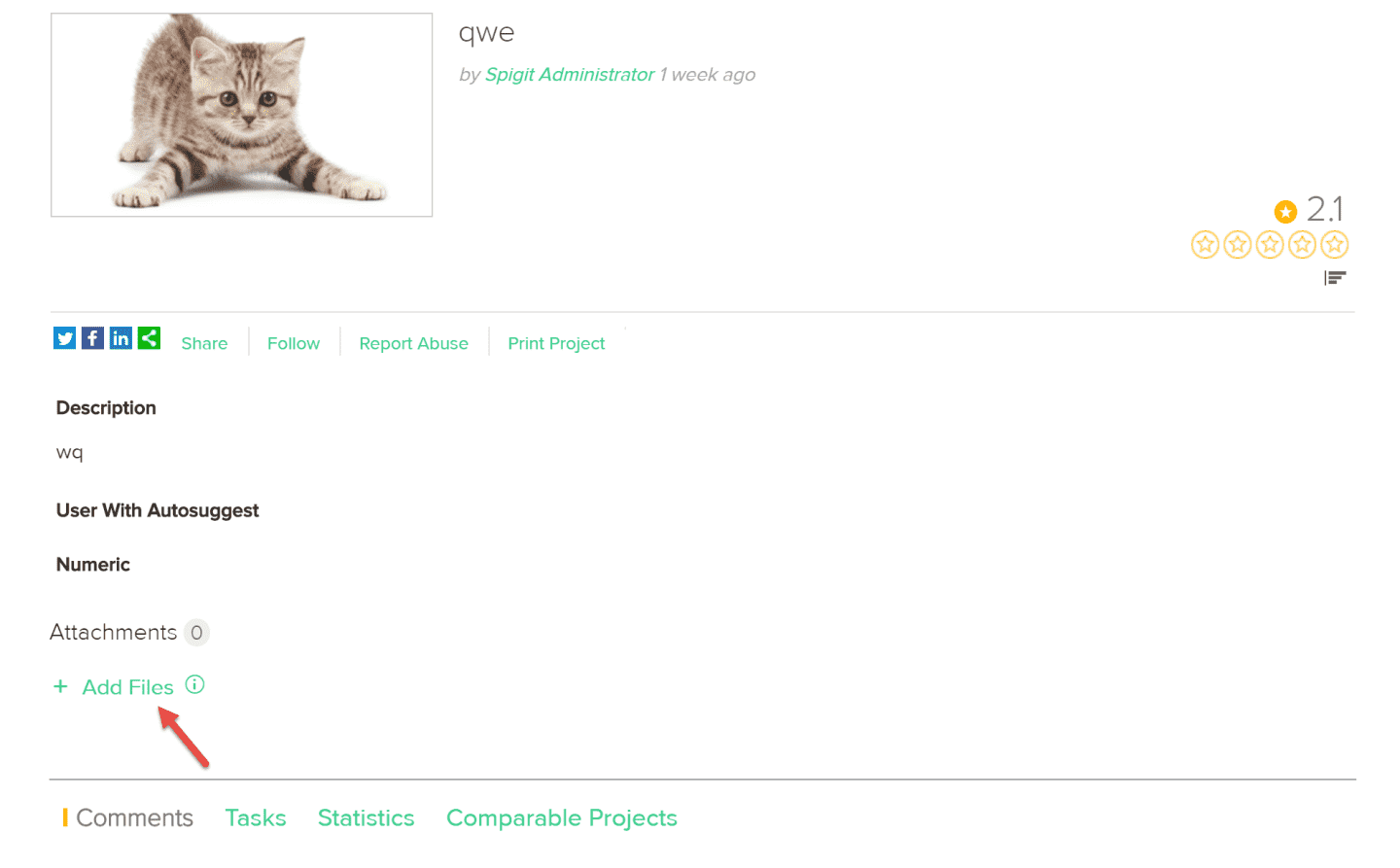
Simply click the Add Files link under Attachments, find the file on your computer and select Open. Supported documents are png, jpg, pdf, doc(x), ppt.
NOTE
Filenames cannot contain the # or ? characters. This will trigger an error message. Files with uppercase extensions, i.e., .PNG and .JPG can be uploaded without case-sensitivity issues.

