Display/Remove Challenges or Ideas in Other Communities
Use the Administration > Idea Management > Display Ideas in Other Communities settings toggle to display ideas across communities.
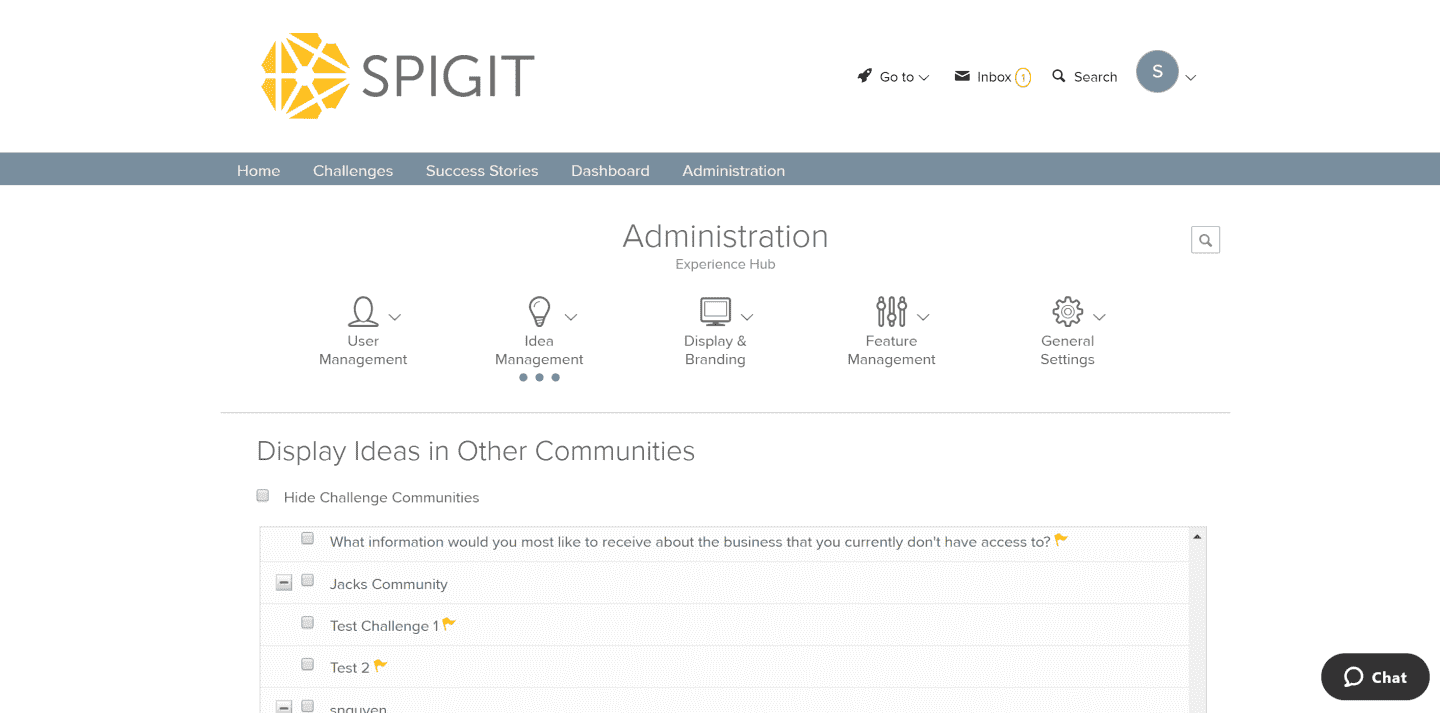
Click the check box next to the name(s) of the available communities with which ideas will be shared. Click Submit. (Flags on the above screen shot indicate challenges.)
NOTE
Challenge ideas automatically appear in the parent community.
NOTE
If this is used and someone clicks on the idea, they will be taken back to the idea’s original posting location.

