TeamTap Key Themes
Overview
Displays key themes, which are obtained solely from the Tap Title (Tap Description). The word cloud offers clusters of text based upon the frequency of matches.
Displays key themes, which are obtained solely from the Tap Title (Tap Description). The word cloud offers clusters of text based upon the frequency of matches.
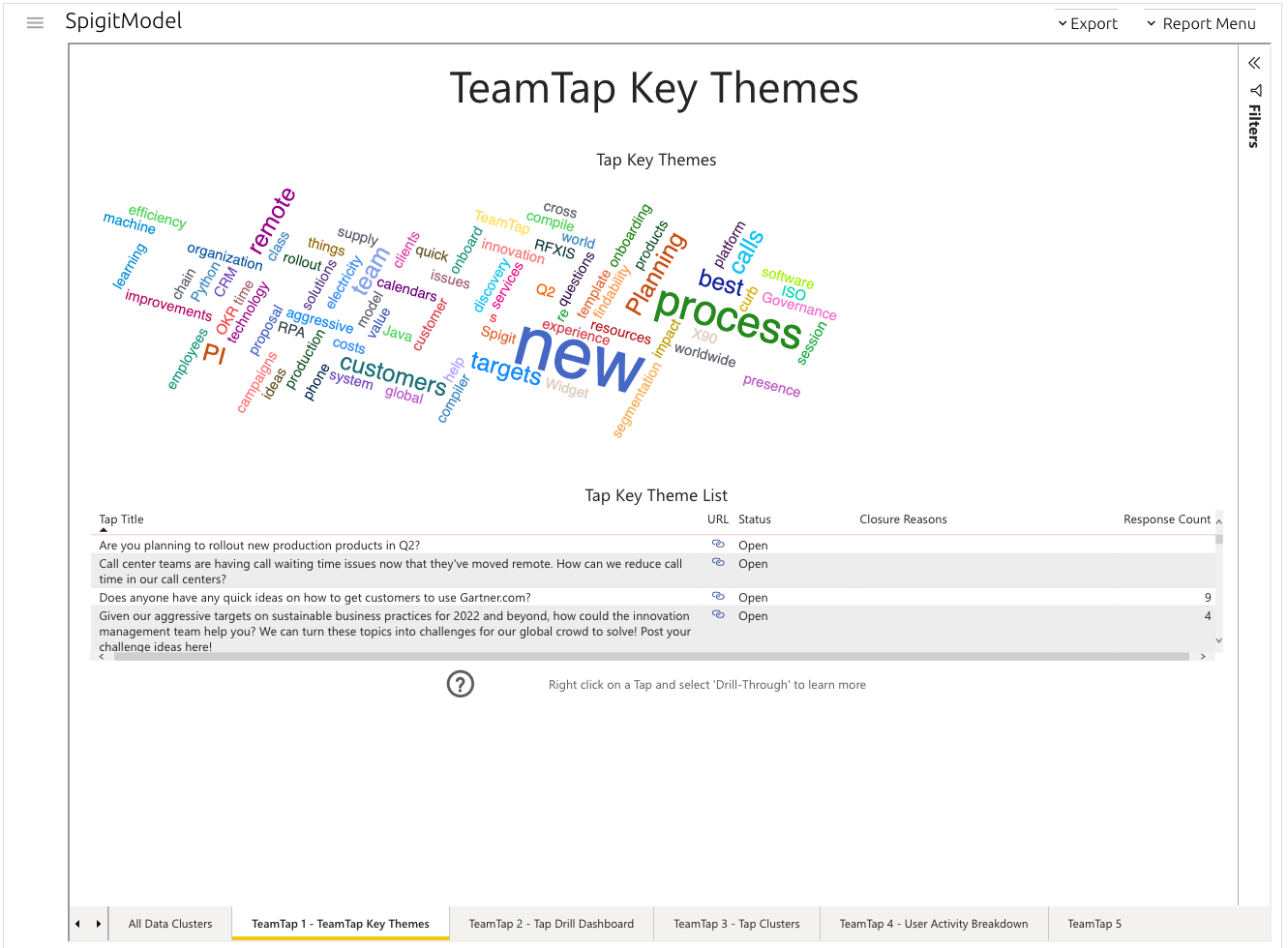
TeamTap Key Themes Report example
When hovering over the clusters, a count is displayed. This is a count of key themes rather than a count of Taps. The number will not match the table display at the bottom of the tab in most circumstances, as they measure two different tables.
When a cluster is selected, the Tap Key Theme List will update to only show Taps that contain the selected Key Theme. This will also show the Tap Title, a URL link to the Tap, its status, closure rationale, and the count of Responses in the Tap. Right click and Drill Through on any Tap to be taken to the Tap dashboard.

