How to Link a User to the Post Idea Page with Category Pre-selected
To send a user to the Post Idea page with a particular category selected by default, you will need to do the following:
- Navigate to Administration > General Settings > Edit Challenge > Settings tab.
- Click the pencil icon at the end of all the Categories to take you to the Innovation Market page.
- Click the More menu of the desired category.
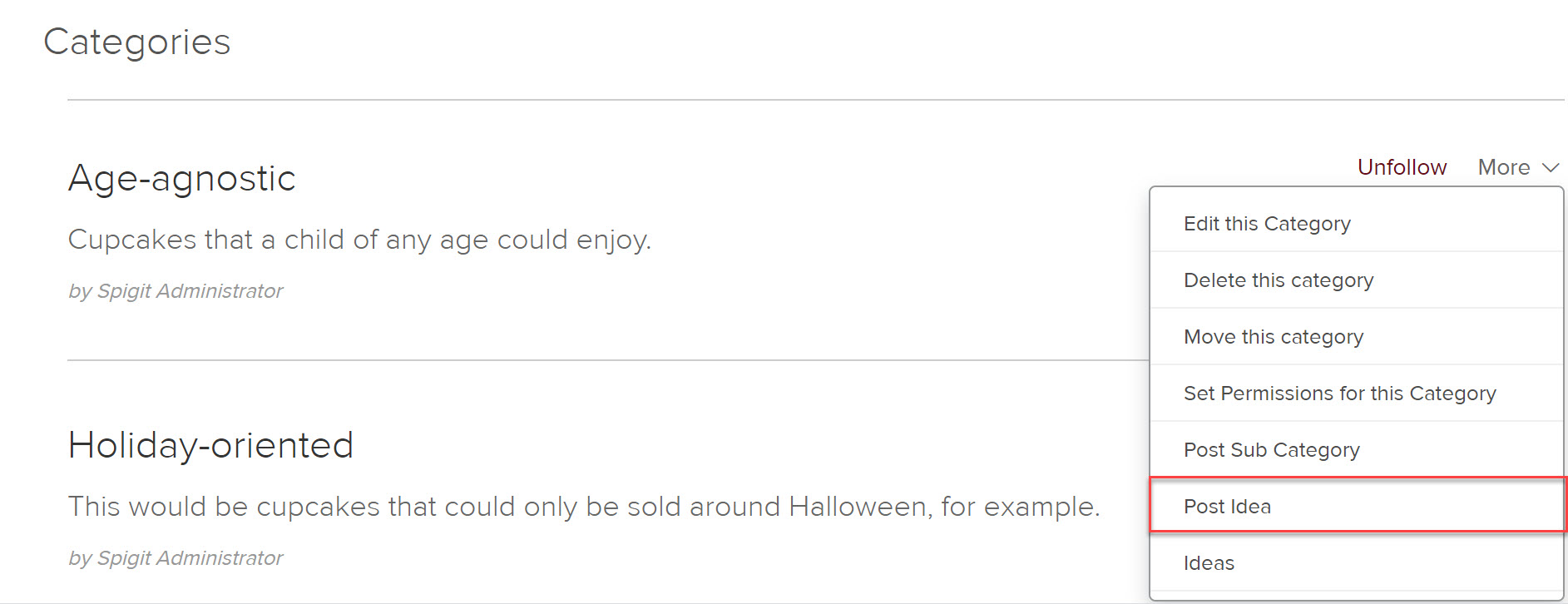
- Click Post Idea on the drop down menu.
- Copy the URL to your clipboard. (For example, https://internaltraining.spigit.com/thecupcakechallenge/Page/PostIdea?sectorid=3417)
- Using the Site Editor configuration, create a new Post Idea page using your desired settings and paste the URL in your clipboard into the Redirect URL field.
- Remember to remove the old Post Idea page from the top navigation bar to avoid confusion.

