Notifications
Having the ability to notify Tap and Response owners of content updates is a key use case within TeamTap. TeamTap's notification service provides contextual email notifications to TeamTap users.
While this is the initial rollout of the larger service (it will be a crucial component of our NextGen product), we are focusing on TeamTap and a specific set of notification triggers. Emails will be sent in the following circumstances:
- To Tap Owner when a Response is posted to the Tap
- To Response Owner when a Comment is posted to the Response
- To Responders when a Tap they Responded to is closed
The emails are designed to be simple and intuitive, offering the user a standard experience within the content that allows them to click a deep link which takes the user back to the content upon login.
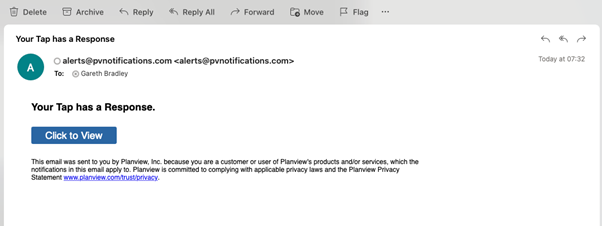
Figure 1 - Example of an email sent to a Tap owner upon a Response being posted
The emails are all sent from alerts@pvnotifications.com and are non-configurable through the usual IdeaPlace Administration pages. This is by design as we seek to standardize and simplify the user experience around notifications. You may wish to inform your IT team with regard to the new email domain that we will be using, to avoid any blocking.
Unsubscribe
We have also implemented an unsubscribe capability which synchronizes both IdeaPlace (f.k.a Spigit) and TeamTap preferences.
On each email that is generated from activity within TeamTap, a new section is added to the email:
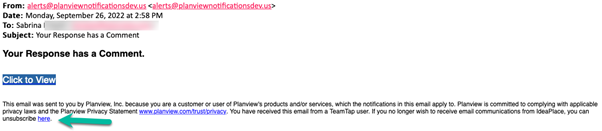
Figure 2 - Email with Unsubscribe Link
If a user clicks the "here" hyperlink, they will be taken through an authentication check before arriving at their Settings page. This is the same section that can be accessed from the profile dropdown.
While this section is contained within the IdeaPlace application and accessed from within the IdeaPlace profile, it is tethered to the TeamTap notification feature.

Figure 3 - User settings
The unsubscribe option leverages the Never radio button option that is shown in Figure 4 below. This is the only option that will synchronize with TeamTap at this point. In order to maintain the dynamic experience in TeamTap, we will continue to notify users instantly of updates.
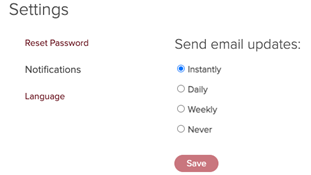
Figure 4 - Email updates options

