4.3.2 Release Notes
These Release Notes are also attached as the PDF 4.3.2 Release Notes.
Welcome to the Planview IdeaPlace 4.3.2 release! This release is perhaps not the typical release that you have come to expect from us over the years but it does represent a really positive step forward for our partnership.
As I mentioned in the 4.3.1 release notes, we are shifting our release model to a much more agile process. This means smaller releases of product, much more frequently. The 4.3.2 release is our first in the new model.
In this version, the focus is on three core items. Firstly, a new API User ‘upsert’ capability which is driven strongly by customer demand. This will assist those organizations that are using the API to manage users.
Secondly, the Planview IdeaPlace to Projectplace integration. The integration work is progressing well and in this release there will be a large amount of ground work in place to allow us to deliver the full integration in January 2020. In this release, you will not experience any visible parts of the integration as the work is being carried out away from the application and mostly involves our integration hub.
Thirdly and finally, we continue to work hard on fixes for issues and technical investment in our application and architecture. This release includes several fixes as well as some architecture investment in application that will be a core component of our work throughout 2020.
In closing, I wanted to thank each of you for your feedback and suggestions over the course of 2019. The entire product team has benefitted from your insights and this is what helps us to strengthen the application with each version.
Yours faithfully,
Gareth Bradley
Director of Product Management
API Update – User Upsert
Overview
A new API POST capability is being delivered in this release.
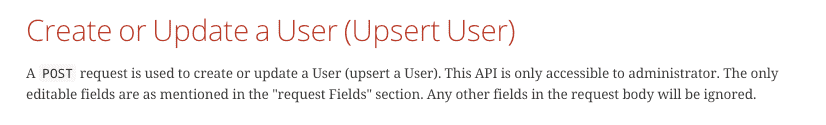
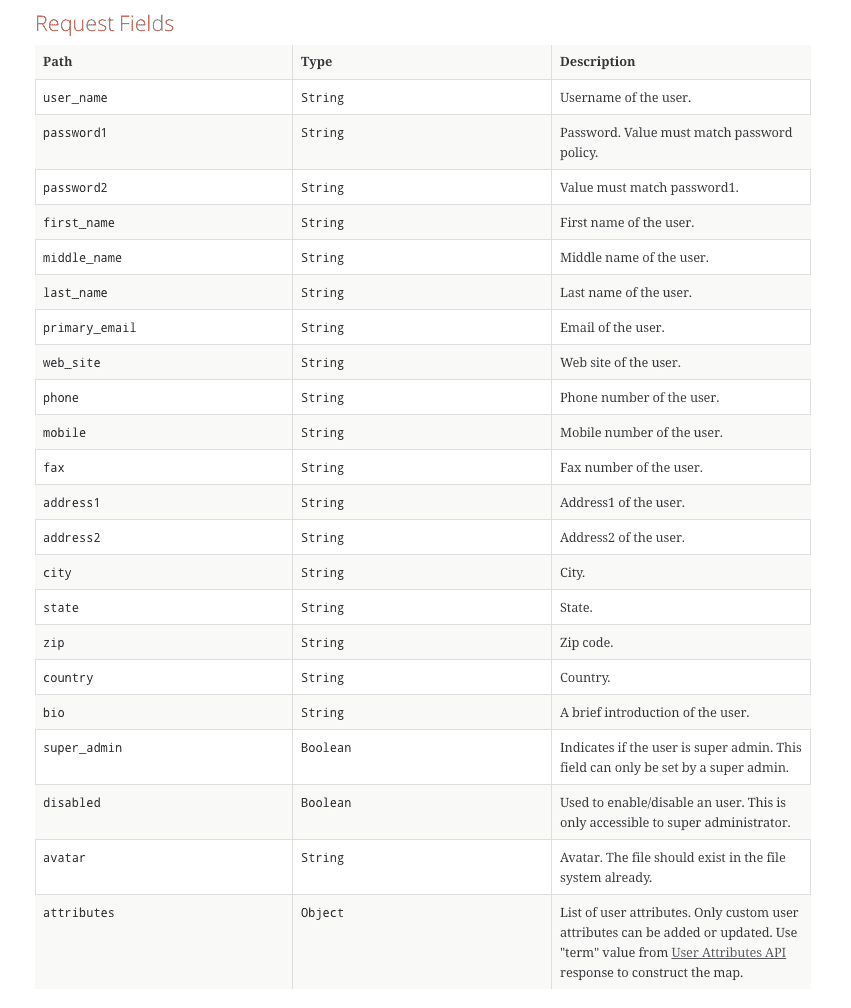
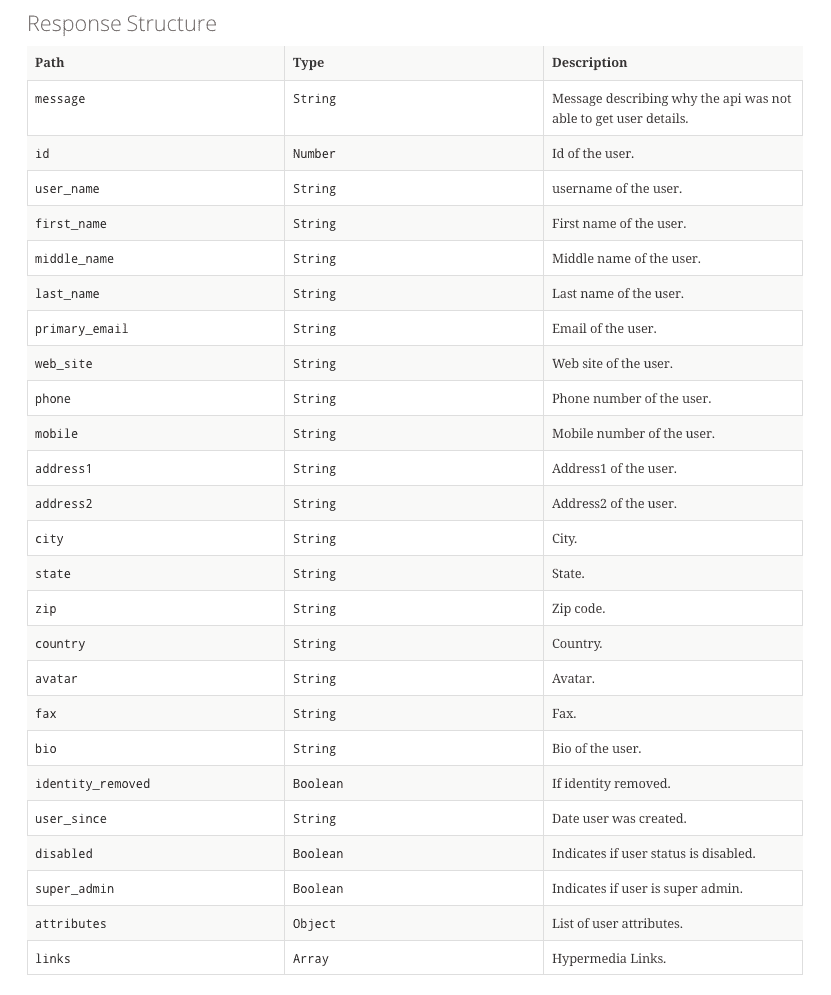
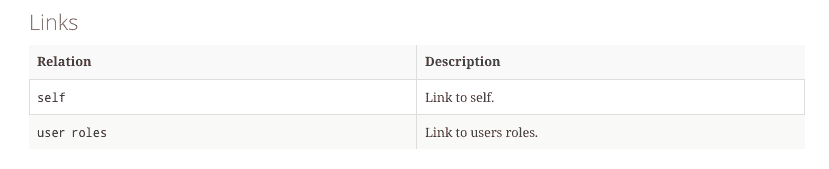

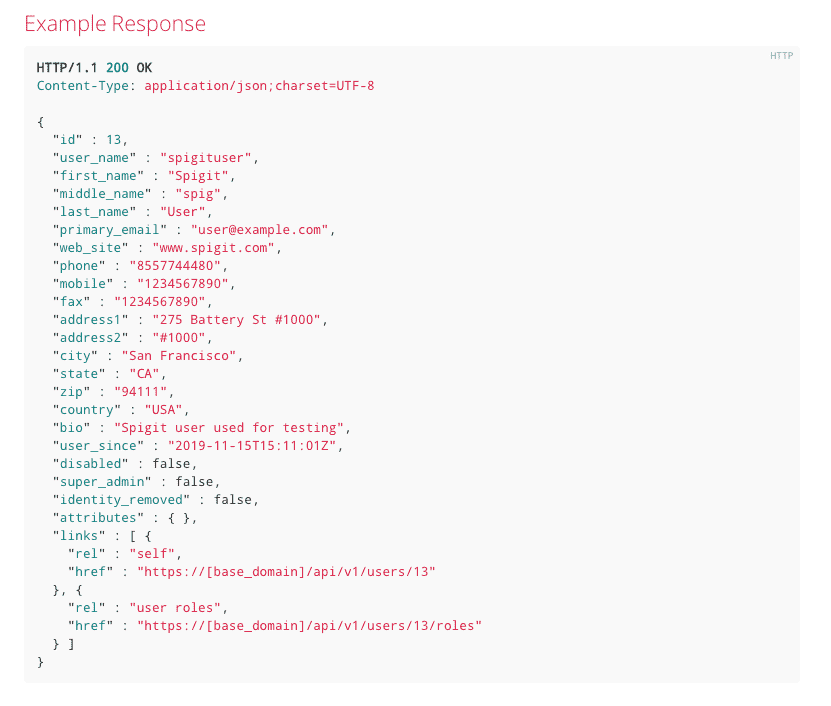
Additional Desktop Fixes
Overview
This section details all of the fixes which have been delivered as part of the release along with the scenario in which they presented themselves prior to being fixed.
Administration
1. We have corrected an issue related to the user search within each auto suggest search box which had caused either a delay in returns or no returns being made visible. User auto suggest boxes will now return accurate listings of users (with permission) much more quickly.
Ideas
1. We had noticed that when ideas were closed, the email being dispatched did not always contain the idea image for the relevant idea. This has now been fixed and our emails will display the image that represents the idea.
2. Sometimes ideas get imported to challenges and during this process we have had reports that the owners of the ideas were not automatically subscribed to them. The subscription of an owner to an idea is now worked as expected, even with idea imports.
Login
1. When user accounts leverage additional attributes to add data to their record, we noticed that duplicates (things like jobtitle etc) were causing issues for some user authentication scenarios, particularly single sign on. Following identification of the cause, we have now been able to resolve the issue.
Navigation
1. The creation of Insights dashboards that contained an apostrophe in their name was causing and issue with the embedded display within the IdeaPlace App. We have resolved this now which means you can use apostrophes in your dashboard and report names without issue.
2. Unfortunately, when a user attempts to access the application with a disabled account, the message was not translated into language being used by the site (other than English) We have now ensured that the message is translated into any language (those shipped with the product) being used by the application.
Tasks
1. Tasks are a crucial component of any workflow and even more crucial is the need for user assigned to tasks to receive them in advance of their due date. We had been made aware that these emails were not always being sent the day before the task was due and we have fixed this issue. This will ensure that assigned users get their tasks ahead of the task due date.
Supported Browsers
The application supports the following browsers in the 4.3.2 version:
Firefox – 69.03 for Windows 10 Pro, MacOS 10,
Chrome - 74.0.3740.75 for Windows Professional SP1 and 74.03729.167 for MacOS 10,
Safari - 12.1.1 for Mac OS 10 & 11.0.3 for MacOS 10
IE11 - versions; 11.765.9600.17843 / Windows 7 professional SP1, 11.753.17763.0 / Windows 7 Professional N SP1 & 11.765.17134 / Windows 10 Pro.
MS Edge - Windows 10 Pro & Enterprise
Safari for iOS, Chrome on Android. Please note that ‘Private Browsing’ or ‘Incognito Mode’ is not supported on a Mobile Browser.
Supported Languages
The following languages are supported as “Tier 1” or out of the box. A full translation of the user interface is available with this release in the following languages:
|
English (United States) French (France) Spanish (Latin America) Spanish (Spain) |
Russian (Russia) Chinese (China) German (Germany) English (United Kingdom) |
Portuguese (Brazil) Japanese (Japan) Arabic (Saudi Arabia) |

