Challenge Email Templates
Use these templates to compose site challenge email notifications to users. At their simplest, the Challenge Email Templates are as shown in the first example below. The Standard Challenge has additional, configured templates as seen in the second example.
For a complete list of the available variables, see the Email Template Variables article in this section.
Example: Simple
Use these settings to update the Challenge email template. Three types of email templates are available for challenge sponsor to use, grouped under the Challenge tab:
Challenge Templates Parameters
| Template | Definition |
|
New Challenge |
Email sent to members when a new challenge is created. |
|
Closed Challenge |
Email sent to members when a challenge closes. |
|
Challenge Winner |
Email sent to members after a challenge closes to members that have been selected as winners. |
|
Submit |
Clicking this button saves your changes. |
|
Cancel |
Clicking this button discards anything you’ve entered on this page. |
Example: Standard Challenge
| Templates | Definition |
|
Soft Launch Phase Announcement |
Email sent to users confirming that the Soft Launch phase has begun. |
|
Soft Launch Phase Reminder |
Reminder email sent to users to remind them that the Soft Launch phase is underway. |
|
Ideation & Collaboration Phase Announcement |
Email sent to users confirming that the Ideation & Collaboration Phase has begun. |
|
Ideation & Collaboration Phase Reminder |
Reminder email sent to users to remind them that the Ideation & Collaboration phase is underway. |
|
Voting & Commenting Phase Announcement |
Email sent to users confirming that the Voting & Commenting Phase has begun. |
|
Voting & Commenting Phase Reminder |
Reminder email sent to users to remind them that the Voting & Commenting Phase is underway. |
|
Expert Review Phase Announcement |
Email sent to users confirming that the Expert Review Phase has begun. |
|
Expert Review Phase Reminder |
Reminder email sent to users confirming that the Expert Review Phase is underway. |
|
Pairwise Announcement |
Initial email sent to members who have permission to participate in pairwise voting. |
|
Pairwise Reminder |
Email sent to members who have permission to participate in pairwise voting to remind them. |
|
Challenge Selected Idea |
Email to a submitter or follower of an idea that it was selected. |
|
Submit |
Clicking this button saves your changes. |
|
Cancel |
Clicking this button discards anything you’ve entered on this page. |
Examples:
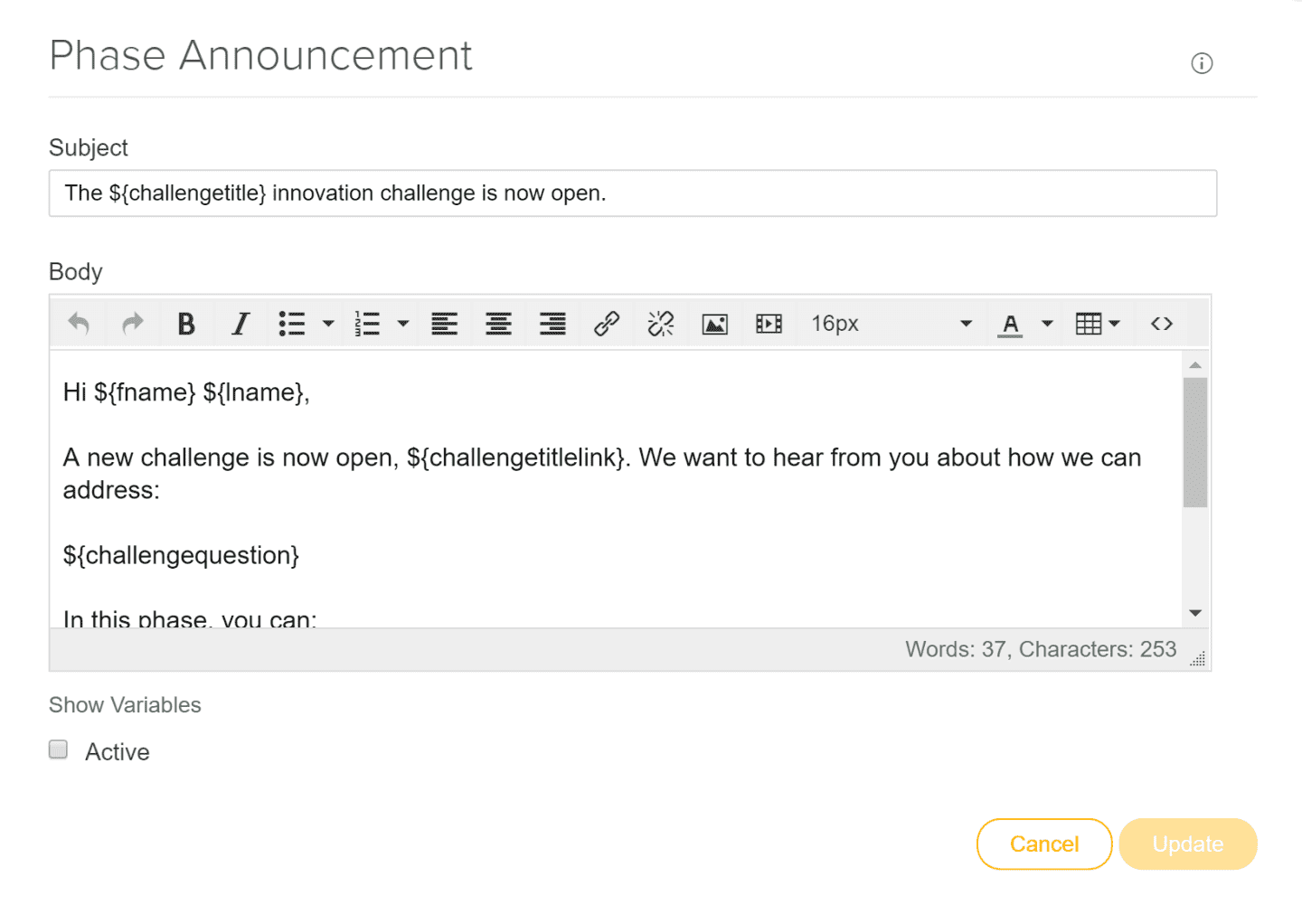
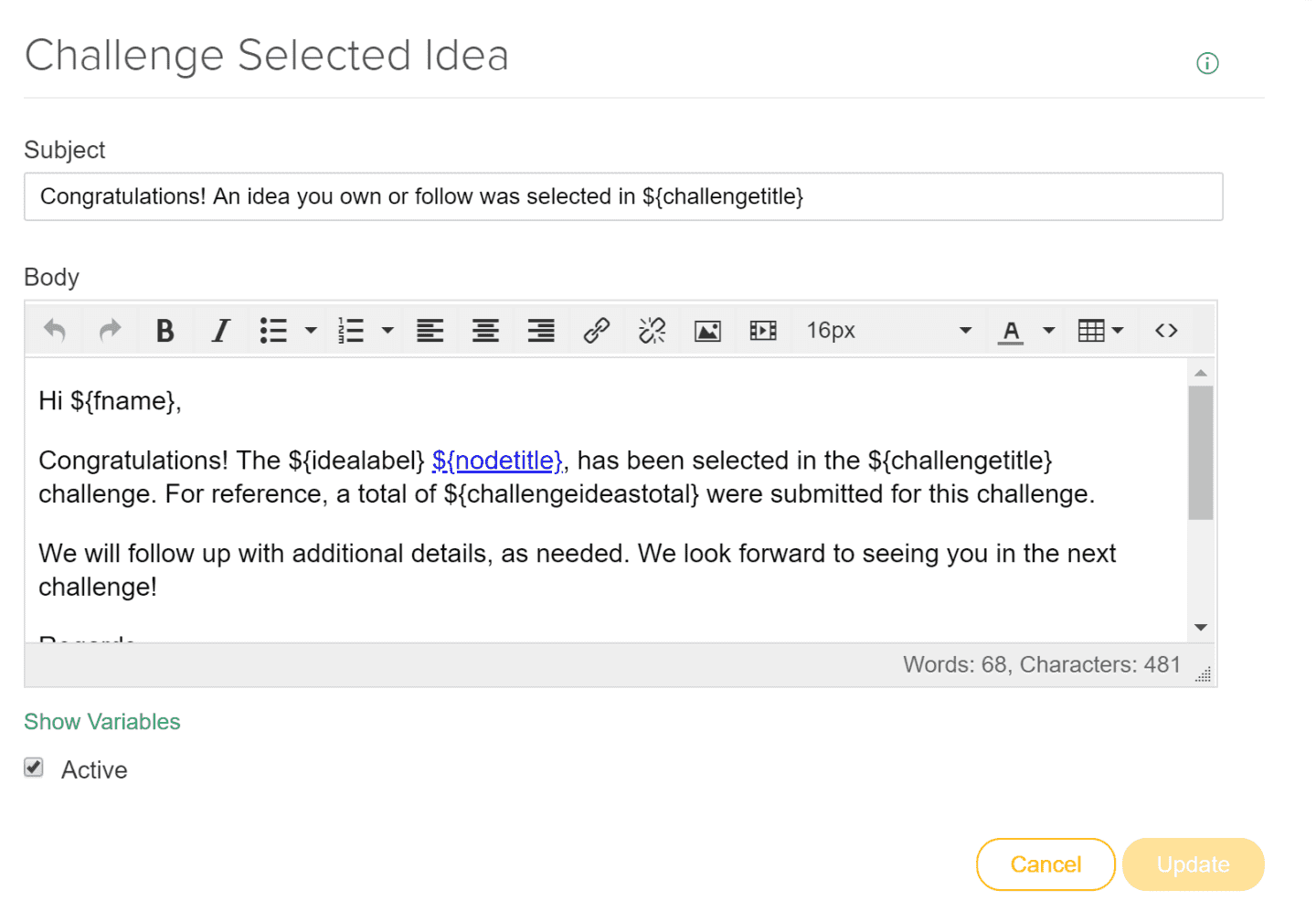
NOTE
When utilizing Phase Announcement and Reminder emails (in the Challenge Community option of Email Templates) to compose challenge notifications to users, make customizations AFTER all Challenge Edits have been completed. Phase Announcement and Reminder templates will revert to default settings after changes are made in the Edit Challenge page.

