Keyword Search
A keyword search assists users in searching across all Taps and Responses within Taps. This feature can be accessed on TeamTap Home.
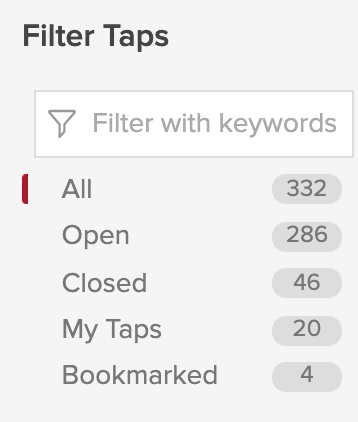
Figure 1 - Keyword Search TeamTap Home
The keyword search is contained within TeamTap and will only return matches based upon Tap titles and responses posted to Taps. No ideas or challenge content from IdeaPlace will appear in the search. Conversely, Tap content will not appear in the IdeaPlace global search. The two searches work independently.
TeamTap's keyword search works dynamically, returning results as you type. The results will appear in the center of the page you are on (Tap Home or Tap Details), highlighting the matched content. This means that you can easily refine your keyword search using the text entry.
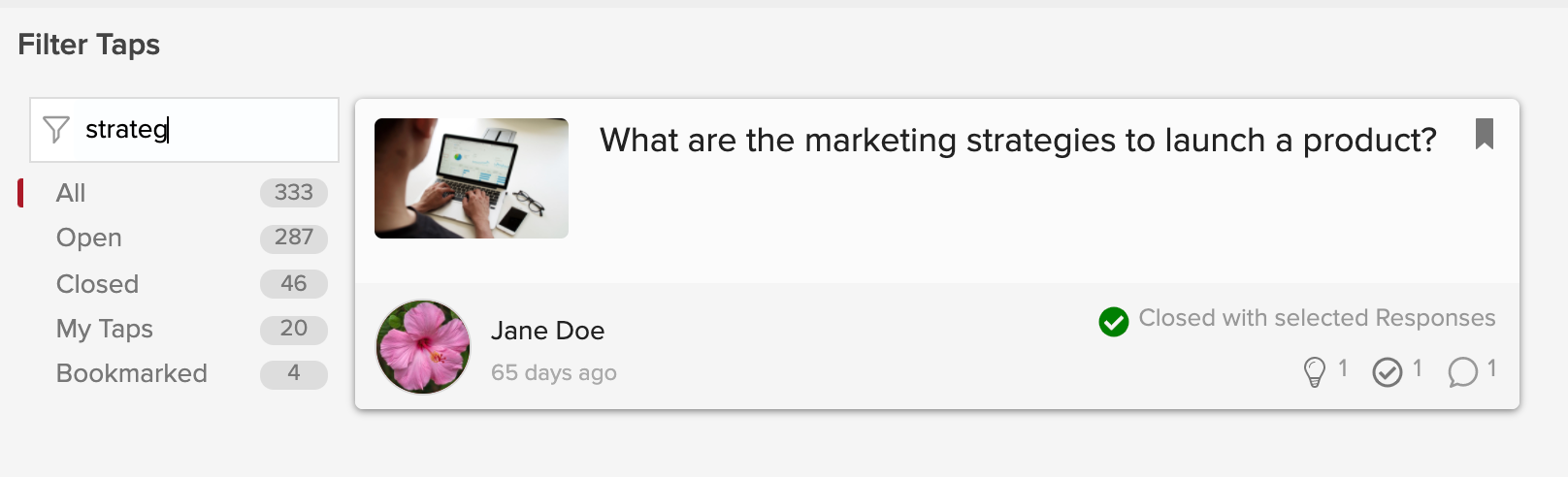
Figure 2 - Keyword Search Results
Once results are returned, they can be filtered using any of the options in the Filter Taps menu. The user can then click to read the Tap or bookmark the Tap for later.
The search is also present on the Tap details page which will return search results from within the current Tap only.
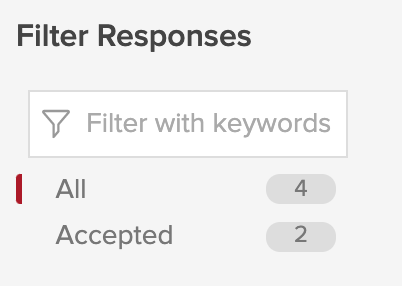
Figure 3 - Keyword Search on Tap Details
This also works with the Tap specific filter options of All and Accepted.
See also:

