User Activity Challenge
This tab of the report shows a visualization that represents users that have participated in the selected challenge(s). The table visualization includes the user’s full name by default. The activity included displays the four tracked activities: Idea Count, Comment Count, Vote Count, and Pairwise Vote Count. This is the activity breakdown that is used on the Challenge Overview Page.
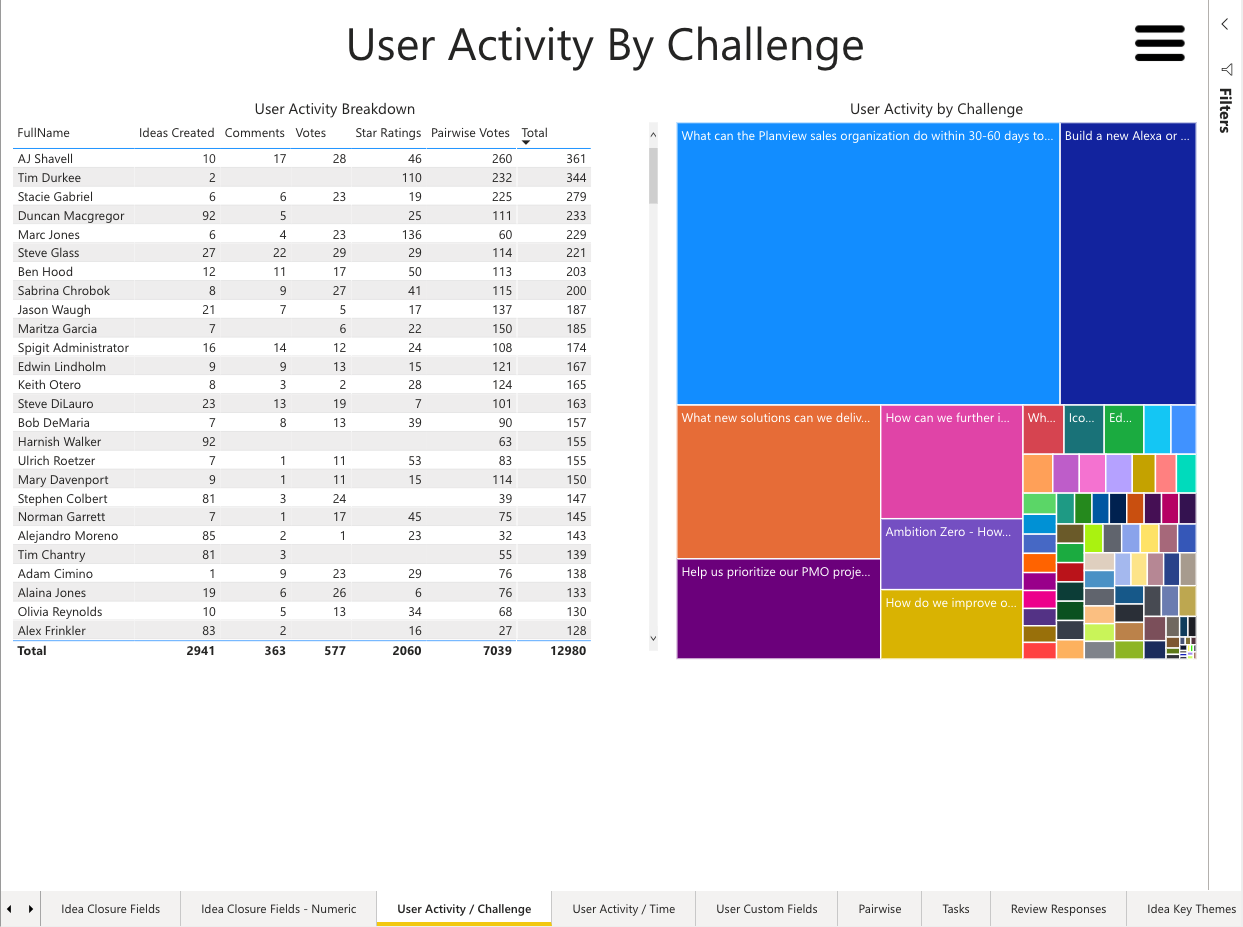
Figure 1 - User Activity Challenge
User Activity Breakdown
The table shows the user’s full name and all core user activities. It is downloadable as a table via the Export Data option which can be accessed through the top right side of the visualization. Clicking a user will filter the User Activity by Challenge visualization on the right to show which challenges the user has participated in.
Hovering over the User Activity by Challenge in the filtered state will show a tooltip with the count of activities in each challenge.
User Activity by Challenge
The treemap visualization shows the user activity by challenge in a pre-ordered format. The larger the block, the larger the level of activity within that challenge. To look at users who have participated in the challenge, simply click and the User Activity Breakdown table will filter to show only users that have been active within the selected challenge.
Logic Note
The counts that are displayed on these visualizations will vary from the User Activity / Time tab as that uses a different logic to plot activity. The activities listed in this tab are counts according to actual activity. For example, a user posting seven comments on the idea will show a count of seven in the comment’s column.
The User Activity / Time tab will show activity filtered by time, which will often result in lower counts of activity than the User Activity / Challenge tab. This is because the activity is grouped in the former. For example, a user posting seven comments on a single idea will show as one activity over time rather than the individual row count of seven.

