Restricted Challenge
Overview
A growing Planview IdeaPlace use case centers around restricted configuration/access communities. This can be in the public or open innovation areas, but in some cases, IdeaPlace is used internally this way. The following easy configuration capability allows all clients leverage to use this one-to-one style innovation model.
Key Details
When we talk about a "restricted" or "controlled" engagement, we mean that a challenge question is posed to a large group that can only see their own posted ideas. In other words, this provides a more controlled experience through the removal of some standard platform features. This use case is a great way to extend IdeaPlace into areas such as award nominations (users post nominations but don’t see others), staff surveys, as well as public settings where access to other ideas is a breach of IP or terms and conditions.
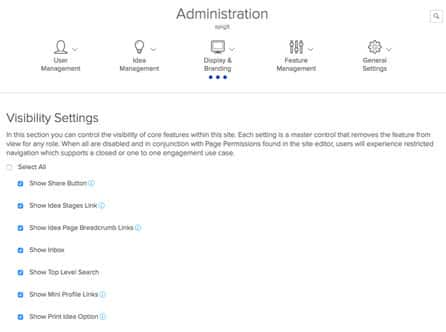
Each IdeaPlace challenge houses a Visibility Settings section under the Display & Branding menu of Administration. Inside this section are options tailored to the restricted challenge use case. Each has been carefully considered and tested to ensure that when deactivated (removed from view), the result is a robust and simple user experience. Each option can be managed individually or en masse through the Select All option within the page. Once in use, these settings can be saved as a template and used for even simpler challenge creation processes in the future.
It's possible to combine the settings in this page with the existing site and page permission settings. These settings offer more refinement in the control of access for end users and are contained in Permissions and Site Setup sections of administration.
When other settings are used in conjunction with the Visibility Settings section, it's easy to configure the IdeaPlace platform for the restricted or controlled use case.
NOTE
The configuration setting which dictates the minimum text length required to activate the search for similar ideas on the Post Idea page has been moved to the Visibility Settings page in the administration panel. Administrators can now control this setting without contacting IdeaPlace support.

