User Access Report through Site Settings
Following feedback from clients around user access, we have built a new "who has access" report that can be generated from the Site Settings page in each Community or Challenge.
The report is designed to provide a list of users that are, based upon access configurations, able to access the community or challenge. It is designed to offer core information for the users with access, supporting customer audit use cases.
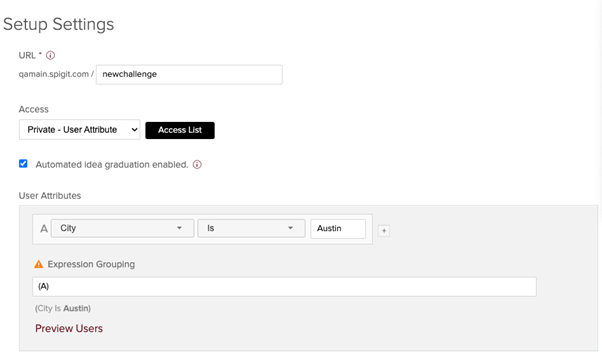
Figure 1 - Access List button
To generate the report, navigate to any Site Settings page within Administration. When a site (challenge or community) is set to any of the following private modes, the Access List button will appear per Figure 1:
- Private – Required Login
- Private – User Attribute
- Private – Members Only
Clicking Access List will begin the report compilation process flow. A message will inform you that the report is being compiled and will arrive, via email, to your registered email address.
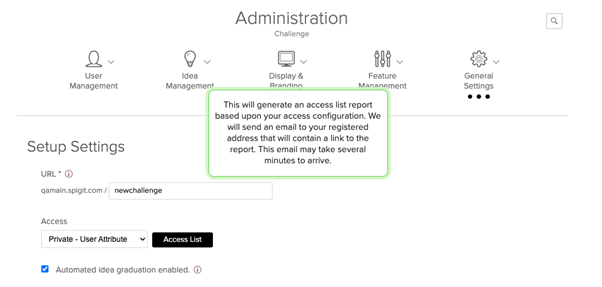
Figure 2 - Report compilation message
Please note that you must have access to the email address that is associated with the account that you are currently logged in with.
When the report is compiled, it will be delivered as an attachment to an email with the title "IdeaPlace User Access Report". This email will confirm the URL of the site (challenge or community) that the compilation was requested from.
The report contains the following data:
- UserID
- Username
- User First Name
- User Last Name
- User Email Address
- User Last Access Time
Please note that the year 1969 will appear if a user has not accessed the site; this is expected behaviour. This will populate in the Last Access Time field for each user. The date populated is the last session time for a user accessing the site in question.

