September 2020 Release Notes
Welcome to the Planview IdeaPlace September 2020 Release page. Here you will find everything you need to know about the September Releases. As of 9/22/2020 IdeaPlace now has a weekly release cadence. (See this article for more information.) Additionally, the Release Note Archives contain information on releases going back to 4.0.
Bug Fixes are at the bottom of this page.
Single Sign-On Metadata
We are continuing to improve areas of the application with regards to self-service. In version 4.5 we delivered a self-service analytics access approach with Power BI and now we are starting work on an enhanced self-service single-sign-on feature.
The first part of this update is the ability for Super Administrators to download the Shibboleth metadata directly from the administration panel. This step will be carried out once single sign-on has been enabled on the instance. This removes the need for a customer care case and associated actions to be opened in order to obtain the metadata file.
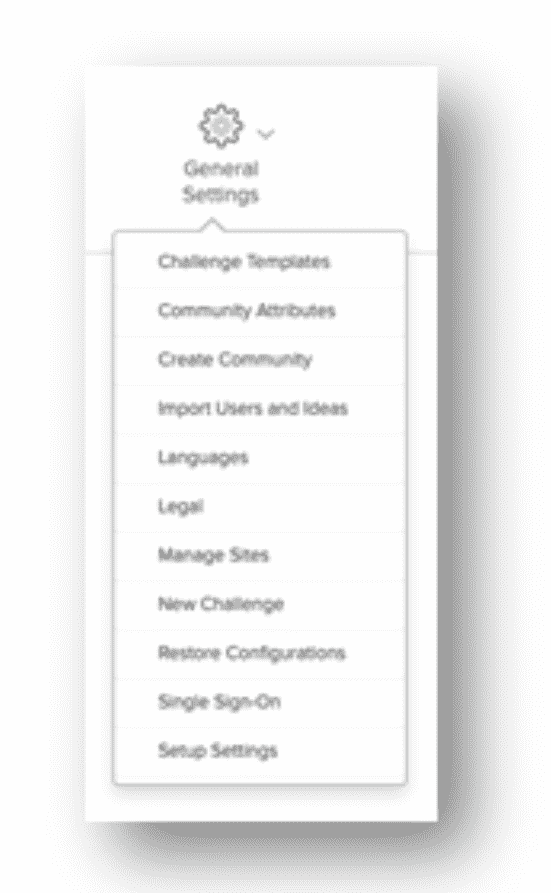
When viewing the administration panel, a user that holds the Super Administrator role will now see a Single Sign-On option in the General Settings. Once clicked, the user is presented with a download option that will trigger the process of extracting the Shibboleth metadata.
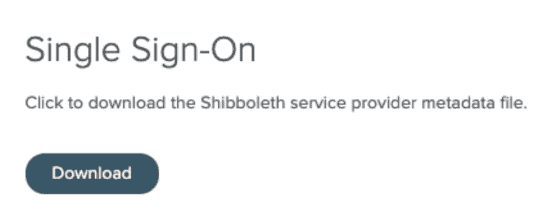
Once downloaded, the metadata can be used by the client IT team in order to configure the next steps in the single sign-on data.
Power BI Export
We have released a UI endpoint for a new export feature that we will be delivering in the next release. You will notice that a new option is visible on the reporting ribbon, but it is not yet active.
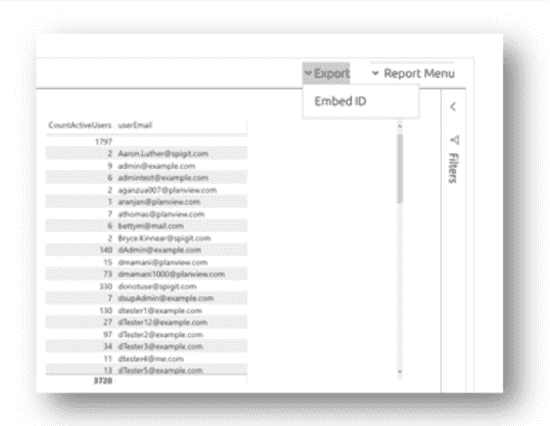
This feature will eventually allow any report to be shared with users that do not hold the role of Report Analyst or Report Creator.
Bug Fixes
Case Sensitive Email Issue – We have corrected the user import behavior following reports of errors concerning user updates. These errors occurred if the user's email case sensitivity did not match the sensitivity of the held email in user management. This was resulting in an import error.
The fix means that if a user email does not match on a case sensitivity level between the upload file and the database, the user will still be updated but the email will not be replaced.

