TeamTap Sentiment Influencers
The final tab in the series focuses on the drivers that increase and decrease sentiment. Within TeamTap, as in IdeaPlace, the sentiment is obtained through the analysis of comments that are posted against Responses.
Each comment is passed through a natural language service which reads it and scores it for positivity and negativity. In this visualization, we can see what causes sentiment to increase. This is explained by a series of activities within the TeamTap feature such as Key phrase, Response count, Comment count, Vote count, Bookmark count, and Created date.
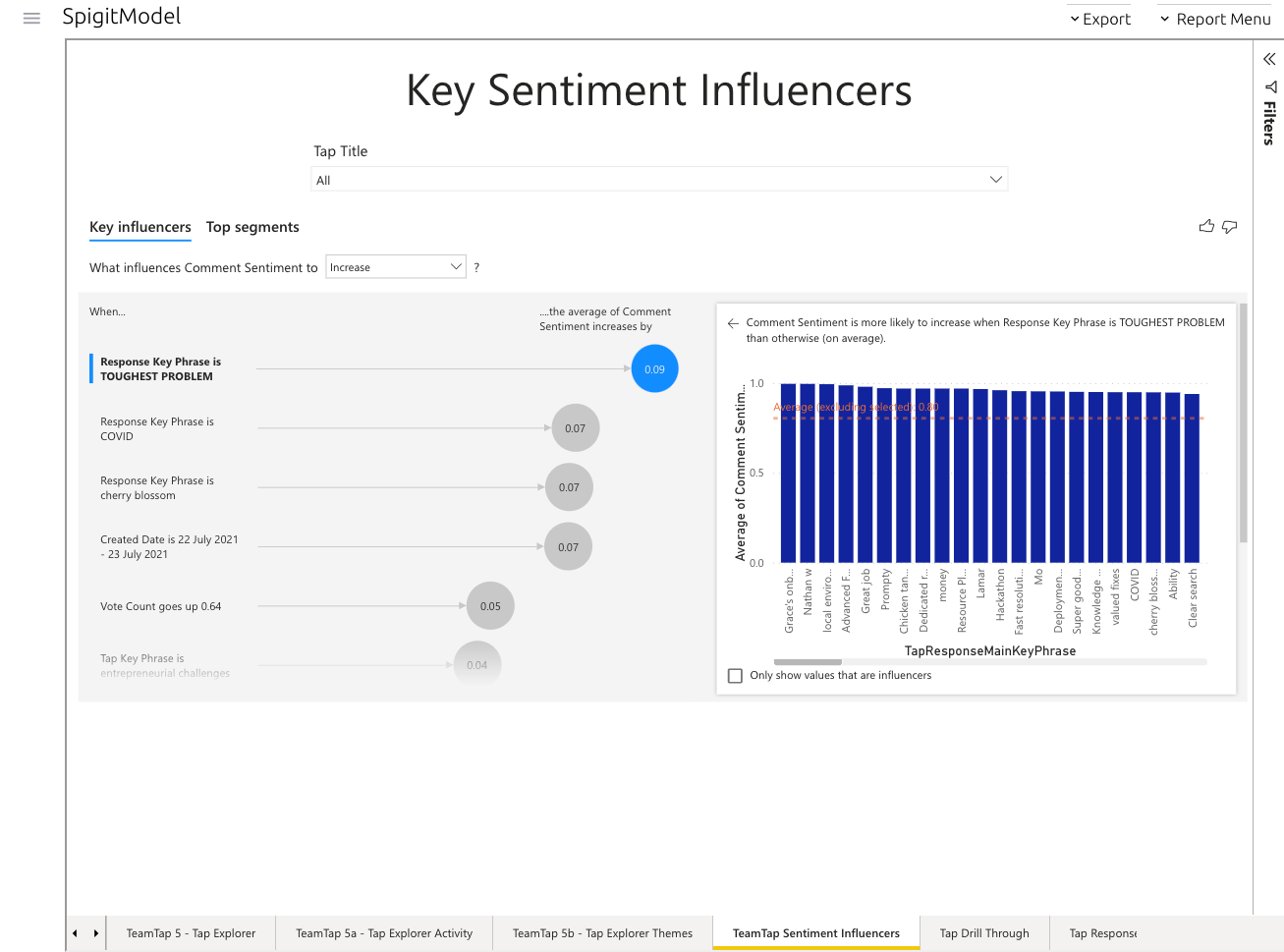
Figure 1 - Key sentiment breakdown
You can provide feedback on the accuracy of the "key influencers" of sentiment using the thumbs up and thumbs down icons in the upper right corner. This entire tab can also be sliced by Tap Title; this allows users to isolate specific Taps where there may be high frequency in voting and responding.

