4.3.0 Release Notes
View the details on each enhancement in these 4.3 Release Notes and in the 4.3 Quick Reference Guide.
Welcome to the Planview IdeaPlace 4.3 release! We want to take this opportunity to introduce the first major release following our tremendously exciting acquisition by Planview.
Since becoming part of the Planview family, we have been working hard across the board to continue our partnership approach to product development and most importantly, our commitment to a strong product roadmap.
In the coming months, you will experience many ‘firsts’ for the Planview IdeaPlace product and also for the ideation space in what is an ambitious innovative and client centric roadmap. We’ll be tackling the big emerging opportunities around unstructured data, democratized innovation, innovation delivery and workplace culture change through our features and capabilities. This journey will see us adding features and capabilities at an increased rate throughout 2019 which all starts with this release.
With our 4.3 release, we are laying out key foundational elements that plot a course to the delivery of these major strategic goals that will roll out across the remainder of 2019 and into the first half of 2020. That being said, the release has some real enhancements to key areas of the platform and is largely based around client feedback and usage trends in mind. We have added 35 new features and enhancements in a wide variety of areas in the application. This has been driven from 54 different clients and over 30 product suggestions.
Whilst continuing to engage our clients in our product roadmap, we continue to look at truly innovative technologies and techniques from which the Planview IdeaPlace will drive further value for our clients and partners.
Finally, these release notes and our extra release collateral represent a tremendous amount of detail around the new release. As ever, your Account Directors, Client Success leads and Technical Account Managers are always available to answer any additional questions you may have. We hope that you enjoy using the fall release and of course welcome your feedback as always!
1. New Global Search
Overview
We have been busy enhancing the global search functionality in both user interface and user experience terms. The new search capability is still housed within the same section of the site header but will provide an all new experience for returned search results.
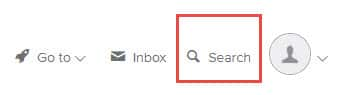
Key Details
The global search retains its instance level search capabilities but with an all new look and feel. To search across your instance, simply click the ‘search’ option within the header section. This will retain the text entry box from which the search is commenced.
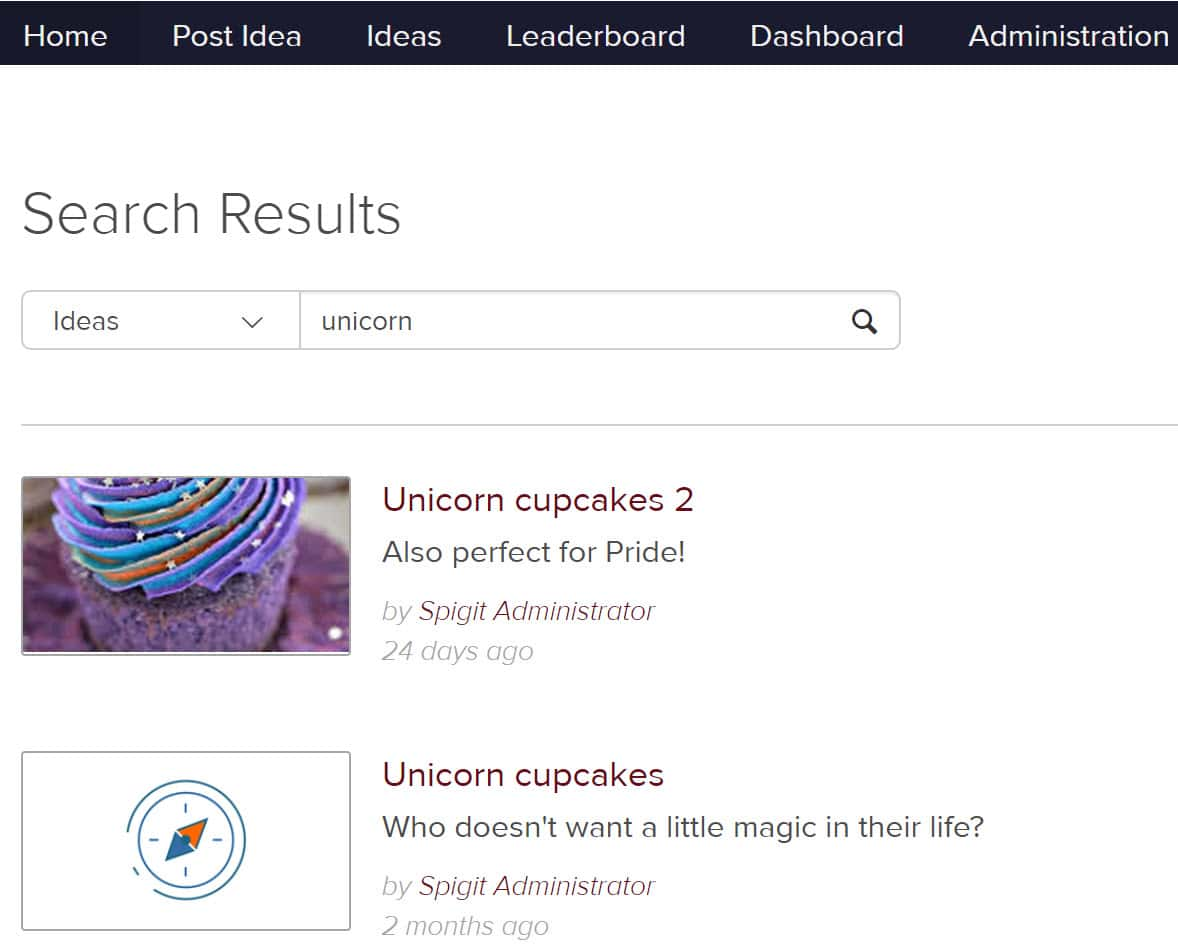
Once the search has been triggered, the search algorithm will focus on ideas matching the search term. This will mean that the interface will always show any idea matches first. This cannot be changed.
A new feature of the user interface is the ability to refine and segment the search based upon key components such as:
- All
- Ideas
- Users
- Comments
- Challenges
Clicking one of the search returns will link the user to the item directly, irrespective of the filter/segment being used. The idea search will also now include the idea tags and idea closure information and will return an idea tile if there is a match in any of those parts.
Each of the return interfaces will display visuals that are consistent with the content being returned. For example, the idea search will return the idea image, the challenge will return the challenge image and the comments/users section will return the avatar of the user involved.
2. New Star Rating Calculation
Overview
In this release we have undertaken an in depth analysis of our vote dynamics, capabilities and user behaviors with respect to voting. We continually strive to make the simplest user activities an easy and engaging experience for the end user. To that end, we have decided to redesign the star rating calculation to make it simpler and more accurate for end users and administrators alike.
Why Changed the Original Star Rating
Our original star rating algorithm was focused upon balancing each user rating with the broader crowd ratings that were occurring within the challenge. Whilst this was an advanced Bayesian rating method, it often meant that idea ratings would stagnate even with thousands of votes across a challenge.
Over the years, we have received a lot of client feedback that users would become confused when their vote of five stars didn’t have the impact that they expected. This leads to questions and in some cases frustration with the rating system. Given that this is the simplest user action to carry out, any friction in this area is something we should avoid.
We have also witnessed artificially low graduation thresholds for star rating: another symptom of low rating yields for ideas. Generally speaking, the data shows that each individual rating moved the needle on an idea to only a very small degree. This meant that a lot of ratings were needed to move an idea forward which slowed the pace of graduation and in turn, idea progress.
The New Star Rating
The new star rating calculation is based upon a web standard approach to this type of rating. This standard approach can be found in many web applications that end users are familiar with outside of the workplace. In leveraging this familiarity, we are removing a barrier to engagement when it comes to star rating. This supports our core ethos of simplicity for the end user.
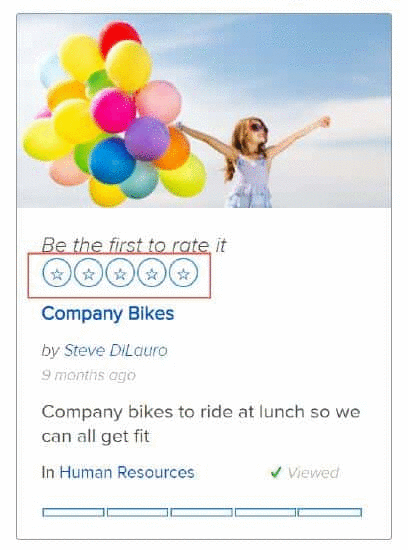
The new rating approach also provides the benefit of seeing ratings a) count for more at the idea level and b) the voice that each user has when submitting a rating is increased through the higher impact.
The algorithm itself will calculate the rating score for each idea using an average of votes cast. It will not weight or alter the rating scores based upon ratings that take place in the broader challenge. The result will be that ideas will have stronger rating scores in a shorter space of time than is currently possible.
These changes will impact challenges in the following ways:
1. Closed Challenges & Communities with rating disabled:
- No change to ratings cast by users.
- No change to idea rating scores.
2. Current Challenges & Communities with rating enabled and active:
- Individual user ratings will remain the same, post upgrade.
- Idea ratings will be recalculated to account for the new algorithm.
3. Future Challenges with no rating conducted so far:
- These will run with the new calculation from the outset.
- Stars will be calculated according to their average at the idea level.
In the case of scenario 1 and 3 above, there is no impact to the ideas that have been entered but scenario 2 will see an impact in terms of both the idea ratings and idea graduation. In order to mitigate risks in this area we will be proactively automating a change in stage level graduation settings. The following steps will be taken:
1. Each stage with a star rating graduation threshold set prior to upgrade will see an increase of +1.0.
a. For example, if stage 1 has a threshold of 2.8 prior to the upgrade, it will be set to 3.8 after the upgrade.
2. The adjustment of the graduation threshold will cap at a maximum according to the configured star rating system (4* or 5*)
a. If a 4* system is in use, any stage level increase will cap at 4.0, irrespective of the graduation stage.
b. If a 5* system is in use, any stage level increase will cap at 5.0, irrespective of the graduation stage.
As part of this migration plan for this release, we have thoroughly modelled the current star rating settings in use across our client base. In all circumstances, we found that clients were leveraging star rating as a graduation threshold in conjunction with other graduation thresholds such as ‘Votes’, ‘Conversation Level’, ‘Comments’ etc. The result of which is that generally speaking, ideas will not graduate with the migration to the new star rating calculation if another graduation threshold is in use.
As a further addition, there will be a new automated control to prevent misconfiguration of star rating. The new control will auto detect if an entry has been made in the star rating graduation threshold at the stage level. If an entry is made, the application will automatically populate the votes count with a ‘2’. This means that in the event an administrator misses the vote count when entering a star rating, it will prevent an idea from moving if it gets a single vote.
The new system will continue to support both the four and five star rating options that can be set through the phase editor within a challenge.
In addition to the new calculation, we are implementing a new visual for star rating that displays the breakdown of ratings on a particular idea.
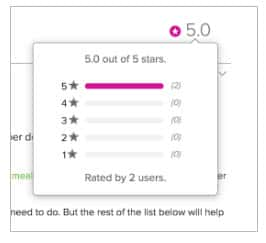
This new breakdown is accessible within the ViewIdea page. The user can then roll their cursor over the rating score. The pop up will display:
- The total rating for the idea.
- The total ratings for each star option.
- The number of users that have rated the idea.
The pop up will take its color from the theme editor of the challenge it is being viewed within, which is consistent with the rating icons themselves.
3. Idea Voting & Comment Voting Changes
Overview
In addition to the enhancements concerning star rating, we are also delivering a new voting experience and feature set to support the traditional ‘likes’ voting. Similarly to the star rating approach, we have been reviewing client data and click behavior across our global client base with regards to the ‘thumbs’ voting system. This data has helped us to map the new approach to shifting user behaviors that we have observed.
Removing the Dislikes
The new idea voting system will remove the option for a ‘dislike’ or ‘down thumb’ from the user interface. This is closely aligned to both end user feedback and client usage. The down vote has become a rarely used feature in the last eighteen months. The absence of a dislike option is certainly something that end users experience when using other collaboration applications or even social media.
The more common user behavior is to now ‘scroll past’ an idea or comment that they do not like rather than to take an action and down vote or dislike the content. This trend has seen less than 4000 down votes globally in the last 12 months. This is in comparison to over 450,000 up votes during the same time period.
Removing Approval Rating
As we are now retiring the down vote, the need to balance the user decisions against the binary positive or negative vote is no longer required. The application used a metric known as ‘Approval Rating’ to display a percentage representation of the positive and negative votes on each idea. This algorithm was effective in demonstrating ideas with positive support as well as progressing those ideas that trended positively.
New Likes Icon
Given the new approach to voting that we are employing, the icon that users interact with to display a ‘Like’ is being changed. The new icon will replace all instances of the ‘Up Vote’ or ‘Up Thumb’ icon that exist.
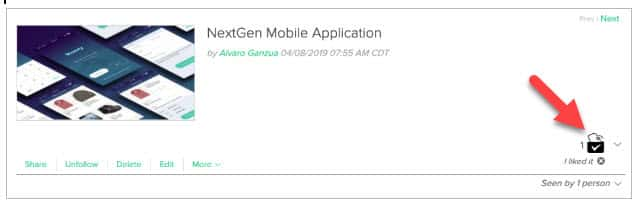
The icon now depicts a vote entering a ballot box and will adapt depending upon whether a user has liked an idea or not. The screenshot above shows that a user has liked this idea. The like icon will continue to take the color style from the challenge theme editor or challenge template that is being used.
Liking Comments
We have been monitoring growing demand from our client base to deliver additional flexibility with regards to voting on comments. Historically, the notion of voting has been linked between ideas and comments. The result was that users always saw comment voting, even when idea voting was disabled or hidden.
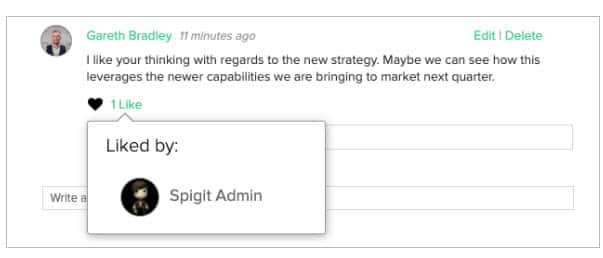
Given the changes to vote dynamics in this release, we are releasing a new like icon for comments. The visibility of the comment like can be controlled at the challenge level by selecting the ‘Enable Comment Voting’ option inside of Idea Settings. Clicking the ‘Like’ text reveals the standard ‘Liked by’ pop up which will display up to 100 users that have liked a comment. Users will no longer be able to remove a comment ‘like’. The default for this feature is ‘On’.
4. Idea Insights
Who Voted
The Planview IdeaPlace application has always held transparency at its very core and with the new vote system in place, we will be providing clients with the ability to show the crowd who has voted on an idea. This can be controlled at the challenge level in the ‘Visibility Settings’ section.
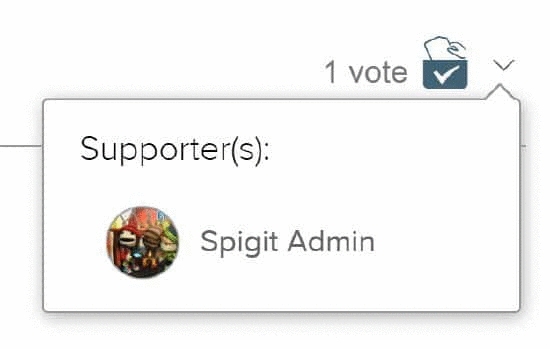
In showing the crowd the vote activity around an idea, we are providing insights that can help to stimulate collaboration and increase idea quality.
As an idea owner, the fact that you can now see who has voted for your idea can act as a catalyst for team building and deeper collaboration which only serves to improve your overall idea quality.
Who Viewed
To accompany the new ‘Votes by’ option, we are also including a new mandatory feature which will display which users have seen the idea.
The ability to see who has interacted with content is now commonplace in applications and as a collaboration platform, we believe this is key in driving up participation and networks. As a user, I will now be able to see those other users that have read the idea, which can act as a prompt to carry out an action such as liking or commenting upon the idea.
As an idea owner, I now have some real time insights into the number of views that my idea has been generating without having to look at statistics. The idea owner can now also seek feedback from users which can help to improve idea quality.
Activities
You will notice a new activities section at the bottom of each idea page. The intent is to make the idea management that occurs during the lifecycle more transparent. The widget will be a part of the default page and will appear on all existing and future challenges at the point of upgrade. It will also be open to all users by default and have the same capability as other widgets to be permissioned for visibility.
The activities section will display the following actions:
- Idea Updated (Edited by and when)
- Idea Moved To (by, when and to challenge from challenge)
- Idea Owner Changes (by and from)
- Idea Graduated (by and from stage to stage)
- Idea Closed (by and when)
- Attachment Uploaded (by and when)
- Attachment Deleted (by and when)
- Idea Copied (by, when and from and to)
- Idea Moved from (by, when and from)
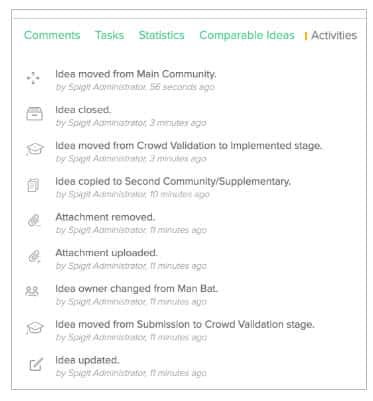
Each of the actions has a corresponding icon which is system generated and cannot be removed or altered. If an idea is moved across more than one community, it will also be tracked here in the activity section.
5. Image Management
Overview
Following the expansion of the stock image library in 2018, we are pleased to announce the new image management section. This new capability allows each client to customise their stock images within their instance, replacing the IdeaPlace supplied imagery.

The page can be accessed from the Feature Management section of administration and is available in all challenges and communities within an instance. The section is only available to super administrators of the instance.
Any changes made within any challenge or community will be reflected globally across the Post Idea, View Idea and Edit Idea pages.
Custom Idea Gallery
The custom idea gallery is designed to replace the idea images that come with every IdeaPlace instance. Super administrators now have the ability to load up to twenty one images into the instance. All idea images must be a minimum of 125 pixels (w) x 70 pixels (h) and but ideally 750 pixels x 410 pixels.
Once uploaded, these images become available in all occurrences of the post idea form, including on template challenges that were built prior to this release.
Idea images can be added and deleted at any time. Once a single image is uploaded into the instance, all of the standard IdeaPlace images are removed. If an image is deleted, it will remain in place on any ideas that have used it but will no longer be available for selection in new ideas or idea edits.
Custom Challenge Gallery
The custom challenge gallery is designed to replace the challenge images that come with every IdeaPlace instance. Super administrators have the ability to load up to twenty one images into the instance. All challenge images must be a minimum of 180 pixels (w) x 110 pixels (h) but ideally 1080 pixels x 600 pixels.
Once uploaded, these images become available in all occurrences of the challenge wizard, including on template challenges that were built prior to this release.
Challenge images can be added and deleted at any time. Once a single image is uploaded into the instance, all of the standard IdeaPlace images are removed. If an image is deleted, it will remain in place on any challenges that have used it but will no longer be available for selection in new challenges or challenge edits.
Additional Site Images
This section provides an ability to switch out the image displayed on the ‘Thank You’ card message when posting an idea. The image here will replace all instances of the card immediately.
Only one image can be uploaded and it must be a minimum of 100 pixels (w) x 100 pixels (h) but ideally 240 pixels x 265 pixels.
6. Manage Site Search
Overview
The Manage Sites section of administration has been enhanced to now include filtering and search options to assist Administrators with instance-wide site management.

Key Changes
The new filtering and search options provide the ability to:
- Filter disabled challenges and communities
- Filter out hidden challenges and communities
- Filter out communities so that just challenges appear.
- Search for a specific URL from the entire list of challenges and communities in the instance.
These options correlate with the ability of an administrator to manage sites within the same page. The management of sites is not changed with the addition of the filtering and search on the page.
7. Idea Quick View
We have been monitoring user behaviour of the quick view option within the idea tiles of the Overview and View Ideas pages. It has been observed that the users are primarily using the quick view to scan the idea and rate/vote rather than comment. Thus we have revisited the design of the Quick View to strengthen the promotion of commenting as a way to improve the idea.
Key Changes
The new quick view pop up will provide a more guided experience with both the idea details and commenting being directly linked from the dialogue pop up. This is a feature request that has been popular across the client base since the advent of the option in 2018.
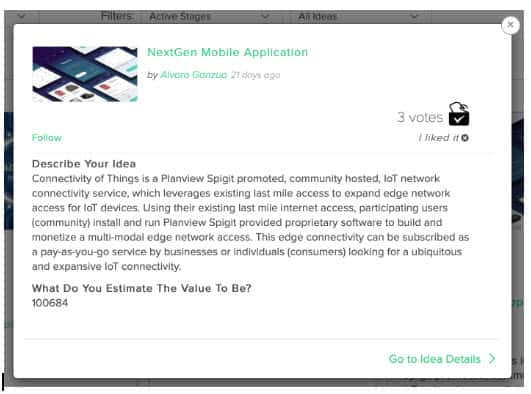
The quick view will continue to display the idea details in full, including all custom idea template fields, the relevant voting/rating counts and links to the Idea Details page for the corresponding idea.
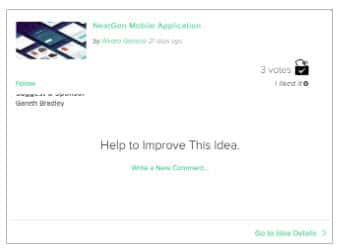
Messaging contained within the quick view “Help to Improve This Idea” can be edited via the language development kit and will correspond with the View Idea page messaging. There are actually no additional clicks in this process as the system automates cursor action. The load time of the Quick View has also been dramatically improved as part of this redesign.
8. Pairwise Enhancements & Leaderboards
The pairwise feature remains as popular as ever with over 75% of clients using it to engage their crowds in the business of prioritising ideas in the last year alone. In that time, we’ve seen almost two million pairwise votes and a lot of great feedback.
Following the removal of idea owner names from the idea tile in 2018, we have been planning additional enhancements. The aim has been to further remove bias and to focus the crowd engagement when using the feature.
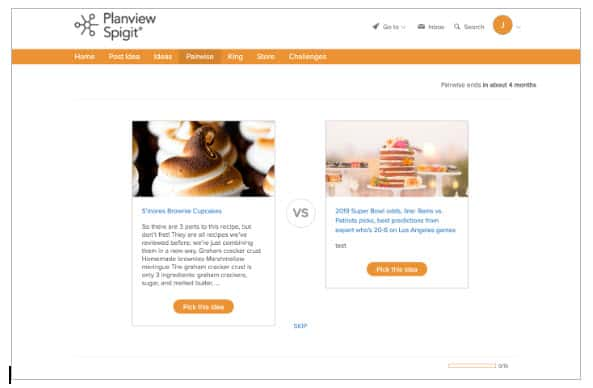
The Pairwise page will now benefit from a greater degree of automation around ranking visibility and user interface itself.
Beginning with version 4.3, the Top Ranked Ideas, Top Pairwise Voters and the Pairwise Activity (Who is Voting Now widgets) will be automatically hidden to all non administrators when Pairwise becomes active in a phase. These widgets will remain on the page during pairwise voting but will be permissioned in such a way that only administrators will see them by default.
Should you wish to make the widgets visible, they will retain all standard site editor controls, meaning that they can be made visible to any role at any time. Any challenge that is running pairwise in an active phase at the point of upgrade will not be modified. Only challenges that have pairwise activate after the upgrade will see the new behaviour.
This change will also be reflected on mobile which means that the leaderboards will now be hidden throughout the Pairwise phase. Given that pairwise on mobile is itself visible only when active, this will mean that the mobile experience will focus solely on the activity of prioritization rather than viewing the leaderboards or activity widgets. We will also amend the timer display to be consistent with the expression of time in other areas of the application.
Pairwise on Mobile
The user interface for pairwise on the mobile browser has also undergone some change with usability being our primary focus. The new experience that will be rolled out with this release links more closely to the desktop interface with regards to the idea tiles being presented to the end users during pairwise prioritization.
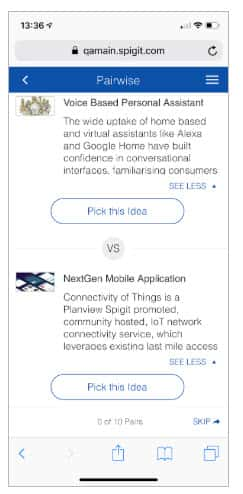
The new visual design enhances the user experience by amending the following areas of design:
- Idea Imagery: The idea image has been reduced down to a thumbnail for the purposes of promoting idea content. Working with a smaller surface area means that the user desires more context rather than larger imagery.
- Idea Title: The idea title will be displayed in full and by default to the user when they view an idea pair.
- Idea Description: The idea description is now hidden upon first sight with the use of the ‘card’ design being triggered by the toggle to the lower right of the card.
- ‘See More’ / ‘See Less’ Toggle: The toggle will now produce the same ‘card’ details as are available on the desktop pairwise feature. This means that a section of content is displayed but a user can access the actual idea page by clicking the image, title or description.
- Tiles on a single screen:Irrespective of the toggle being used, the page will display both tiles, complete with description to the user.
Pairwise Messaging
To further enhance the experience of Pairwise, we have developed a series of new guidance dialogues that appear to users as they complete various actions in the Pairwise user flow. These messages leverage the new standard wording and flow that IdeaPlace has lead with since 2018.
The new style messaging refers to the activity that is available to the user at the point at which they end a set of fifteen votes.
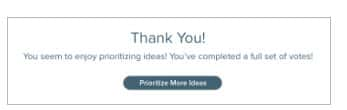
The dialogue is more focused on the next step and incorporates the new buttons and style within it. The aim is to clearly illustrate to the user what other options are available to them which assists in prolonging their session engagement with the prioritization exercise.

In a further enhancement, when idea posting and pairwise are both enabled in the same phase, the post idea option will mirror the challenge overview experience.

Each scenario that a user encounters through pairwise will take on the new design. The mobile experience will remain the same with regard to the end of set messaging.
The All new labels will be available for editing in the language file should a desire to customize them arise.
9. New Challenge Wizard Options
Creating and launching a challenge through the challenge wizard has traditionally focused upon the need to quickly configure the application. The simplicity of answering seven quick questions before being able to launch the challenge remains a great advantage to any administrator. With our latest release, we are adding in three new options to the challenge wizard which will assist the administrator or challenge sponsor in both reporting and communication.
Sponsor
Challenge sponsorship is a key factor to both the success of the engagement as well as the delivery of ideas that originate from the challenge. To that end, the name of the sponsor department or executive is very important.
The new ‘Sponsor’ field is a free text, non mandatory option which will allow up to seventy five characters to be used in order to record the name of the sponsor. In recording the sponsor, the challenge overview page will display the text entered just under the banner header in any layout style.

The sponsor text will also be available in the Insights reporting feature so that ideas, engagement and results can be tracked against sponsor departments.
Invited Crowd Size
When it comes to tracking activity over the course of the engagement, the size of the addressable or invited crowd is the starting point for activity, ideation and participation metrics. If a challenge is open and marketed to all registered users, this is easy to measure. However, should the challenge be open to a smaller subset of users, having the ability to record that number helps to ensure that any measurement is accurate.
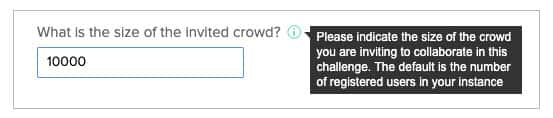
The ‘What is the size of the invited crowd?’ will auto populate with the number of registered and active users in your instance. This is aimed at recording a starting point for any challenge but it can be edited at any point; pre, during or post challenge.
This field does not link to any access requirement feature. They should be managed separately.
Email Update Frequency
Following the launch of the new ‘Challenge Update Email’ in 2018, we have received feedback that administrators would welcome increased flexibility with regard to the timing of the email.
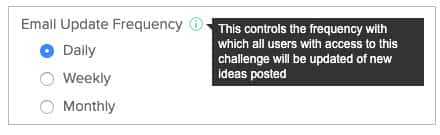
This control is now accessible on the challenge wizard and can be updated/edited at any stage of the challenge lifecycle. The default remains set to ‘Daily’ and a simple
selection of weekly or monthly can alter the cadence immediately. The new cadence options are:
Daily
- Sends an email to all users with access to the challenge each night.
- The email is sent once per 24 hours if an idea is posted that day.
Weekly
- Sends an email to all users with access to the challenge each week.
- The email is sent once per week if an idea is posted that week.
- The email is sent on the calendar weekly anniversary of the challenge start date.
Monthly
- Sends an email to all users with access to the challenge each month.
- The email is sent once per month if an idea is posted that month.
- The email is sent on the calendar monthly anniversary of the challenge start date.
- The anniversary is set to ‘30 days’.
The email remains a key tool in advertising idea posting during the most critical stage of a challenge, the idea posting stage. No other aspects of the email are changed in this enhancement. The update email remains a configuration option and can be disabled through the challenge email templates section.
10. Idea Tags Help Text & Auto Correction
As the popularity of tagging ideas continues to grow, we are improving the user experience to address some common requests from our clients.
Auto Corrected Tags
In previous releases, we have restricted the ability to utilize special characters for tagging which included the use of the ‘space’. This is in line with web standards across multiple social media platforms as well as our own tag usage for features such as the tag cloud.
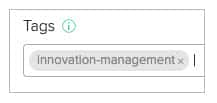
Having listened to client feedback, we will be again allowing spaces to be used for tagging but the application will now auto join spaced terms with a hyphen. This means that the end user can tag an idea and upon hitting ‘enter’ for the tag input, the application will take care of the rest.
New Help Text
In addition to the auto joining of tags, we have implemented a new help hover to clearly articulate what tags are for within the application as well as conveying the new tagging approach that the end user will experience.
.jpg?revision=2)
11. Additional Desktop Enhancements
Attachments
We are continuing to enhance our overall user experience and consistency in design across key areas of the application. A feature that we have been reviewing is the attachments section of the View Idea page.

The attachments section will now be displayed in the user action area of the idea page header along with the control panel, share, delete, edit and social options.
This change also affects how the attachment option is managed by administrators. Previously, this was achieved through the use of the attachments widget on the ViewIdea page. This is being migrated to a new setting on the ‘Idea Settings’ section of administration that will display a role selector. This selector will control which roles are permitted to see the attachments section.
Any roles that are present prior to the upgrade will be automatically migrated to the new control section so there will be no change to the access controls that are in place during the upgrade.
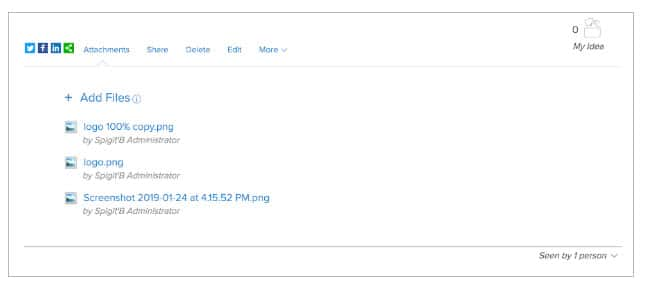
The attachments can now be accessed by clicking the section header. This is much more prominent and importantly consistent than the current location of the section. Once expanded, the add files and existing attachments are available in the view.
Consolidate Ideas - All Ideas
The consolidate ideas feature will now leverage an infinite scroll when accessing the ‘All Ideas’ subtab from within the consolidate ideas page. This allows all ideas to be accessed for consolidation purposes.
Consolidate Ideas - Consolidation Details
Following the consolidation of ideas into a remaining live idea, the consolidation details section will also leverage an infinite scroll in order to access each idea that was consolidated when more than 10 are consolidated.
Expert & Moderator Role On Profile
Following the release of the all new user profile in 2018, we are now adding the ‘Expert’ and ‘Moderator’ role to the user profile.
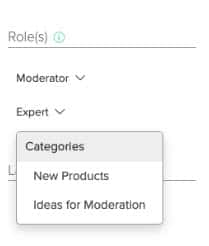
This will be dynamic and therefore will only display the two roles when a user is assigned them within the challenge or community from which the profile is being viewed. In a further enhancement, each role will also display a drop down that displays which categories the user holds the role within the challenge.
Compact View
We have been listening closely to client feedback around the ways in which different roles prefer to view and interact with ideas. Largely this feedback has centred around a more compact view of ideas in a listed or row type view.
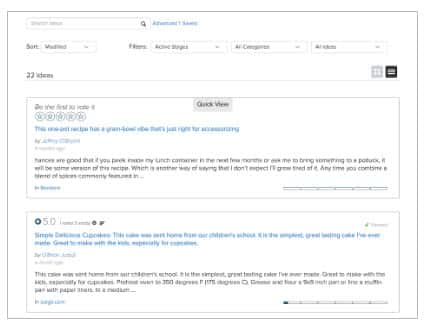
The view will be accessible from any View Ideas page by clicking the compact view icon. Once selected, this preference will be stored in the user’s browser and result in the view being presented to them by default each time they access the page. There will be no further control of the view available in administration.
The compact view will leverage the same interactive components that our default tile view contains. Users can rate or vote on ideas, access the quick view, see the idea title and description extract as well as understand the idea progress and category that it belongs to. It will exclude the idea image in order to refactor the space on the page.
The tile view remains our visual standard but we felt it important to acknowledge this feedback and include an option for those users looking to view ideas in a more traditional interface.
Print Idea
The printing of an idea will now be handled by the browser print functionality that all of our supported browsers offer. This means that printing your idea now allows you to print the idea fully, with the idea image, details and comments simply from the browser print button.
To print all comments, simply expand the ‘show older comments’ section to print what is visible in the browser tab. Furthermore, other tabs can also be printed such as tasks and comparable ideas using the browser print.
12. Administration Changes
Idea Control Panel
As part of our review of the View Idea page, we have moved the idea control panel section to sit with the other ‘action’ items in the header section of the page. The new location fits better with the repetition of actions that are associated with the control panel.
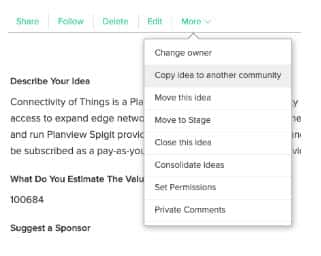
An added benefit is the reduction in scroll time for administrators, moderators and other roles that frequently access the idea control panel.
Change Idea Owner
As part of the relocation of the control panel section, we have also relocated some of the more frequently used control panel elements.
The change owner section now sits within an expandable space below the action tab above. When clicked, the menu will appear with the clear articulation of the current owner as well as the auto suggest dialogue box from which the new owner can be located.
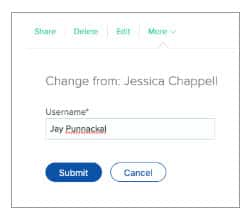
Clicking ‘submit’ will instantly update the idea without the need to refresh the page. In changing the flow, we are removing three clicks from each change of ownership flow and keeping the administrator on the View Idea page.
Change Idea Stage
Another frequent activity being rehoused is the manual manipulation of the idea stage.
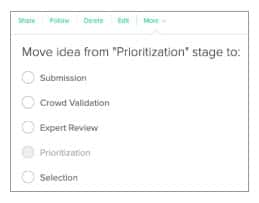
This will now also be accessed from a collapsible space underneath the idea action section, removing the old drop down option. This will remove additional clicks from the administration experience as well as the requirement to scroll down the page.
Email Template Redesign
Following a review of high frequency emails, we are making enhancements to four email templates with the aim of improving the guidance and communication within the email itself. Each of the templates will now incorporate imagery,
reasoning (for sending), deeper context and where needed, guidance towards next steps.
Idea Submission Confirmation to Owner
The new email template will leverage the following new content:
- Idea Image & Idea Title in full.
- Thank you message and next steps they should consider.
- Tips that they should follow to improve their idea.
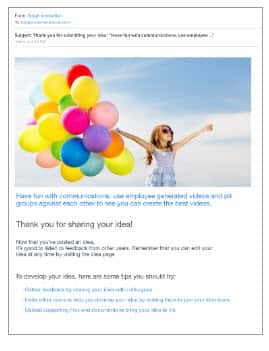
Idea Graduation Email
The new email template will leverage the following new content:
- Idea Image & Idea Title in full.
- Context in the title and subject to inform the recipient as to why they are receiving the email.
- Deep link in the standard button styling.
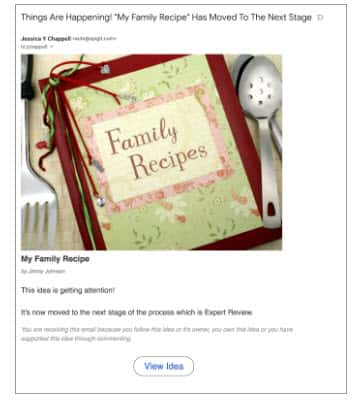
The behaviour of the email and the scenarios in which it is sent has not been altered. This is however detailed within the body of the email.
@Mention Email
The new email template will leverage the following new content:
- The reason why the email is being sent.
- The avatar (where available) of the user carrying out the @mention.
- The actual at mention content itself.
- Deep link to the @mention in the standard button styling.
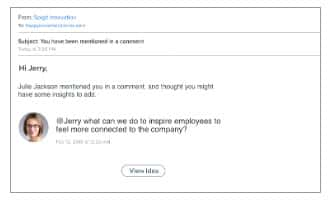
Task Assignment Notice - Task Assignee
The new email template will leverage the following new content:
- User avatar that has assigned the task.
- The type of task.
- The task due date and time (where set).
- The idea image and title.
- Deep link to the task in the standard button styling.
Idea Template Field Modification
The idea template will now display a warning message next to the ‘Save Template’ button. This message describes the impact of modifying any template field on any existing Insights reports that leverage the field being modified. Previously, this statement was only visible when deleting a field that was being used by insights.
Idea Vote/Rate Control in Admin
For clients that continue to leverage communities for ideation, the ability to control the visibility of their chosen vote mechanic is now housed within ‘Idea Settings’.
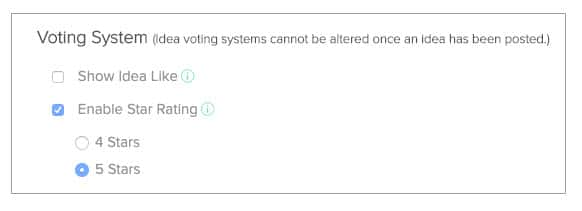
This will allow an administrator to disable voting without the need for a support ticket. Voting systems cannot be altered once an idea has been posted to the challenge, which means that the voting should be set prior to idea posting.
Google Analytics Tracking of /User/Login
Following feedback from clients that leverage Google Analytics to track their click and site level data, we are adding increased tagging.
This means that the pages that exist within the site but are prior to authentication or login will now be tagged. This new capability will extend to the /User/Login page and the /User/Register pages within all communities and challenges.
Updated Admin Search Options
Our administration search has proven to be a time saver for many administrators across our client base. With each release we continually update the search tagging so that the time savings are passed onto each administrator.
In this release, we are including trending client questions, new features and common training requests in the search. By leveraging our clients, support and training stakeholders, we can ensure that the search contains quick links to features that the administrator requires.
Analytics Page
This release sees the replacement of the original challenge ‘Analytics’ page. The data being tracked is more closely aligned to the temporal tracking as well as activity. We are implementing the same charts that can be accessed from the challenge overview page as they more closely align with the requirements of a challenge pulse check.
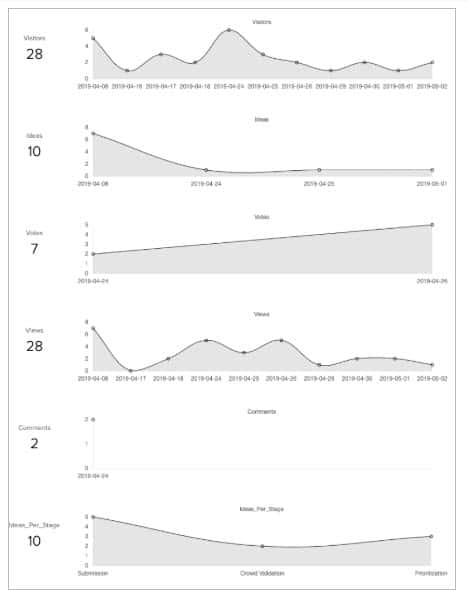
Visitors
This tracks the number of users accessing the challenge daily.
Ideas
The total number of ideas posted daily.
Votes
The total number of votes posted daily. This will also show star ratings.
Views
The total number of unique idea views daily.
Comments
The total number of comments that are posted daily.
Ideas Per Stage
The total number of ideas in each stage. Stages are given their labels rather than numbers.
All of the legacy Analytics page widgets will be removed in this release and will no longer be available or accessible.
Site Editor Help Hover
The site editor will now display a hover card over each of the placed widgets on a page. This will help administrators to understand the widget that is currently live on the page instead of having to use another browser window to see the style of the widget.
.png?revision=2)
The hover will also show the application label for the widget and which roles are able to see the widget.
All of these options were previously restricted to view only when a widget was being placed upon the page.
Innovation Market
The innovation market page has been updated to allow administrators to display the category description and subcategories within the core display. All actions that were available through the ViewSector page can be accessed through the administration toggle.
Achievements Text
As part of the changes to the voting and rating systems in this release, the verbiage on the ‘Supporter’ achievement has been amended to reflect the term ‘supporter’ and ‘voter’ and will now read; "As you vote on ideas, you will level up your Supporter Achievements"
13. Additional Desktop Fixes
A
Administration - When using the remove identity function, any roles will also be removed from the user.
Administration - Allow ideas to be moved when in the last ‘active’ stage.
Administration - The progress bar on the idea card was showing incorrect progress when compared to view idea and statistics.
Administration - Bulk idea management will now work in French language interfaces.
Administration - Duplicate administration role holders will not display for a members only site when they have been removed.
Administration - Copying code into the Additional Terms field on the Legal page, will not cause the submit button to be disabled.
Administration - When comments are flagged as spam, they will now be displayed in the Manage Spam section.
Administration - Font color changes on Overview page are now saved.
Administration - When a gray design color is chosen, the bubbles on the Site Health page will be more visible now.
Administration - If the “Reply To” email is changed, it will be reflected on emails sent.
Attachments - Files that have capital letters as their file extensions are now allowed.
B
Blog Voting - These statistics will no longer show in the challenge stats chart contained within the Overview page.
Blog Commenting - The comment count will now be displayed accurately within the thread.
C
Challenges - allow updates once ideas are deleted.
Challenge Templates - Task that are set up in a challenge template will now copy with the template creation.
I
Ideas - Hover Card - This removes an issue were the hover card was found to ‘hang’ when navigating across the idea tiles.
Ideas - Sorting - Ideas are now sorted correctly when seeking the ‘descending’ view for newest.
Ideas - When an attachment contains % in its filename it will now display.
Ideas - Following isolated reports of navigation errors related to idea stacktraces, this has now been resolved.
Ideas - if a > symbol is used in a drop down value, idea data will now be saved when editing an idea.
Insights - Dashboards that contain an apostrophe will now be allowed.
L
Login - Fixes a scenario whereby users were not directed to the first navigation tab when the “User Login Redirect URI” was in use.
M
Moderation - Moderators will now see spam content highlighted in yellow.
N
Navigation - Links using the first stage do not work when accessed after viewing a previous stage.
Navigation - Resolves an issue where the “more” button displayed inconsistently.
Navigation - Fixed an issue whereby the logo link did not work (generated a 500 error) when attempting to use it on the ‘Contact Us’ page.
P
Predictions - The Idea hover card now works without issue.
Predictions - The description is no longer cut off.
Predictions - The results bubbles will now consistently display the hover card for the corresponding idea.
Profile - fixes and issue where the user was asked for a password when updating some profile fields.
Profile - Corrected an issue for users with an apostrophe in the username/email whereby they were unable to successfully edit their profile.
Profile - Draft ideas can now be viewed on the Profile Page.
Profile - User with Apostrophe in name will be able to update their profile. Avatar images in files larger than 2MB will be cropped and centered now.
Publishing - Inserting an email in the footer works on the Overview and ViewIdeas pages.
Publishing - Redirect function now works on the Overview and ViewIdeas page.
Publishing - When publishing, the link will now change in WYSIWYG editor, allowing the change to be made.
Publishing - Editable widgets will not add as much space as before when added to a page.
S
Search - Users with period in name can now be found.
Search - Global search returns closed idea template fields.
Search - Ideas containing a checkbox selection that includes ‘&’ are now returned.
Skills & Interests - The pop up message is now translated in all supported languages that are supplied with the platform.
T
Terms and Conditions - Users will now be able to move past the page to the site closure message when attempting to access a draft challenge.
Timezones - Time conversion for IST has been corrected.
Trading - The stock price icon is now displayed in the ‘Stats’ section.
V
Voting - Remove a star reverts the rating score.
14. API Updates & Fixes
Bulk User Import
With this release, we are adding the ability to create users in bulk via the API. The calls will now allow users to be created from an upload file rather than individually.
Bulk User Edit
In addition to uploading users, we will be adding the ability to edit any users previously created through the use of the API.
Bulk Skills & Interests API
Further to the new bulk user creation capability, we are adding the ability to upload in bulk the skills and interests of each user. Each skill and interest must be registered in the administration panel prior to uploading the skills and interest.
User Identity Removal
There will now be API support for the removal of a user’s identify. This will then allow clients to manage user profile anonymization from outside of the application.
Fixes
The activities API response did not match the response that was documented. This has now been corrected.
Cache-control and pragma HTTP header - Now disallowed by the browser and proxies from caching content.
FormID - Checks will now be carried out on every page, allowing more tabs to be opened on the same site.
Frame-Ancestors - They are now supported, which in turn supports additional video embedding options.
Java Library Vulnerabilities - patches vulnerabilities that were discovered in the Java library.
16. Retired Features & Widgets
Admin News
Given the ongoing walk-through capabilities that are being deployed, the admin news section/pop up is no longer required. The workload will be taken by the new walk-through
feature, making the pop up redundant.
Approval Rating
With the removal of the ability to down vote an idea, the approval rating calculation has become obsolete and will be removed as part of this release.
Impact: It will be removed entirely from the user interface and any ideas where it has previously been present. This means any idea that had approval rating as part of its graduation rules will have it removed and the criteria will be ‘met’ given it is no longer present. All data will remain within the database should you wish to request it be extracted but it will have no bearing on ideas from the upgrade moving forwards.
The approval rating will also be removed from the star rating calculation, given the new approach detailed in these notes to the star rating average itself.
Blog Tagging
Tagging blogs is being removed due to low adoption and low usage of the blog feature overall.
Impact: Any existing tags will be removed and the ability to tag a blog when posting will no longer display the tag option.
Blog Voting
The ability to vote on a blog will be retired in this release as part of a review of low usage features.
Impact: Any votes already cast on existing blogs will be removed as will all user interface components that allow voting on blog posts.
Buzz Percentile
As part of our review of the graduation metrics, buzz percentile is being removed from the application. This graduation metric is only used in some isolated cases and serves only to confuse users. Based upon client feedback and usage, we are retiring it.
Impact: All references to the metric as well as any current calculations will be removed entirely. Any idea stage that has buzz percentile as a graduation metric will be zeroed out at the point of upgrade and the application will treat the rule as ‘met’.
Category Home Page
This release sees the retirement of the ‘ViewSector’ page. This work began in the previous version and with the updates to the InnovationMarket page, there is no requirement for the ViewSector page.
Impact: The category name, description, actions (including follow, post sub category and edit) are all available from the InnovationMarket page.
Dashboard Widgets
The legacy dashboard or analytics page is being enhanced as part of this release. This is detailed in section 12 of these notes under the ‘Analytics’ section.
Impact: The legacy widgets that appeared on this page previously will be removed entirely in this release. They will no longer be accessible in the platform, irrespective of where they are currently placed and will be removed from the site editor.
Down Vote
The ability to down vote ideas and comments is removed entirely from the application. Please see section 3 of these notes for details of migration, impact and visual changes.
Legacy Reputation Calculation
Whilst this is no longer available for selection in the administration panel, the calculation and certain end points remained in the application. The current default reputation process is our preferred approach to tracking quality inputs from users.
Impact: Any user that has a reputation score based upon the legacy reputation calculation will have that score automatically converted over to the current reputation calculation.
Idea_stage_visualizer Widget Placement
As we review the placement of some standard widgets, we are restricting the use of the SiteHealth or ‘bubbles’.
Impact: This widget remains available for custom pages. It will no longer be available for placement on IdeaPlace standard pages. Any standard page with the widget present will not have it available if it is removed following the upgrade.
Legacy Star Rating
The legacy star rating calculation will be removed entirely as per section 2 of these notes. Please consult that section for details of migration, impact and visual changes.
Print Idea
The print idea button is being deprecated in this release in favour of support for a new browser print capability which is detailed in section 11 of these notes.
Quality Rating
The quality rating score will be removed as part of the broader review of idea level metrics. Some of the component parts which produced the quality rating have been made redundant due to other related changes in this release and as such the quality rating no longer adds value.
Impact: The quality rating and all user interface references will be removed in this release. Any quality ratings already in place will be removed from the interface but remain stored in the database.
User Activity Page
Following the release of the new profile in 2018, we are removing the ‘User Activity’ page which is still accessible within the application.
Impact: Any links to the page or instances where the page is visible will be removed.
What’s New
We are working on an all new walk-through style guide capability that will be deployed in the platform. In order to simplify the end user experience we will be removing the legacy What’s New that would appear to an end user when they first accessed the platform after the upgrade.
17. Mobile Fixes
My Activities & Recent Activities Standardization - There were differences observed between the data in desktop and mobile. This fix ensures that the data remains the same between the two versions.
18. Insights Specific Fixes
All Communities Idea Count Display - All communities are now available when using ideacount metric in the insights report builder.
19. Supported Browsers
IdeaPlace supports the latest versions of:
• Firefox - 67.0 for Windows 10 Pro, MacOS 10,
• Chrome - 74.0.3740.75 for Windows Professional SP1 and 74.03729.167 for MacOS 10,
• Safari - 12.1.1 for Mac OS 10 & 11.0.3 for MacOS 10
• IE11 - versions; 11.765.9600.17843 / Windows 7 professional SP1, 11.753.17763.0 / Windows 7 Professional N SP1 & 11.765.17134 / Windows 10 Pro.
• MS Edge - Windows 10 Pro & Enterprise
Safari for iOS, Chrome on Android. Please note that ‘Private Browsing’ or ‘Incognito Mode’ is not supported on a Mobile Browser.
20. Supported Languages
English (United States) French (France) Spanish (Latin America) Spanish (Spain)


.jpg?revision=2)