How to Share a Tap
You can share your own or another person's Tap with Registered Users.
- On a Tap's Home page, click the Share icon.

Figure 1 - Share icon
- A popup will appear. You can share the respective link to the required users through email or any other means.
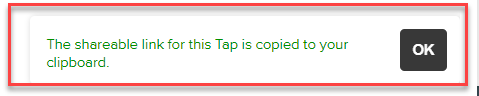
Figure 2 - Invite colleagues to Respond

