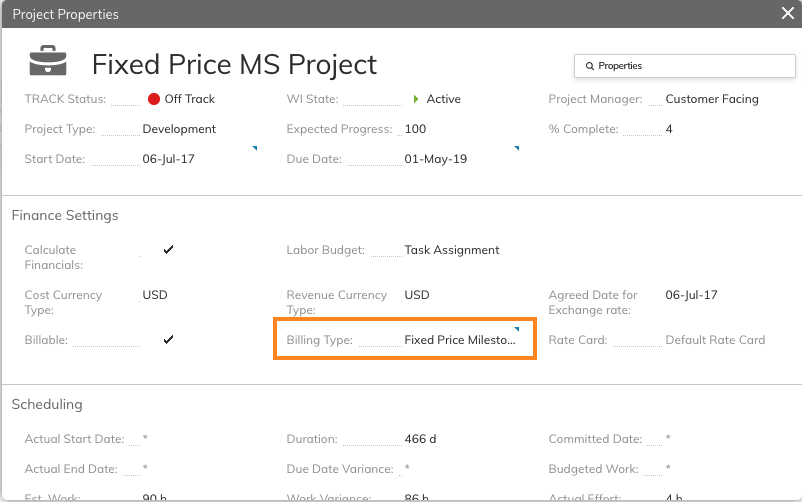Billing Types for Forecasting Revenues
Note: To generate time-phased financial data by Billing Types, make sure the Financial Planning system setting is enabled.
Introducing Project Billing Types
Billing Type is a setting for Billable Projects that controls how financial planning schedules Budget Revenue, aggregated into work item Expected Revenue, and Actual Revenue aggregated into work item Actual Revenue, and is used for Revenue Forecasting and Revenue Recognition.
In other words, turn your work schedules as set in your work plan into revenue plans with accurate monthly revenue forecasts.
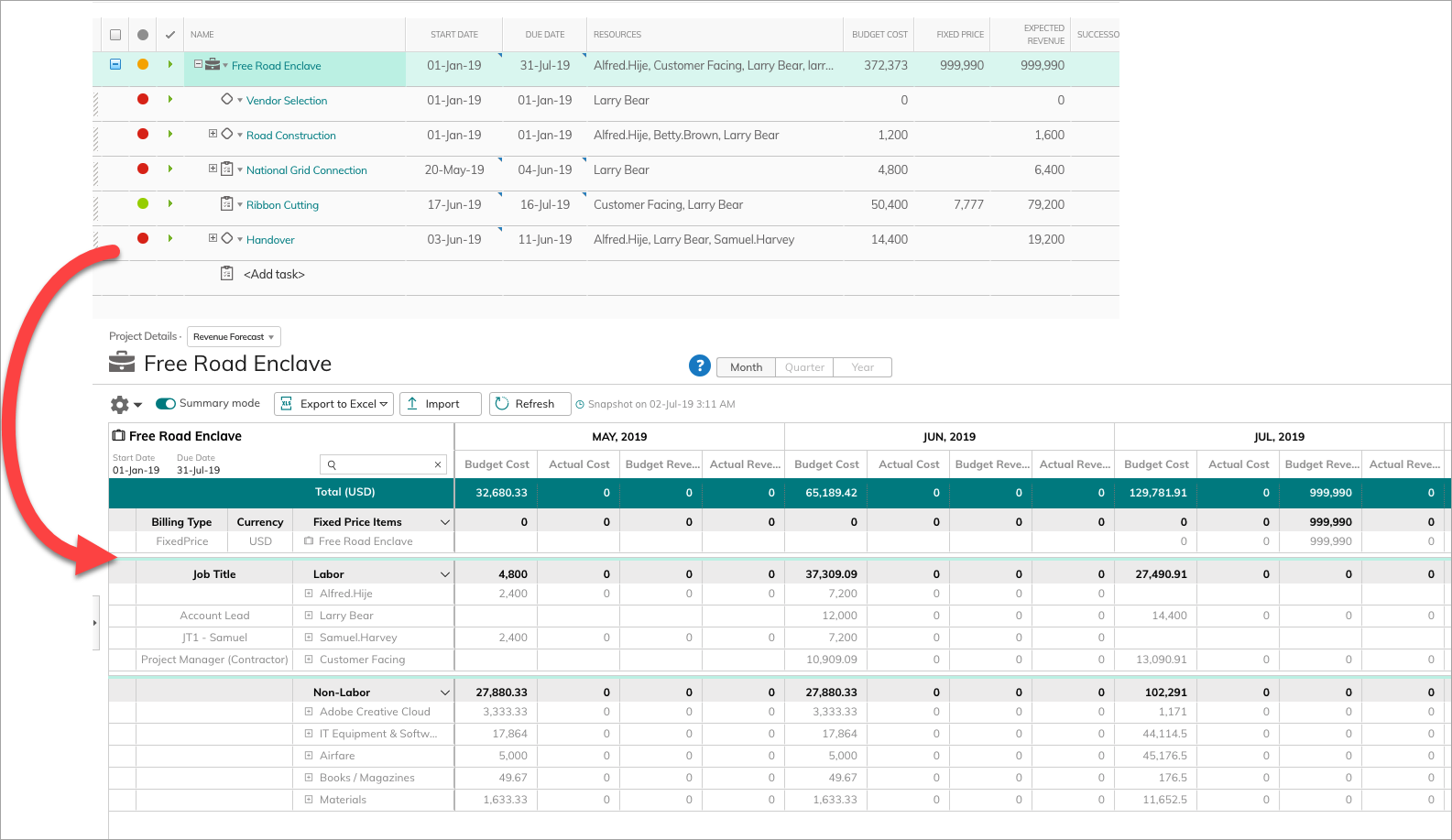
Finance and Delivery teams can build Revenue Forecast and Revenue Recognition reports to track the split of planned and actual revenues by Billing Type, to drive insights into which types of customer contract projects are the most profitable.
As project delivery dates move frequently during planning stages, or even during execution due to constraints from both customer and delivery teams, real-time project plans are the optimal way to monitor accurate monthly, quarterly and yearly revenue projections based on in-flight and pipeline projects.
To set the Billing Type field, you must have Financial Permissions and edit permissions on a Project, and this should reflect the commercial terms you have agreed upon in your customer contracts. The following Billing Types are currently supported:
- Fixed Price (also known as “Fixed Fee”) - where your expected revenues are planned in advance for the completion of the work and do not change even if actual efforts exceed the agreed plan, unless you have agreed on the price change.
- Fixed Price Milestones (also know as “Milestone Method”) - where your expected revenues are agreed in advance with the achievement of certain pre-agreed milestones.
- Time and Materials (also known as “T&M”) - where your expected revenues are incrementally earned with the performance of work, even if work packages were not completed
- Mixed (the default value)
NOTE: In order for Revenue to appear on a Work Item, the item must be marked as Billable
Billing Type can be added to a Project Properties Card
What Does the Billing Type Field Do?
Billing Type controls the planning and tracking of revenues from billable projects and gives time-phased (month/quarter/year) visibility into fixed price work items in Financial Planning and Reports.
While Fixed Price items may incur costs over time periods for their execution, revenues will be:
- forecasted in Budget Revenue (Financial Planning) only for the month of the Work Item’s Due Date
- recognized as revenue (Actual Revenue) on the Actual End Date when the Work Item is marked as Completed
When defining Fixed Price Work Items, you will see them in the “Fixed Price Items” section in Financial Planning. Note that Fixed Price Projects and Fixed Price Milestone Projects continue to have labor or non-labor costs associated, so it is quite normal to see cost data in months where you are not yet able to recognize revenue.
Forecasting Revenue for a Fixed Price Project
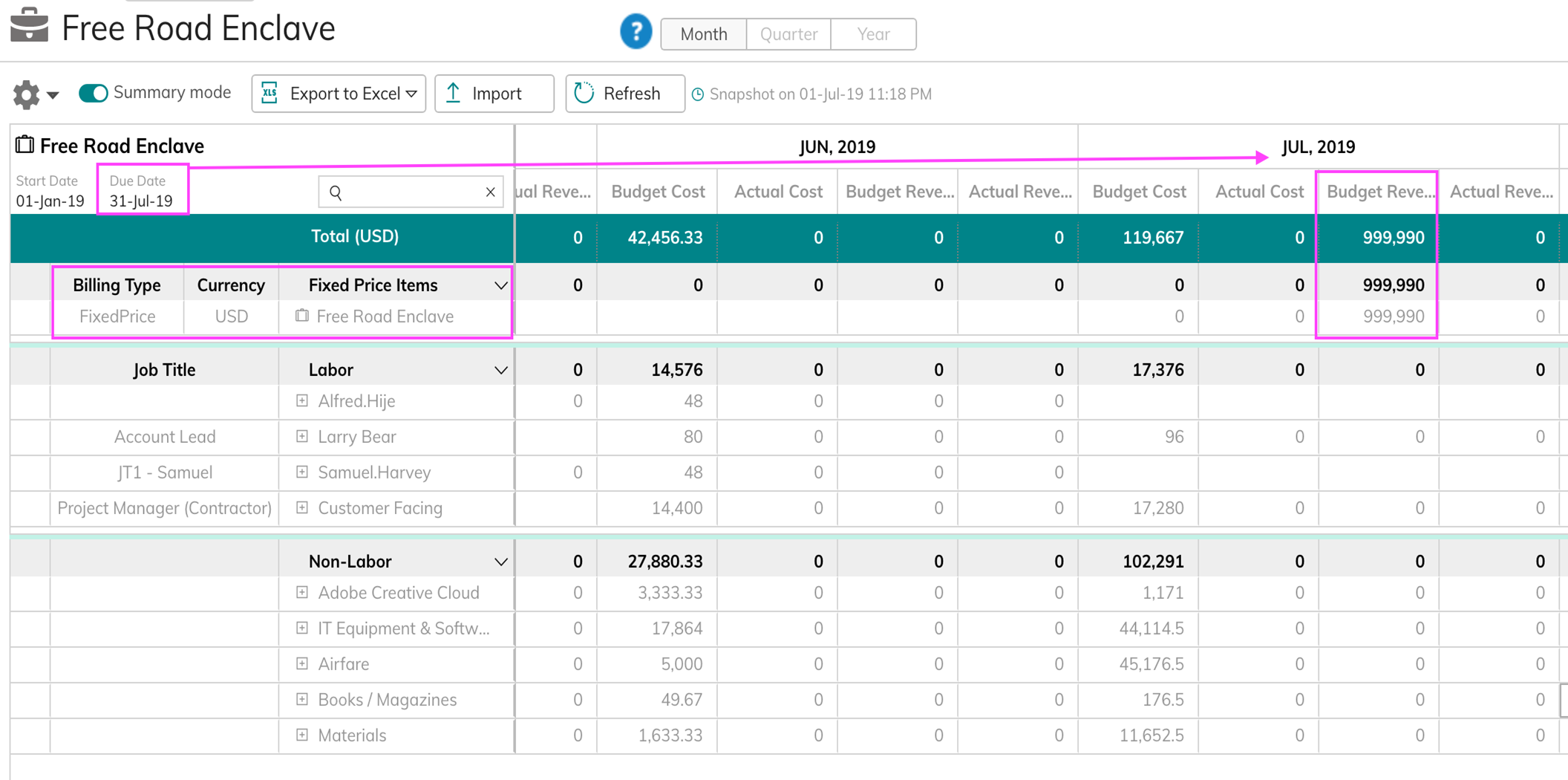
Using Billing Types
Billing Type differentiates how Budget and Forecast Revenue are calculated from resources or from the Work Items themselves, so there are 2 methods used to generate revenue projection:
- Setting Fixed Price on the Work Item
- Using Resource Billing Rates and setting non-Labor Budget Revenue
Fixed Price on Work Item
- Fixed Price projects expect you to set a value in the Project’s Fixed Price field
- Fixed Price Milestones projects expect you to set a value in the Project Milestones’ Fixed Price fields.
Billing Rates
- Time and Materials projects will calculate:
- Budget/Expected Revenues according to (Work hours * Billing Rate per Regular Hour)
- Actual Revenues according to timesheets hours * billing rates, and can include overtime rates
- Mixed (the default value) allows you to combine a mix of Fixed Price items and Time & Materials billed items. This is a less common setup.
Best Practice for Expected Revenue
Historically, even when setting a Fixed Price, AdaptiveWork lets you set an Expected Revenue manual override. This is not changing, however, manually-set Expected Revenue amounts are not used by any Billing Type time phase calculations. With the introduction of Billing Rates, this is no longer a recommended method for planning revenue and you should use either Fixed Price or a non-Labor Resource.
Upgrading your existing Project data
Billing types builds on your existing AdaptiveWork data. Select the appropriate Billing Type for your project, and refresh the financials from a Financial Planning view.
If you have a large quantity of projects to update, you can make the updates to the project Billing Type, and the scheduled daily financial refresh will generate the relevant financial plan data for all modified projects.
Reporting on Project Revenue Forecast
You can aggregate revenue from different types of projects in Reports using the Financial Resources “related data”.
You can additionally group or filter those projects by Customer.
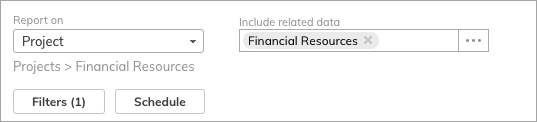
Made a mistake and set fixed prices for work items in a Time and Materials project?
If you set a Fixed Price for the project, but the project is Fixed Price Milestones or Time and Materials, you’ll get a helpful notification.
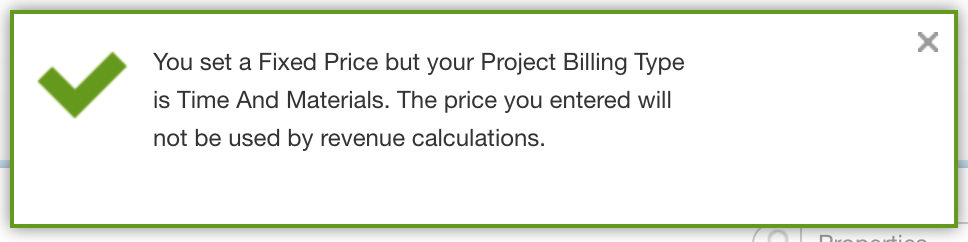
This can happen if you have a Salesforce or API integration driving project intake, so we’ll warn you but don’t block the entry of data.
What happens if I change the Billing Type?
When generating a budget and price for a project proposal, you might not yet have finalized the commercial framework for billing, so you can change Billing Type after project creation.
When you change Billing Type, make sure to refresh Financial time-phase data from a Financial Planning view, which will trigger immediate regeneration of the revenue forecast.
What about Forecast Revenue in Financial Planning?
Fixed Price items’ Forecast Revenue is the same amount as the Budget Revenue, and is forecasted in the month of the Due Date.
What happens if I reschedule Fixed Price work items?
If you reschedule a Fixed Price work item, when you refresh the financial data, the fixed price amount will automatically shift as Budget Revenue & Forecast Revenue into the month of the Work Item’s Due Date.
What happens if I set Budget Revenue in Financial Planning?
If you set Budget Revenues in Financial Planning for Fixed Price or Fixed Price Milestone projects, we will not include the entered amounts in project revenue calculations, but they will not be deleted.
Multi-Currency Fixed Price Items
Fixed Price work items that use a different Revenue Currency Type from that of the organization Base Currency, use the exchange rate of the project’s Agreed Date for Exchange Rate or the Project-level Exchange Rate if one is set.
Configuration
You cannot create Fixed Price Items time-phase data using configuration, as it is generated automatically by the system for Work Items with Fixed Prices.
You cannot reschedule Fixed Price Item time-phase data with configuration, it will reschedule automatically with its Work Item’s Due Date (work items can be rescheduled with configuration).
Billing Type behavior in Projects/Programs and valid Sub-Project combinations
Note: Price refers to revenue, not cost.
|
Parent Project Billing Type |
Sub Project Billing Type |
Result |
|
Fixed Price |
Fixed Price |
Parent Fixed Price is used. Sub Project amounts are ignored. |
|
Fixed Price |
Fixed Price Milestones |
Parent Fixed Price is used. Sub Project amounts are ignored. |
|
Fixed Price |
Time and Materials |
Parent Fixed Price is used. Sub Project amounts are ignored. |
|
Fixed Price |
Mixed |
Parent Fixed Price is used. Sub Project amounts are ignored. |
|
Fixed Price Milestones |
Fixed Price |
Parent Fixed Price is used. Sub Project amounts are ignored. |
|
Fixed Price Milestones |
Fixed Price Milestones |
Parent Fixed Price is used. Sub Project amounts are ignored. |
|
Fixed Price Milestones |
Time and Materials |
Parent Fixed Price is used. Sub Project amounts are ignored. |
|
Fixed Price Milestones |
Mixed |
Parent Fixed Price is used. Sub Project amounts are ignored. |
|
Time and Materials |
Fixed Price |
Sub Project Fixed Price amounts are ignored. |
|
Time and Materials |
Fixed Price Milestones |
Sub Project Fixed Price amounts are ignored. |
|
Time and Materials |
Time and Materials |
Sub Project Labor and Non-Labor amounts are calculated and rolled up. |
|
Time and Materials |
Mixed |
Fixed Price sub-items are not included in revenue calculations for projects where Billing Type is Time And Materials |
|
Mixed |
Fixed Price |
Sub Project Fixed Price is used |
|
Mixed |
Fixed Price Milestones |
Sub Project Fixed Price Milestone’s Fixed Price is used |
|
Mixed |
Time and Materials |
Sub Project Labor and Non-Labor amounts are calculated and rolled up. |
|
Mixed |
Mixed |
Sub Project Labor and Non-Labor amounts are calculated and rolled up. Sub Projects with Fixed Price are also used and rolled up in Expected and Actual Revenue Sub Project Milestones with Fixed Price are also used and rolled up Expected and Actual Revenue |