Case Assignment and Life Cycle
Case Assignment and Life Cycle
This page describes case assignment and project life cycle and includes the following sections:
- About Case Assignment and Life Cycle
- Updating Life Cycle State
- Life Cycle State Behaviors
- Changing States via Workflow Rules
- Life Cycles States in Other Parts of AdaptiveWork
About Case Assignment and Life Cycle
AdaptiveWork projects and work items have five defined states which can be set by project managers and work item managers (but not by resources or reviewers ).
-
 Draft – The planning stage. Scoping out project work, budget and resourcing.
Draft – The planning stage. Scoping out project work, budget and resourcing. -
 Active - When your project is ready to start. It is fully scoped, fully resourced and is ready to begin execution,
Active - When your project is ready to start. It is fully scoped, fully resourced and is ready to begin execution,
it does not matter if it has not reached its targeted start date. Tasks and milestones may have dependencies on
predecessor tasks and milestones, so whilst a task may be active it may not yet be executable. -
 On Hold - if a project or individual work item has stalled for some reason, such as the customer postpones a decision,
On Hold - if a project or individual work item has stalled for some reason, such as the customer postpones a decision,
budget is exhausted, project sponsor drops support. -
 Canceled – the project or individual work item will not be executed.
Canceled – the project or individual work item will not be executed. -
 Completed – No further work is planned.
Completed – No further work is planned.
Timesheets
If your organization is using timesheets it is important that project managers activate their projects as tasks which are not Active and may not appear in resources' timesheets. (System Setting defines this.)
Project Structure
By default, when you activate a project, all of the sub projects, milestones and tasks contained within it will be activated.
AdaptiveWork also supports "rolling wave" planning, where one part of a project is being planned while another is being executed.
- Example 1: a project where the first milestone is a viability study or sales process that the following milestones are dependent
on. In such a case, you can choose to activate the initial milestone without activating the entire project. - Example 2: you may choose to manage the entire project manually by building an approval process that will formally activate
each milestone when the predecessor is approved complete.
State Icons on the Current Project Screen (WBS)
Project Managers in AdaptiveWork have full control over all work and related objects in the Projects they manage so they can change the state of the Project or any of the work items contained in its hierarchy.
Work Item Managers (for example, manager of a task, milestone or sub-project) can change the state of the individual work items that they are responsible for or of any of the work item s contained in its hierarchy (like sub tasks).
Super Users can change any work items in the whole organization so they can change state of any work item in their organization’s AdaptiveWork account.
Resources can change work items from being active to completed by marking them as 100% complete or by reporting enough hours when using Actual & Remaining Effort methodology (system setting 9.3)
Reviewers & Project Sponsors have no ability to update the work plan (WBS).
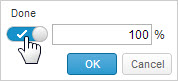
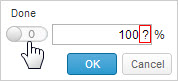
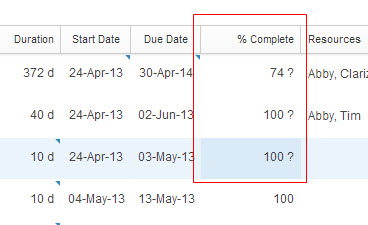
Changing States via Workflow Rules
If you want to build customizations which modify work items’ states you need to use the dedicated “Change State” action, rather than simply updating the field to the new value.
Life Cycle States in Other Parts of AdaptiveWork
Issues Module: Issues, Risks, Bugs, Requests
AdaptiveWork Issues module life cycle is more permissive than the work item s life cycle as changes between the states do not cause hierarchical recalculations of schedules and budget.
An issue's typical life cycle is as follows:
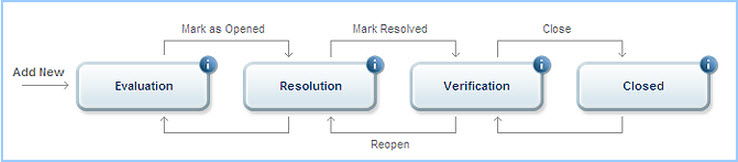
Since AdaptiveWork version 4.9 issues life cycle is completely open and life cycle behavior is set by customization work flow and validation rules.
Note that to change issues' state with customizations you use the 'Update Field' action.
Timesheets and Expense Sheets
Timesheets and Expense sheets have three states:
- Reported (submitted)
- Submitted
- Approved

