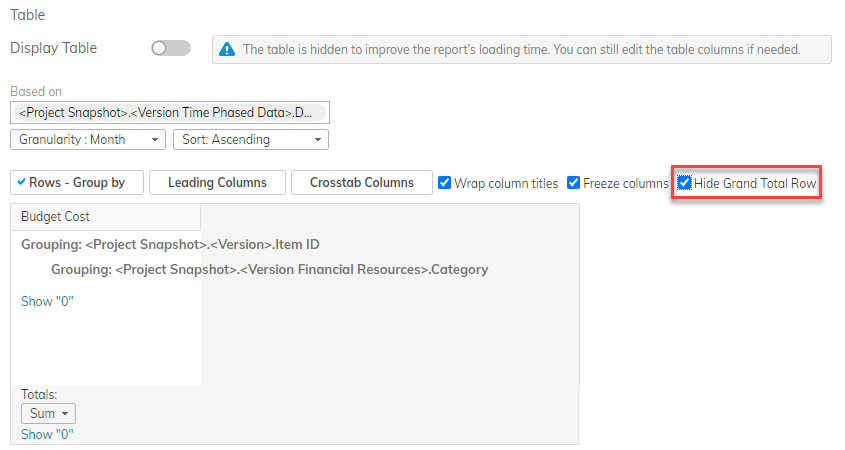Enhancement: Hiding Grand Totals in Crosstab Tables
What's New
We have added a new option to hide the grand total row in cross-tab tables. When the option is selected, the grand total row is hidden in the report results and excluded when the report is exported to Excel or PDF format.
Benefits
Hiding grand totals improves the readability of crosstab tables in reports. In some cases, grand totals are simply not required. In other cases, aggregating information does not make sense (for example, when examining versions or copies of data).
How it Works
- Enable Crosstab mode on the table in the report.
- Select the Hide Grand Total Row check box. The grand total row is not displayed when the report is run.